Ashese93 Wrote:Nous pourrions aussi vous donner la liste complète des nouveautés présentes dans ce firmware mais elles ne concernent que les développeurs et un certain nombre de corrections de bugs et autres plaisirs du genre.
Deballez tout! Si ce n'est pas trop technique

(surtout ce qui concerne les dev')
Excuse moi si je en traduis pas...

Changes in Release 320.001
----------------------------------------------------------------------
[New Features]
<System Software (GUI)>
- The resolution for 3D video output has been supported.
In this release, the 3D rendering is supported by the following features:
Features that support the 3D rendering:
Features that the system displays such as the system software that is
displayed when the PS button is pressed during gameplay(GUI), or
notification or error messages displayed on the upper right on the screen
Features that do not support the 3D rendering:
System utilities that are explicitly called by game applications such
as the save data
Note that the display may be corrupted in all GUIed system utilities when the
3D resolution is set.
<Menu of the System Software (GUI)>
- [Settings] -> [Debug Settings] -> [3D Video Output] : [Automatic]/On
Do not use this menu item because it is only available on the devkit.
[Specification Changes]
<Check menu in the Game column>
- The following specification changes have been mage in the check that is
available from the Check menu in the Game column:
- It is now allowed to mix a library for SDK320 and a library for SDK310.
- It now warns if the SDK version of the SPU is smaller than that of the PPU.
<Menu of the System Software (GUI)>
- The automatic setting feature now supports the resolution for the 3D video
output through Display Settings -> Video Output Settings. To output a 3D
video, make sure to set the Display settings again.
Also, do not forget to select "HDMI" for the TV terminal and "Automatic" for
the resolution from the Display Settings.
[Bug fixes]
<Check menu in the Game column>
- The following bug has been fixed in the check that is available from the
Check menu in the Game column:
- The SPU GUID is not correctly output to the log.
<libnet>
- (B#81777)
Because the root information was not completely deleted when the IP
address was released, when it was attempted to connect to an environment
where other IP address was assigned, a communication error could happen.
This problem has been fixed.
<DECI3>
- The following bugs have been fixed:
- In SDK 310 or later, a bug has been found in the target where it is
deemed as though the BD remote controller is connected when the
controller key is being played by CTRLP of DECI3.
- In SDK 310 or later, when file transferring from a host PC to
a development machine using DECI3, data after the first 4GB cannot be
transferred.
(TechnoteID:200912-19)
[Known Bugs/Restrictions]
<Check menu in the Game column>
- Validation of a media or the file system itself cannot be performed
from the Check menu in the Game column.
When submitting a master disc, make sure to verify the disc that no error
is present using the Disc Image Generator for PlayStation(R)3 or
the Disc Image Checker for PlayStation(R)3.
- When performing the check from the Check menu in the Game column,
if the number of result files exceeds approximately 80 to 100 depending
on each check item, the file entries of the root directory in the USB
mass storage run out and the subsequent check result files may no
longer be stored.
In such case, move the check result files to another directory.
 -Alex-
Gamer du Dimanche
-Alex-
Gamer du Dimanche
 .
.
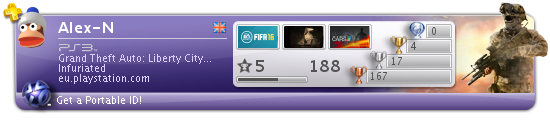

 De toute façon je ne sais pas si la PS3 est capable de gérer la 3D en 1080p.
De toute façon je ne sais pas si la PS3 est capable de gérer la 3D en 1080p.



 (surtout ce qui concerne les dev')
(surtout ce qui concerne les dev')

 Je suis mort de rire à propos de l'article et des commentaires
Je suis mort de rire à propos de l'article et des commentaires  Ah oui
Ah oui 

