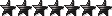Update: Instructions from 0okm regarding the SoftDown procedure:
step 1
1. send a email to 0okm00@gmail.com with Subject “I Accept all SoftDown conditions”
2. Wait i reply a email to you
step 2
1. Restore PSP to Default Settings
2. Format the Memory Stick
3. copy eLoader098TIFF & O250082CnD to Memory Stick
4. PowerOff PSP
5. PowerOn PSP
6. Start eLoader098TIFF from PHOTO Menu
7. Start O250082CnD to “Dump DATA” to Memory Stick
8. Zip the “Dump DATA” with Password and Upload it to FreeWebHost(eg. http://rapidshare.de/)
9. preserve the “Dump DATA” because when run SoftDown if DATA has problem it may BRICK your PSP !!!
step 3
1. when Received the O250082SD(SoftDown Program)
2. Restore PSP to Default Settings
3. Format the Memory Stick
4. copy “Dump DATA”, “FW1.50 DATA”, ipl_update.prx, eLoader098TIFF & O250082SD to Memory Stick
5. PowerOff PSP
6. PowerOn PSP
7. Start eLoader098TIFF from PHOTO Menu
8. Start O250082SD to SoftDown your PSP
step 1
1. send a email to 0okm00@gmail.com with Subject “I Accept all SoftDown conditions”
2. Wait i reply a email to you
step 2
1. Restore PSP to Default Settings
2. Format the Memory Stick
3. copy eLoader098TIFF & O250082CnD to Memory Stick
4. PowerOff PSP
5. PowerOn PSP
6. Start eLoader098TIFF from PHOTO Menu
7. Start O250082CnD to “Dump DATA” to Memory Stick
8. Zip the “Dump DATA” with Password and Upload it to FreeWebHost(eg. http://rapidshare.de/)
9. preserve the “Dump DATA” because when run SoftDown if DATA has problem it may BRICK your PSP !!!
step 3
1. when Received the O250082SD(SoftDown Program)
2. Restore PSP to Default Settings
3. Format the Memory Stick
4. copy “Dump DATA”, “FW1.50 DATA”, ipl_update.prx, eLoader098TIFF & O250082SD to Memory Stick
5. PowerOff PSP
6. PowerOn PSP
7. Start eLoader098TIFF from PHOTO Menu
8. Start O250082SD to SoftDown your PSP
-
LoneWolf_1_1
 .
.