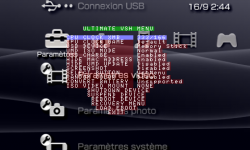
Votre téléchargement est en cours...
Si le téléchargement ne se lance pas, cliquez ici.
Si le téléchargement ne se lance pas, cliquez ici.
Ultimate VSH Menu Revised by Total_Noob
Caractéristiques
-
Langue :
![]() Français
Français
- Taille : 44.46 Ko
- Licence : Freeware / Gratuit
- Site de l'éditeur : http://www.pspgen.com
- Note de la rédaction : Non définie
- Note de la communauté : 3.1/5 (43 avis)
- Votre avis :
Description du Plugin :
Voir l'article : Ultimate VSH Menu Revised by Total_Noob : un INDISPENSABLE

Installation :
- Download UltimateVSHmenuREVISED.zip
- Connect your PSP to computer via USB Wire.
- Toggle your PSP in USB Mode
- Click with right button of your mouse on downloaded file.
- Choose "extract files..."
- Choose the letter that ths system attribute to your PSP in desktop.
- Click on OK and wait that all files are copied on your computer.
Note : if you have old version of UVSHM, files need to be overwrited. - Leave USB Mode
- Go to the SEPLUGINS directory from your MS
- open (or create) the VSH.TXT file abnd add inside this line :
ms0:/seplugins/vshmenu.prx 1 - Disconnect from USB mode ans reboot PSP
- Enjoy it.
Utilisation :
 : Open UVSHM menu from XMB, or go to Recovery menu, or nothing. Action depends of your settings.
: Open UVSHM menu from XMB, or go to Recovery menu, or nothing. Action depends of your settings. +
+  +
+  : Change the
: Change the  effect.
effect.
 : Choose an option line in menu
: Choose an option line in menu
 : change value in one option.
: change value in one option. : Validate an option
: Validate an option + Note : take a screenshot (it depends of your settings)
+ Note : take a screenshot (it depends of your settings)
Les détails du menu d'Ultimate VSH Menu :
- CPU Clock XMB :
Choose the processor's speed in XMB
- CPU Clock GAME
Choose the processor's speed in GAME
- USB Device :
Choose between MS, Fo ,F1 F2 F3, and UMD in USB mode.
- UMD ISO Mode
Choose between différents ISO launching ways (Normal, OE ISOFs, M33 Driver, Sony NP9660)
- USB Charge
Accept, or not, to charge battery from USB
- Hide MAC Adress
Hide, or not, the PSP MAC Adress
- Hide UMD Update
Hide Update Icon from UND
- Sreenshot
Allow, or not, to screenshot and choose the key/combo to do it.
( ,
,  + Note,
+ Note,  + Note,
+ Note,  + Screen,
+ Screen,  + Screen, Note + Screen, Disable)
+ Screen, Note + Screen, Disable)
- SELECT Button
Allow to choose action affected to (Recovery, VSH Menu, or nothing)
(Recovery, VSH Menu, or nothing)
Shortcut : +
+  +
+ 
- Random Color :
Enabled ot disabled Random Color
- Convert Battery
If the PSP can make it, this option can convert your battery in a pandora one or restore it to a normal one.
- ISO Video Mount
Mount/unmount an ISO from UMD Video
- Shutodwn Devive
Shutdown PSP
- Suspend Device
Suspend PSP
- Reboot device
Reboot PSP
- Recovery Menu
Open the Recovery Menu directly from VSH. Use Quit option to go back to VSH Menu or use + quit to reboot PSP.
+ quit to reboot PSP.
- Load EBOOT
Run ms0:/PSP/GAME/VSHMENU/EBOOT.PBP
You can add in ms0:/PSP/GAME/VSHMENU/ one homebrew that you can quickly launch by there.
 Français
Français