
Derniers tests et previews


TEST Maestro : entre baguette magique et quelques fausses notes immersives sur PSVR 2

TEST Split Fiction : que vaut la version Switch 2 ?

TEST Caméra pour Nintendo Switch 2 : un accessoire indispensable ?

TEST Death Stranding 2: On The Beach, une expérience poignante entre solitude et action
Dernières actualités

Donkey Kong Bananza récolte un tas de grosses notes, la presse française a adoré le jeu !

Donkey Kong Bananza : les tests sont là, qu'en a pensé la presse anglophone ?
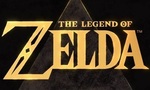
CINEMA : The Legend of Zelda, deux acteurs peu connus incarneront les personnages principaux

Le rôle des PNJ générés par l'IA et de la narration procédurale dans l'avenir du jeu vidéo

error reading
Warning: Only 181267 of 255937 MByte tested.
The media is likely to be defective.
7.4 GByte OK (15696695 sectors)
169.5 GByte DATA LOST (355538121 sectors)
Details:0 KByte overwritten (0 sectors)
0 KByte slightly changed (< 8 bit/sector, 0 sectors)
169.5 GByte corrupted (355538121 sectors)
0 KByte aliased memory (0 sectors)
First error at offset: 0x00000001df066e00
Expected: 0x00000001df066e00
Found: 0x322b55e7cc859659
H2testw version 1.3
Reading speed: 10.8 MByte/s
H2testw v1.4
ps je tient a preciser que la barre ettait pleine malgres que la premier phrase afficher laisse a penser que ce n etait pas finis
J'ai une New 3ds xl en version 11.9.0-42e
j'ai suivie le tuto sans soucis sauf que je n'ai pas trouvé le dossier "boot9strap" qui n'est pas dis ou le prendre dans le tuto
Lors de mon lancement sur homebrew chanel, je vais dans frogtool, il disait avoir besoin de Movable.sed à la racine, donc je le met et je recommence.
mais je n'ai que les options suivantes:
INJECT patched
BOOT patched
RESTORE Clean
sauf que si je fait INJECT j'ai une erreur:
Reading sdmc:/484e4441.bin
Reading & parsing sdmc:/movable.sed
Reading sdmc:/frogcret.bin
ERROR: Failed to open sdmc/frogcert.bin !!!
Press start to exit
Or je n'ai pas ce fichier frogcert.bin
des solutions ??
Here's the change-log from test build 1 and 2.
Change-log from Test Build 2
Features:
- Sets quick settings as default notification pulldown.
- Added working music player - Apollo.
- Added app drawer pane movement. (Use (X) + left or right to navigate through panes) - This is experimental.
Fixes:
- Readjustments to the clock.
- Fix missing file error encountered when pressing the home button on Navbar.
- Fixed lagg on homescreen.
- Lots of cleaning up.
Changes from File Manager:
- Improve text reading.
- Ability to open and view text files.
- MP3 playing support
- Added option menu .
- Fixed current selection being misplaced.
- Fixed opening un-highlighted directories.
- Fixed Image Preview. (Images over width 480, and height 272, are displayed as is for now)
- Added file deletion.
- Display icons for specific file extensions.
Here's a screenshot of the working music player.
Also take note, that I've only tested on PPSSPP, but it should work just fine on a PSP. (Someone reported that, test build 1 works fine but it did have a few bugs, so this should work aswell.)
Download Test Build 2
https://usbloader-gui.googlecode.com/fi ... IOS249.zip
le chaine a cette adresse :
https://usbloader-gui.googlecode.com/fi ... HBPROT.wad
tu colle le wad dans le dossier wad (cree en un a la racine de la SD si tu n'en a pas)
ensuite pour installation de la chaine tu suis ce tutoriel :
http://www.gamergen.com/tutoriels/tuto- ... c-114264-1
si tu veut essayer la dernière beta de gx tu DL le boot.dol a cette adresse :
https://usbloader-gui.googlecode.com/sv ... s/boot.dol
et tu colle le boot.dol a la place de la release
chemin
SD>apps>usbloader_gx>boot.dol
Pour mettre en FR
crée un document text
copie et colle le code si dessous dans le document.txt (clique sur tous sélectionner) et renomme le document.txt en french.lang (attention faut que les extension des fichier soit afficher dans ta session windows)
# USB Loader GX language source file.
# French.lang - r1219
# don't delete/change this line (é).
msgid ""
msgstr ""
"Project-Id-Version: USB Loader GX\n"
"Report-Msgid-Bugs-To: \n"
"POT-Creation-Date: 2014-04-25 15:06+0200\n"
"PO-Revision-Date: 2009-10-01 01:00+0200\n"
"Last-Translator: Cyan\n"
"Language-Team: Badablek, Amour, ikya, Cyan & Kin8\n"
"MIME-Version: 1.0\n"
"Content-Type: text/plain; charset=utf-8\n"
"Content-Transfer-Encoding: 8bit\n"
"Language: \n"
msgid " could not be downloaded."
msgstr " ne peut pas être téléchargé."
msgid " has been Saved. The text has not been verified. Some of the code may not work right with each other. If you experience trouble, open the text in a real text editor for more information."
msgstr " sauvegardé. Certains codes ne peuvent fonctionner conjointement. En cas de mauvais résultats, ouvrez-le avec un éditeur de texte pour obtenir plus d'informations."
msgid " is not on the server."
msgstr " indisponible sur le serveur."
#, c-format
msgid "%i files not found on the server!"
msgstr "%i fichier(s) introuvable(s) sur le serveur !"
#, c-format
msgid "%i missing files"
msgstr "%i fichier(s) manquant(s)"
#, c-format
msgid "%s only accepts GameCube backups in ISO format."
msgstr "%s n'accepte que les jeux GameCube au format ISO."
#, c-format
msgid "%s requires AHB access! Please launch USBLoaderGX from HBC or from an updated channel or forwarder."
msgstr "%s nécessite l'accès AHB ! Veuillez lancer USBLoaderGX à partir du HBC ou mettre à jour votre chaîne."
msgid "--== Devolution"
msgstr ""
msgid "--== Nintendont"
msgstr ""
msgid "--== DIOS MIOS (Lite) "
msgstr ""
msgid "--== DM(L) + Nintendont"
msgstr ""
msgid "0 (Everyone)"
msgstr "0 (Tous 3+)"
msgid "1 (Child 7+)"
msgstr "1 (Enfants 7+)"
msgid "1 hour"
msgstr "1 heure"
msgid "10 min"
msgstr "10 min."
msgid "2 (Teen 12+)"
msgstr "2 (Adolescents 12+)"
msgid "20 min"
msgstr "20 min."
msgid "2D Cover Path"
msgstr "Dossier jaquettes 2D"
msgid "3 (Mature 16+)"
msgstr "3 (Matures 16+)"
msgid "3 min"
msgstr "3 min."
msgid "30 min"
msgstr "30 min."
msgid "3D Cover Path"
msgstr "Dossier jaquettes 3D"
msgid "3D Covers"
msgstr "Jaquettes 3D"
msgid "4 (Adults Only 18+)"
msgstr "4 (Adultes 18+)"
msgid "5 min"
msgstr "5 min."
msgid "=== GameCube Settings"
msgstr "===== Param. GameCube"
msgid "AUTO"
msgstr ""
msgid "AXNextFrame"
msgstr ""
msgid "Add category"
msgstr "Nouv. catégorie"
msgid "Adjust Overscan X"
msgstr "Ajuster l'overscan X"
msgid "Adjust Overscan Y"
msgstr "Ajuster l'overscan Y"
msgid "After zoom"
msgstr "Après le zoom"
msgid "All"
msgstr "Toutes"
msgid "All Partitions"
msgstr "Toutes les partitions"
msgid "All files extracted."
msgstr "Extraction des fichiers terminée."
msgid "All images downloaded successfully."
msgstr "Images correctement téléchargées"
msgid "All the features of USB Loader GX are unlocked."
msgstr "Toutes les fonctionnalités sont déverrouillées."
msgid "Alternate DOL"
msgstr "DOL alternatif"
msgid "An example file was created here:"
msgstr "Un fichier d'exemple a été créé ici :"
msgid "Animation Start"
msgstr "Démarrer l'animation"
msgid "Anti"
msgstr ""
msgid "App Language"
msgstr "Langue d'interface"
msgid "Apply"
msgstr "Appliquer"
msgid "Apr"
msgstr "Avr"
msgid "Are you really sure you want to delete all selected games from the SD card?"
msgstr "Voulez-vous vraiment supprimer tous les jeux sélectionnés de la carte SD ?"
msgid "Are you sure you want to delete this category?"
msgstr "Voulez-vous vraiment supprimer cette catégorie ?"
msgid "Are you sure you want to import game categories from GameTDB?"
msgstr "Voulez-vous vraiment importer les catégories de jeux à partir de WiiTDB.xml ?"
msgid "Are you sure you want to install on SD?"
msgstr "Voulez-vous vraiment installer sur SD ?"
msgid "Are you sure you want to lock USB Loader GX?"
msgstr "Voulez-vous vraiment verrouiller USB loader GX ?"
msgid "Are you sure you want to remount SD?"
msgstr "Voulez-vous recharger la carte SD ?"
msgid "Are you sure you want to reset?"
msgstr "Voulez-vous vraiment réinitialiser ?"
msgid "Are you sure?"
msgstr "Êtes-vous sûr ?"
msgid "Aspect Ratio"
msgstr "Format d'image"
msgid "Attention!"
msgstr "Attention !"
msgid "Aug"
msgstr "Août"
msgid "Author(s):"
msgstr "Auteur(s):"
msgid "Auto"
msgstr ""
msgid "Auto Boot"
msgstr "Démarrage automatique"
msgid "AutoInit Network"
msgstr "Connexion réseau automatique"
msgid "BCA Codes Path"
msgstr "Dossier codes BCA"
msgid "Back"
msgstr "Retour"
msgid "Back to HBC or Wii Menu"
msgstr "Retour HBC / Menu Wii"
msgid "Backgroundmusic"
msgstr "Fond sonore"
msgid "Banner Animation"
msgstr "Bannière animée"
msgid "Banner Animation Settings"
msgstr "Paramètres des Bannières"
msgid "Banner On Channels"
msgstr "Bannière sur Chaînes"
msgid "Banner grid layout is only available with AHBPROT! Please consider installing new HBC version."
msgstr "Le mode Chaînes nécessite AHBPROT! Pensez à mettre à jour votre Homebrew Channel."
msgid "Banner window is only available with AHBPROT! Please consider installing new HBC version."
msgstr "L'affichage des bannières nécessite AHBPROT! Pensez à mettre à jour votre Homebrew Channel."
msgid "Big thanks to:"
msgstr "Grand merci à:"
msgid "Block Categories Menu"
msgstr "Bloquer Menu catégories"
msgid "Block Categories Modify"
msgstr "Bloquer Modif. catégories"
msgid "Block Cover Downloads"
msgstr "Bloquer Téléch. jaquettes"
msgid "Block Custom Paths"
msgstr "Bloquer Person. dossiers"
msgid "Block Feature Settings"
msgstr "Bloquer Fonctionnalités"
msgid "Block Game Install"
msgstr "Bloquer Installation jeu"
msgid "Block Game Settings"
msgstr "Bloquer Paramètres jeu"
msgid "Block GameID Change"
msgstr "Bloquer Modif. IDJEU"
msgid "Block Global Settings"
msgstr "Bloquer Paramètres"
msgid "Block Gui Settings"
msgstr "Bloquer Config. GUI"
msgid "Block HBC Menu"
msgstr "Bloquer Menu HBC"
msgid "Block Hard Drive Settings"
msgstr "Bloquer Param. Disques durs"
msgid "Block IOS Reload"
msgstr "Bloquer IOS reload"
msgid "Block Loader Mode Button"
msgstr "Bloquer Mode du Loader"
msgid "Block Loader Settings"
msgstr "Bloquer Param. du Loader"
msgid "Block Parental Settings"
msgstr "Bloquer Contrôle parental"
msgid "Block Priiloader Override"
msgstr "Annuler contournement Priiloader"
msgid "Block Reset Settings"
msgstr "Bloquer Réinit. paramètres"
msgid "Block SD Reload Button"
msgstr "Bloquer Bouton recharge SD"
msgid "Block Sound Settings"
msgstr "Bloquer Sons"
msgid "Block Theme Downloader"
msgstr "Bloquer Téléch. thèmes"
msgid "Block Theme Menu"
msgstr "Bloquer Thèmes"
msgid "Block Title Launcher"
msgstr "Bloquer Menu Chaînes"
msgid "Block Updates"
msgstr "Bloquer Mise à jour"
msgid "Boot Content"
msgstr "Lancement normal"
msgid "Boot?"
msgstr "Lancer ?"
msgid "Both"
msgstr "Les deux"
msgid "Both Ports"
msgstr "Les deux ports"
msgid "Cache BNR Files"
msgstr "Fichiers BNR en cache"
msgid "Cache BNR Files Path"
msgstr "Dossier de cache BNR"
msgid "Cache Titles"
msgstr "Titres en cache"
msgid "Can't be formatted"
msgstr "Formatage impossible"
msgid "Can't create directory"
msgstr "Création du répertoire impossible"
#, c-format
msgid "Can't create file: %s"
msgstr "Impossible de créer le fichier: %s"
#, c-format
msgid "Can't create path: %s"
msgstr "Impossible de créer: %s"
msgid "Can't delete:"
msgstr "Impossible de supprimer:"
msgid "Can't mount or unknown disc format."
msgstr "Impossible de lire le format du disque."
#, c-format
msgid "Can't open file for write: %s"
msgstr "Impossible d'ouvrir le fichier en mode écriture: %s"
#, c-format
msgid "Can't open file: %s"
msgstr "Impossible d'ouvrir le fichier: %s"
#, c-format
msgid "Can't read file: %s"
msgstr "Impossible de lire le fichier: %s"
msgid "Cancel"
msgstr "Annuler"
msgid "Cannot write to destination."
msgstr "Écriture impossible."
msgid "Categories"
msgstr "Catégories"
msgid "Categories:"
msgstr "Catégories:"
msgid "Change Play Path"
msgstr "Changer dossier"
msgid "Channel Launcher"
msgstr "Lancement des Chaînes"
msgid "Channels"
msgstr "Chaînes"
msgid "Cheatfile is blank"
msgstr "Fichier de triche vide"
msgid "Clear"
msgstr "Effacer"
msgid "Click to Download Covers"
msgstr "Téléchargement des jaquettes"
msgid "Click to change game ID"
msgstr "Changer l'ID du jeu"
msgid "Clock"
msgstr "Horloge"
msgid "Clock Scale Factor"
msgstr "Échelle de l'horloge"
msgid "Close"
msgstr "Fermer"
msgid "Code Download"
msgstr "Téléchargement des codes"
#, c-format
msgid "Coded by: %s"
msgstr "Développé par: %s"
msgid "Coding:"
msgstr "Développement:"
msgid "Connection to server timed out."
msgstr "Temps limite de connexion au serveur dépassé."
msgid "Console"
msgstr ""
msgid "Console Default"
msgstr "Console par défaut"
msgid "Console Locked"
msgstr "Console verrouillée"
msgid "Console must be unlocked for this option."
msgstr "La console doit être déverrouillée."
msgid "Console must be unlocked to be able to use this."
msgstr "La console doit être déverrouillée."
msgid "Console should be unlocked to modify it."
msgstr "La console doit être déverrouillée."
msgid "Continue"
msgstr "Continuer"
msgid "Continue to install game?"
msgstr "Continuer l'installation ?"
msgid "Continue?"
msgstr "Continuer ?"
msgid "Controllevel"
msgstr "Niveau moral"
msgid "Copy"
msgstr "Copier"
msgid "Copying Canceled"
msgstr "Copie annulée"
msgid "Copying GC game..."
msgstr "Copie du jeu GameCube..."
msgid "Copying files..."
msgstr "Copie du fichier..."
msgid "Correct Password"
msgstr "Mot de passe accepté"
msgid "Could not connect to the server."
msgstr "Connexion au serveur impossible"
msgid "Could not create GCT file"
msgstr "Impossible de créer le fichier GCT"
#, c-format
msgid "Could not create path: %s"
msgstr "Impossible de créer: %s"
msgid "Could not extract files for:"
msgstr "L'extraction des fichiers a échoué pour :"
msgid "Could not find info for this game in the wiitdb.xml."
msgstr "Pas d'information pour ce jeu dans wiitdb.xml."
msgid "Could not get free device space for game."
msgstr "Pas assez d'espace libre pour le jeu."
msgid "Could not initialize DIP module!"
msgstr "Initialisation du module DIP impossible !"
msgid "Could not initialize network!"
msgstr "Initialisation réseau impossible !"
msgid "Could not initialize network, time out!"
msgstr "Initialisation réseau impossible, délai dépassé !"
msgid "Could not open Disc"
msgstr "l'ouverture du DVD à échouée."
msgid "Could not open the WiiTDB.xml file."
msgstr "Impossible d'ouvrir wiitdb.xml."
msgid "Could not open wiitdb.xml."
msgstr "Impossible d'ouvrir wiitdb.xml."
msgid "Could not save."
msgstr "Sauvegarde impossible."
msgid "Could not write file."
msgstr "Écriture du fichier impossible."
msgid "Could not write to:"
msgstr "Écriture impossible vers:"
msgid "Cover Download"
msgstr "Téléchargement des jaquettes"
msgid "Create"
msgstr "Créer"
msgid "Credits"
msgstr "Crédits"
msgid "Custom Banners"
msgstr "Bannières persos"
msgid "Custom Paths"
msgstr "Personnalisation des dossiers"
msgid "Customs"
msgstr "Persos"
msgid "Customs/Original"
msgstr "Persos/Originaux"
msgid "D Buttons"
msgstr "Boutons directs"
msgid "DOL Path"
msgstr "Dossier DOL alternatif"
msgid "Debug"
msgstr "Débug"
msgid "Debug Wait"
msgstr "Actif (en mode pause)"
msgid "Debugger Paused Start"
msgstr "Démarrer WiiRd en pause"
msgid "Dec"
msgstr "Déc"
msgid "Default"
msgstr "Par défaut"
msgid "Default Gamesettings"
msgstr "Réinitialiser les paramètres du jeu"
msgid "Default Settings"
msgstr "Réinitialiser les paramètres"
msgid "Delete"
msgstr "Supprimer"
msgid "Delete Cached Banner"
msgstr "Supprimer bannière en cache"
msgid "Delete Cheat GCT"
msgstr "Supprimer GCT de triche"
msgid "Delete Cheat TXT"
msgstr "Supprimer TXT de triche"
msgid "Delete Cover Artwork"
msgstr "Supprimer la jaquette"
msgid "Delete Disc Artwork"
msgstr "Supprimer le label DVD"
msgid "Delete category"
msgstr "Suppr. catégorie"
msgid "Deleting directories..."
msgstr "Suppression du dossier...."
msgid "Deleting files..."
msgstr "Suppression du fichier..."
msgid "Design:"
msgstr "Graphisme:"
msgid "Details"
msgstr "Détails"
msgid "Developed by"
msgstr "Développé par"
msgid "Developer:"
msgstr "Développeur:"
msgid "Devolution"
msgstr ""
msgid "Devolution Loader Path"
msgstr "Dossier Loader Devolution"
msgid "Devolution's loader.bin file can't be loaded."
msgstr "Le fichier loader.bin de Devolution n'a pu être chargé."
msgid "Directory does not exist!"
msgstr "Répertoire inexistant!"
msgid "Disc 1"
msgstr "Disque 1"
msgid "Disc 2"
msgstr "Disque 2"
msgid "Disc Artwork Download"
msgstr "Téléch. des labels DVD"
msgid "Disc Artwork Path"
msgstr "Dossier labels DVD"
msgid "Disc Default"
msgstr "Disque par défaut"
msgid "Disc Insert Detected"
msgstr "Insertion de disque détectée"
msgid "Disc read error."
msgstr "Erreur de lecture du disque."
msgid "Disc2 needs to be installed in uncompressed format to work with DM(L) v2.6+, are you sure you want to install in compressed format?"
msgstr "Le disque 2 doit être installé dans un format non compressé pour fonctionner avec DM(L) v2.6+, voulez-vous vraiment l'installer compressé ?"
msgid "Discarts"
msgstr "Labels DVD"
msgid "DiskFlip"
msgstr "Disque uniquement"
msgid "Display"
msgstr "Affichage"
msgid "Display as a carousel"
msgstr "Carrousel"
msgid "Display as a channel grid"
msgstr "Chaînes"
msgid "Display as a grid"
msgstr "Grille"
msgid "Display as a list"
msgstr "Liste"
msgid "Display favorites only"
msgstr "Seulement les favoris"
msgid "Do you want to apply it now?"
msgstr "L'appliquer maintenant ?"
msgid "Do you want to apply this theme?"
msgstr "Voulez-vous appliquer ce thème ?"
msgid "Do you want to change language?"
msgstr "Changer de langue ?"
msgid "Do you want to continue with next game?"
msgstr "Voulez-vous continuer avec le jeu suivant ?"
msgid "Do you want to copy now?"
msgstr "Voulez-vous copier maintenant ?"
msgid "Do you want to copy the game to SD or delete a game on SD?"
msgstr "Vous devez copier le jeu sur la carte SD."
msgid "Do you want to delete a game on SD?"
msgstr "Voulez-vous supprimer un jeu de la carte SD ?"
msgid "Do you want to discard changes?"
msgstr "Voulez-vous annuler les changements ?"
msgid "Do you want to download this theme?"
msgstr "Voulez-vous télécharger ce thème ?"
msgid "Do you want to extract all the save games?"
msgstr "Extraire toutes les sauvegardes ?"
msgid "Do you want to extract the save game?"
msgstr "Voulez-vous extraire la sauvegarde ?"
msgid "Do you want to format:"
msgstr "Voulez-vous formater:"
msgid "Do you want to install selected games?"
msgstr "Voulez-vous installer les jeux sélectionnés ?"
msgid "Do you want to load the default theme?"
msgstr "Voulez-vous charger le thème par défaut ?"
msgid "Do you want to re-init network?"
msgstr "Voulez-vous réinitialiser la connexion ?"
msgid "Do you want to start the game now?"
msgstr "Voulez-vous démarrer le jeu maintenant ?"
msgid "Do you want to sync free space info sector on all FAT32 partitions?"
msgstr "Voulez-vous synchroniser l'information d'espace libre disponible sur toutes les partitions FAT32 ?"
msgid "Do you wish to update/download all language files?"
msgstr "Voulez-vous actualiser/télécharger tous les fichiers langue ?"
msgid "Dol Video Patch"
msgstr "Patch vidéo Dol"
msgid "Download"
msgstr "Télécharger"
msgid "Download Now"
msgstr "Télécharger"
msgid "Download finished"
msgstr "Téléchargement terminé"
msgid "Downloading 3D Covers"
msgstr "Téléchargement des jaquettes 3D"
msgid "Downloading Custom Banners"
msgstr "Téléch. des bannières persos"
msgid "Downloading Flat Covers"
msgstr "Téléchargement des jaquettes 2D"
msgid "Downloading Full HQ Covers"
msgstr "Téléch. des jaquettes complètes HD"
msgid "Downloading Full LQ Covers"
msgstr "Téléch. des jaquettes complètes SD"
msgid "Downloading custom Discarts"
msgstr "Téléch. des labels DVD persos"
msgid "Downloading file..."
msgstr "Téléchargement du fichier..."
msgid "Downloading image:"
msgstr "Téléchargement de l'image:"
msgid "Downloading original Discarts"
msgstr "Téléch. des labels DVD originaux"
msgid "Downloading pagelist:"
msgstr "Téléch. liste des thèmes :"
msgid "Dump NAND to EmuNand"
msgstr "Extraire NAND vers ÉmuNand"
msgid "During zoom"
msgstr "Pendant le zoom"
msgid "Dutch"
msgstr "Néerlandais"
msgid "ERROR"
msgstr "ERREUR"
msgid "ERROR:"
msgstr "ERREUR:"
msgid "ERROR: Can't set up theme."
msgstr "ERREUR: Configuration thème impossible."
msgid "EmuNand Channels"
msgstr "Chaînes sur ÉmuNand"
msgid "Emulated Nand"
msgstr "Nand émulée"
msgid "English"
msgstr "Anglais"
msgid "Enter Path"
msgstr "Entrer un chemin"
msgid "Error"
msgstr "Erreur"
msgid "Error !"
msgstr "Erreur !"
msgid "Error 002 fix"
msgstr "Correctif Erreur 002"
#, c-format
msgid "Error creating path: %s"
msgstr "Erreur lors de la création du chemin: %s"
msgid "Error opening downloaded file"
msgstr "Erreur à l'ouverture du fichier téléchargé"
msgid "Error reading Disc"
msgstr "Erreur à la lecture du disque"
msgid "Error reading disc"
msgstr "Erreur à la lecture du disque"
#, c-format
msgid "Error when downloading file: %i"
msgstr "Erreur lors du téléchargement de: %i"
msgid "Error while downloding file"
msgstr "Erreur lors du téléchargement du fichier"
msgid "Error while opening the zip."
msgstr "Erreur à l'ouverture du fichier zip."
msgid "Error while transfering data."
msgstr "Erreur durant le transfert de données."
msgid "Error while updating USB Loader GX."
msgstr "Erreur lors de la MàJ de USB Loader GX."
msgid "Error writing the data."
msgstr "Erreur d'écriture des données"
msgid "Error:"
msgstr "Erreur:"
msgid "Error: Not enough space on SD."
msgstr "Erreur: Espace insuffisant sur la carte SD."
msgid "Errors occured."
msgstr "Des erreurs sont survenues."
msgid "Everything"
msgstr "Tout"
msgid "Exit"
msgstr "Quitter"
msgid "Exit to where?"
msgstr "Quitter vers où ?"
msgid "Export All Saves to EmuNand"
msgstr "Extraire toutes les sauvegardes"
msgid "Export Miis to EmuNand"
msgstr "Extraire les Miis vers ÉmuNand"
msgid "Export SYSCONF to EmuNand"
msgstr "Extraire SYSCONF vers ÉmuNand"
msgid "Extract Miis to the Emu NAND?"
msgstr "Extraire les Miis vers ÉmuNand ?"
msgid "Extract SYSCONF to the Emu NAND?"
msgstr "Extraire SYSCONF vers ÉmuNand ?"
msgid "Extract Save to EmuNand"
msgstr "Extraire la sauvegarde vers Émulation Nand"
msgid "Extracting file:"
msgstr "Extraction du fichier :"
msgid "Extracting files..."
msgstr "Extraction des fichiers..."
msgid "Extracting files:"
msgstr "Extraction des fichiers :"
msgid "Extracting nand files:"
msgstr "Extraction du fichier Nand :"
msgid "F-Zero AX"
msgstr ""
msgid "Failed"
msgstr "Échec"
msgid "Failed copying file"
msgstr "Échec lors de la copie du fichier"
msgid "Failed formating"
msgstr "Échec du formatage"
msgid "Failed to extract all files. Savegame might not exist."
msgstr "Échec lors de l'extraction des fichiers. La sauvegarde est peut-être inexistante."
msgid "Failed to extract."
msgstr "Échec de l'extraction"
msgid "Failed to initialize the USB storage device."
msgstr "Échec de l'initialisation du périphérique USB."
msgid "Failed to open partition"
msgstr "Échec accès partition"
msgid "Failed to read ticket."
msgstr "Échec de lecture du ticket."
msgid "Failed to read tmd file."
msgstr "Échec de lecture du fichier tmd."
msgid "Failed to read wad header."
msgstr "Échec de lecture de l'entête wad."
msgid "Failed updating"
msgstr "Échec de la mise à jour"
msgid "Favorite Level"
msgstr "Niveau de favoris"
msgid "Features"
msgstr "Fonctionnalités"
msgid "Features Settings"
msgstr "Fonctionnalités"
msgid "Feb"
msgstr "Fév"
msgid "File not found."
msgstr "Fichier introuvable."
msgid "File read/write error."
msgstr "Erreur de lecture/écriture du fichier."
msgid "Files extracted successfully."
msgstr "Fichiers extraits avec succès."
#, c-format
msgid "Filesize is %i Byte."
msgstr "Taille du ficher: %i Octets."
msgid "Filesize is 0 Byte."
msgstr "Fichier de taille 0 Octet."
msgid "Flat Covers"
msgstr "Jaquettes 2D"
msgid "Flip-X"
msgstr "Anim. jeu suivant"
msgid "Font Scale Factor"
msgstr "Échelle de la police"
msgid "Force 16:9"
msgstr "Forcer 16:9"
msgid "Force 4:3"
msgstr "Forcer 4:3"
msgid "Force NTSC"
msgstr "Forcer NTSC"
msgid "Force NTSC480p"
msgstr "Forcer NTSC480p"
msgid "Force PAL480p"
msgstr "Forcer PAL480p"
msgid "Force PAL50"
msgstr "Forcer PAL50"
msgid "Force PAL60"
msgstr "Forcer PAL60"
msgid "Force Titles from Disc"
msgstr "Forcer charg. titres du disque"
msgid "Force Widescreen"
msgstr "Forcer 16:9"
msgid "Format"
msgstr "Formater"
msgid "Formatting, please wait..."
msgstr "Formatage en cours, veuillez patienter..."
msgid "Found missing images."
msgstr "Images manquantes trouvées."
msgid "Frame"
msgstr "image"
msgid "Frame Projection Height"
msgstr "Projection image Hauteur"
msgid "Frame Projection Width"
msgstr "Projection image Largeur"
msgid "Frame Projection X-Offset"
msgstr "Projection image pos. X"
msgid "Frame Projection Y-Offset"
msgstr "Projection image pos. Y"
msgid "Frames"
msgstr "images"
msgid "Free Space"
msgstr "Espace libre"
msgid "French"
msgstr "Français"
msgid "Full"
msgstr "Complète"
msgid "Full Cover Path"
msgstr "Dossier jaqu. complètes"
msgid "Full Covers"
msgstr "Jaquettes complètes"
msgid "Full Menu"
msgstr "Menu complet"
msgid "Full covers Download"
msgstr "Téléch. Jaqu. complètes"
msgid "Full shutdown"
msgstr "Éteindre"
msgid "GAMEID_Gamename"
msgstr "IDJEU_NomJeu"
msgid "GC Banner Scale"
msgstr "Échelle des bannières GC"
msgid "GC Games"
msgstr "Jeux GameCube"
msgid "GC Install 32K Aligned"
msgstr "Instal. jeux GC alignés 32K"
msgid "GC Install Compressed"
msgstr "Instal. jeux GC compressés"
msgid "GCT Cheatcodes Path"
msgstr "Dossier GCT de triche"
msgid "GCT File created"
msgstr "Fichier GCT créé"
msgid "GUI Settings"
msgstr "Configuration GUI"
msgid "GXDraw"
msgstr ""
msgid "GXFlush"
msgstr ""
msgid "Game Cube Games Delete"
msgstr "Menu de suppression GameCube"
msgid "Game Cube Install Menu"
msgstr "Menu d'installation GameCube"
msgid "Game ID"
msgstr "ID du jeu"
msgid "Game IOS"
msgstr "IOS du jeu"
msgid "Game Language"
msgstr "Langue du jeu"
msgid "Game Load"
msgstr "Paramètres du jeu"
msgid "Game Lock"
msgstr "Verrouiller le jeu"
msgid "Game Only"
msgstr "Seulement le jeu"
msgid "Game Region"
msgstr "Région"
msgid "Game Size"
msgstr "Taille du jeu"
msgid "Game Sound Mode"
msgstr "Mode d'intro des jeux"
msgid "Game Sound Volume"
msgstr "Volume des intros"
msgid "Game Split Size"
msgstr "Découpage des jeux"
msgid "Game Window Mode"
msgstr "Type de fenêtre de jeu"
msgid "Game is already installed:"
msgstr "Le jeu est déjà installé:"
msgid "Game's IOS"
msgstr "IOS des jeux"
msgid "Game/Install Partition"
msgstr "Partition jeu/install."
msgid "GameCube"
msgstr ""
msgid "GameCube Mode"
msgstr "Mode GameCube"
msgid "GameCube Source"
msgstr "Source GameCube"
msgid "GameTDB Path"
msgstr "Dossier GameTDB"
msgid "Gamename [GAMEID]"
msgstr "NomJeu [IDJEU]"
msgid "Games"
msgstr "Jeux"
msgid "Generating GXGameCategories.xml"
msgstr "Génération GXGameCategories.xml"
msgid "Genre:"
msgstr ""
msgid "German"
msgstr "Allemand"
msgid "Getting file list..."
msgstr "Lecture de la liste des fichiers..."
msgid "Getting game folder size..."
msgstr "Calcul de la taille du dossier de jeu..."
msgid "Global Settings"
msgstr "Paramètres"
msgid "Grid Scroll Speed"
msgstr "Vitesse chang. pages"
msgid "HOME Menu"
msgstr "Menu HOME"
msgid "Hard Drive Settings"
msgstr "Paramètres des Disques durs"
msgid "High Quality"
msgstr "Hautes qualités"
msgid "High/Low"
msgstr "Hautes/Basses"
msgid "Homebrew Apps Path"
msgstr "Dossier Apps Homebrew"
msgid "Homebrew Channel"
msgstr "Chaîne Homebrew"
msgid "Homebrew Launcher"
msgstr "Menu Homebrew"
msgid "Hooktype"
msgstr ""
msgid "Hour"
msgstr "heures"
msgid "How do you want to update?"
msgstr "Comment effectuer la mise à jour ?"
msgid "How to Shutdown?"
msgstr "Arrêt de la Wii ?"
msgid "Import Categories"
msgstr "Importer les catégories"
msgid "Import operation successfully completed."
msgstr "Catégories importées avec succès."
msgid "Importing categories"
msgstr "Import des catégories..."
#, c-format
msgid "Incoming file %0.2fKB"
msgstr "Fichier entrant %0.2fKo"
#, c-format
msgid "Incoming file %0.2fMB"
msgstr "Fichier entrant %0.2fMo"
msgid "Individual"
msgstr "Individuelle"
msgid "Initializing Network"
msgstr "Initialisation du réseau"
msgid "Insert Disk"
msgstr "Insérez un disque"
msgid "Insert a Wii or a Game Cube Disc!"
msgstr "Insérez un disque Wii ou GameCube !"
msgid "Install"
msgstr "Installer"
msgid "Install Canceled"
msgstr "Installation annulée"
msgid "Install Directories"
msgstr "Dossiers d'installation"
msgid "Install Error!"
msgstr "Erreur à l'installation !"
msgid "Install Partitions"
msgstr "Partitions jeu Wii à installer"
msgid "Install WAD to EmuNand"
msgstr "Installer WAD sur ÉmuNand"
msgid "Install a game"
msgstr "Installer un jeu"
msgid "Install finished"
msgstr "Installation terminée"
msgid "Installing Game Cube Game..."
msgstr "Installation du jeu GameCube..."
msgid "Installing content"
msgstr "Installation du contenu"
msgid "Installing game:"
msgstr "Installation du jeu:"
msgid "Installing title..."
msgstr "Installation du titre..."
msgid "Invalid IOS number entered. Number must be -1 for inherit or 200 - 255."
msgstr "Numéro d'IOS non valide. Le numéro doit être -1 pour l'IOS par défaut ou compris entre 200 et 255"
msgid "Invalid wad file."
msgstr "Fichier wad non valide."
msgid "It seems that you have some information that will be helpful to us. Please pass this information along to the DEV team."
msgstr "SVP, faîtes passer cette information qui serait très utile à la Team USB Loader GX."
msgid "Italian"
msgstr "Italien"
msgid "Jan"
msgstr ""
msgid "Japanese"
msgstr "Japonais"
msgid "Japanese Patch"
msgstr "Patch japonais"
msgid "Joypad"
msgstr ""
msgid "July"
msgstr "Juil"
msgid "June"
msgstr "Juin"
msgid "KPAD Read"
msgstr ""
msgid "Keyboard"
msgstr "Clavier"
msgid "Korean"
msgstr "Coréen"
msgid "LED Activity"
msgstr "LED détection d'activité"
msgid "Language Files"
msgstr "Fichiers de langue"
msgid "Language change:"
msgstr "Changement de langue:"
msgid "Languagefiles Path"
msgstr "Dossier langue"
msgid "Languagepath changed."
msgstr "Dossier langue changé"
msgid "Launching Wii games with emulated nand only works on d2x cIOS! Change game IOS to a d2x cIOS first."
msgstr "Le lancement des jeux Wii avec ÉmuNand ne fonctionne qu'avec un cIOS d2x! Modifiez l'IOS dans les paramètres de ce jeu."
msgid "Launching emulated nand channels only works on d2x cIOS! Change game IOS to a d2x cIOS first."
msgstr "Le lancement de chaînes sur ÉmuNand ne fonctionne qu'avec un cIOS d2x! Modifiez l'IOS dans les paramètres de ce jeu."
msgid "Left"
msgstr "Gauche"
msgid "Like SysMenu"
msgstr "Menu système"
msgid "List on Gamelaunch"
msgstr "Proposer au démarrage"
msgid "Load"
msgstr "Charger"
msgid "Load From SD/USB"
msgstr "Charger depuis SD/USB"
#, c-format
msgid "Load file from: %s ?"
msgstr "Charger le fichier de: %s ?"
msgid "Load this DOL as alternate DOL?"
msgstr "Charger comme DOL alternatif ?"
msgid "Loader Settings"
msgstr "Paramètres du Loader"
msgid "Loader's IOS"
msgstr "IOS du Loader"
msgid "Loading standard language."
msgstr "Chargement langue par défaut."
msgid "Loading standard music."
msgstr "Chargement musique standard."
msgid "Lock Console"
msgstr "Verrouiller la console"
msgid "Lock USB Loader GX"
msgstr "Verrouiller USB Loader GX"
msgid "Locked"
msgstr "Clic pour déverrouiller"
msgid "Loop Directory"
msgstr "Répéter dossier"
msgid "Loop Music"
msgstr "Répéter musique"
msgid "Loop Sound"
msgstr "Intro en boucle"
msgid "Low Quality"
msgstr "Basses qualités"
msgid "Low/High"
msgstr "Basses/Hautes"
msgid "MIOS (Default & Customs)"
msgstr "MIOS (Défaut & Customs)"
msgid "Main DOL"
msgstr "Lancer main.dol"
msgid "Main GameCube Games Path"
msgstr "Dossier principal des jeux GameCube (USB)"
msgid "Main GameCube Path"
msgstr "Dossier GameCube principal"
msgid "Main Path"
msgstr "Dossier principal"
msgid "Mar"
msgstr "Mars"
msgid "Mark new games"
msgstr "Marquer les nouveaux jeux"
msgid "May"
msgstr "Mai"
msgid "Memory Card Emulation"
msgstr "Emulation carte mémoire"
msgid "Messageboard Update"
msgstr "Mise à jour carnet Wii"
msgid "Motion+ Video"
msgstr "Vidéo Motion+"
msgid "Mount DVD drive"
msgstr "Charger le DVD"
msgid "Mount USB at launch"
msgstr "Charger USB au démarrage"
msgid "Multiple Partitions"
msgstr "Partitions multiples"
msgid "Music Loop Mode"
msgstr "Type de boucle"
msgid "Music Volume"
msgstr "Volume musique"
msgid "NMM Mode"
msgstr "Mode NMM"
msgid "Nand Chan. Emulation"
msgstr "Émulation Nand Chaînes"
msgid "Nand Channels"
msgstr "Chaînes sur Wii"
msgid "Nand Emu Channel Path"
msgstr "Dossier ÉmuNand Chaînes"
msgid "Nand Emu Path"
msgstr "Dossier Émulation Nand"
msgid "Nand Emulation"
msgstr "Émulation Nand"
msgid "Nand Emulation is only available on D2X cIOS!"
msgstr "L'Émulation Nand n'est disponible qu'avec le cIOS D2X!"
msgid "Nand Emulation only works on FAT/FAT32 partitions!"
msgstr "L'Émulation Nand ne fonctionne qu'avec une partition FAT/FAT32!"
msgid "Nand Saves Emulation"
msgstr "Émul. Nand Sauvegardes"
msgid "Neither"
msgstr "Aucun"
msgid "Network is not initiated."
msgstr "Réseau non initialisé"
msgid "Next"
msgstr "Suivant"
msgid "Nintendont"
msgstr ""
msgid "Nintendont Loader Path"
msgstr "Dossier Loader Nintendont"
msgid "No"
msgstr "Non"
msgid "No Cheatfile found"
msgstr "Aucun fichier de triche trouvé"
msgid "No DOL file found on disc."
msgstr "Aucun DOL trouvé dans ce jeu."
msgid "No Disc+"
msgstr "No Disc+"
msgid "No Splitting"
msgstr "Aucun"
msgid "No URL or Path specified."
msgstr "Pas d'adresse ou de chemin spécifié"
msgid "No WBFS or FAT/NTFS/EXT partition found"
msgstr "Partition WBFS ou FAT/NTFS/EXT non trouvée"
msgid "No Wiinnertag.xml found in the config path. Do you want an example file created?"
msgstr "Fichier Wiinnertag.xml non trouvé. Voulez-vous créer un fichier d'exemple ?"
msgid "No cheats were selected! Should the GCT file be deleted?"
msgstr "Auncun code-triche sélectionné ! Voulez-vous supprimer le fichier GCT ?"
msgid "No data could be read."
msgstr "Lecture des données impossible."
msgid "No disc inserted."
msgstr "Aucun disque inséré."
msgid "No favorites selected."
msgstr "Pas de favoris sélectionnés"
msgid "No file missing!"
msgstr "Aucun fichier manquant !"
msgid "No games found on the disc"
msgstr "Aucun jeux trouvé sur le disque"
msgid "No language files to update on your devices! Do you want to download new language files?"
msgstr "Aucun fichier de langage trouvé! Voulez-vous les télécharger ?"
msgid "No new updates."
msgstr "Pas de nouvelle mise à jour."
msgid "No themes found on the site."
msgstr "Aucun thème trouvé sur le site."
msgid "No themes found."
msgstr "Aucun thème trouvé."
msgid "None"
msgstr "Aucun"
msgid "Normal"
msgstr "Normale"
msgid "Not Initialized"
msgstr "Disque non initialisé"
msgid "Not a Wii or a Game Cube Disc"
msgstr "Ce disque n'est ni un jeu Wii ni un jeu GameCube"
msgid "Not a valid URL"
msgstr "URL non valide"
msgid "Not a valid URL path"
msgstr "Chemin URL non valide"
msgid "Not a valid domain"
msgstr "Domaine non valide"
msgid "Not enough free memory."
msgstr "Mémoire libre insuffisante !"
msgid "Not enough free space on device."
msgstr "Espace insuffisant sur le périphérique sélectionné"
msgid "Not enough free space!"
msgstr "Espace libre insuffisant !"
msgid "Not enough memory for FST."
msgstr "Mémoire insuffisante pour FST."
msgid "Not enough memory."
msgstr "Mémoire insuffisante."
msgid "Not required"
msgstr "Non requis"
msgid "Not supported format!"
msgstr "Format non supporté !"
msgid "Nothing selected to delete."
msgstr "Il n'y a rien à supprimer."
msgid "Nothing selected to install."
msgstr "Il n'y a rien à installer."
msgid "Nov"
msgstr ""
msgid "OFF"
msgstr "Inactif"
msgid "OK"
msgstr ""
msgid "ON"
msgstr "Actif"
msgid "OSSleepThread"
msgstr ""
msgid "Ocarina"
msgstr ""
msgid "Oct"
msgstr ""
msgid "Official Site:"
msgstr "Site officiel:"
msgid "Offset"
msgstr ""
msgid "Ok"
msgstr ""
msgid "Only Game Partition"
msgstr "Uniquement la partition de jeu"
msgid "Only for Install"
msgstr "Uniquement à l'installation"
msgid "Original"
msgstr "Originaux"
msgid "Original/Customs"
msgstr "Originaux/Persos"
msgid "PAD Hook"
msgstr ""
msgid "Parental Control"
msgstr "Contrôle parental"
msgid "Partial"
msgstr "Partielle"
msgid "Partition"
msgstr ""
msgid "Password"
msgstr "Mot de passe"
msgid "Password Changed"
msgstr "Mot de passe modifié"
msgid "Password has been changed"
msgstr "Mot de passe modifié"
msgid "Patch Country Strings"
msgstr "Patch jeux import"
msgid "Path Changed"
msgstr "Chemin changé"
msgid "Permission denied."
msgstr "Permission refusée."
msgid "Pick from a list"
msgstr "Sélectionner"
msgid "Pixels"
msgstr "pixels"
msgid "Play Count"
msgstr "Utilisations"
msgid "Play Next"
msgstr "Jouer suiv."
msgid "Play Once"
msgstr "Jouer 1 fois"
msgid "Play Previous"
msgstr "Jouer précéd."
msgid "Playing Music:"
msgstr "Musique actuelle:"
msgid "Please wait"
msgstr "Veuillez patienter"
msgid "Please wait..."
msgstr "Veuillez patienter..."
msgid "Power off the Wii"
msgstr "Éteindre la Wii"
msgid "Prev"
msgstr "Précédent"
msgid "Process finished."
msgstr "Opération terminée."
msgid "Progressive Patch"
msgstr "Patch progressif"
msgid "Prompts Buttons"
msgstr "Largeur de l'interface"
msgid "Published by"
msgstr "Publié par"
msgid "Quick Boot"
msgstr "Démarrage rapide"
msgid "Random Directory Music"
msgstr "Aléatoire"
msgid "Real Nand"
msgstr "Nand réelle"
msgid "Receiving file from:"
msgstr "Réception du fichier de:"
msgid "Region Patch"
msgstr "Patch Région"
msgid "Released"
msgstr "Date de sortie"
msgid "Reload SD"
msgstr "Recharger la SD"
msgid "Reloading game list now, please wait..."
msgstr "Rechargement de la liste des jeux, veuillez patienter..."
msgid "Remember Unlock"
msgstr "Mémoriser le verrouillage"
msgid "Remove update"
msgstr "Supprimer MàJ"
msgid "Rename Game Title"
msgstr "Renommer le jeu"
msgid "Rename category"
msgstr "Renom. catégorie"
msgid "Reset"
msgstr "Réinitialisation"
msgid "Reset BG Music"
msgstr "Fond sonore par defaut"
msgid "Reset Playcounter"
msgstr "Remise à zéro du compteur d'utilisations"
msgid "Reset to default BGM?"
msgstr "Remettre le fond sonore par defaut ?"
msgid "Restarting..."
msgstr "Redémarrage..."
msgid "Return"
msgstr "Retour"
msgid "Return To"
msgstr "Retourner vers"
msgid "Return to Wii Menu"
msgstr "Retourner au menu Wii"
msgid "Right"
msgstr "Droite"
msgid "Rotating Disc"
msgstr "Disque rotatif"
msgid "Rumble"
msgstr "Vibrations"
msgid "SChinese"
msgstr "Chinois simplifié"
msgid "SD Card could not be accessed."
msgstr "Impossible d'accéder à la carte SD."
msgid "SD GameCube Games Path"
msgstr "Dossier GameCube sur la carte SD"
msgid "SD GameCube Path"
msgstr "Dossier GameCube SD"
msgid "SD Path"
msgstr "Dossier carte SD"
msgid "SFX Volume"
msgstr "Volume SFX"
msgid "Save"
msgstr "Enregistrer"
msgid "Save Failed. No device inserted?"
msgstr "Echec de la sauvegarde. Aucun périphérique inséré ?"
msgid "Save Game List to"
msgstr "Sauvegarder la liste des jeux sous"
msgid "Save List"
msgstr "Exporter la liste"
msgid "Saved"
msgstr "Sauvegardé"
msgid "Savegame might not exist for this game."
msgstr "La sauvegarde de ce jeu est peut-être existante."
msgid "Screensaver"
msgstr "Économiseur d'écran"
msgid "Screenshot"
msgstr "Capture d'écran"
msgid "Select"
msgstr "Choisir"
msgid "Select DOL Offset"
msgstr "Offset du DOL alt."
msgid "Select a DOL"
msgstr "Choisir un DOL"
msgid "Select a DOL from Game"
msgstr "Sélectionner un DOL à partir du jeu"
msgid "Select game categories"
msgstr "Filtrer par catégories de jeux"
msgid "Select loader mode"
msgstr "Mode du Loader"
msgid "Select titles sources."
msgstr "Choisissez les titres à afficher :"
msgid "Sept"
msgstr ""
msgid "Set Search-Filter"
msgstr "Filtre de Recherche"
msgid "Settings"
msgstr "Paramètres"
msgid "Show Categories"
msgstr "Afficher les catégories"
msgid "Show Free Space"
msgstr "Afficher l'espace libre"
msgid "Show Play Count"
msgstr "Afficher le compteur d'utilis."
msgid "Show SD"
msgstr "Voir la carte SD"
msgid "Shutdown System"
msgstr "Arrêt"
msgid "Shutdown Wii"
msgstr "Éteindre la Wii"
msgid "Skip Errors"
msgstr "Omettre les erreurs"
msgid "Sneek Video Patch"
msgstr "Patch vidéo Sneek"
msgid "Sort alphabetically"
msgstr "Ordre alphabétique"
msgid "Sort by number of players"
msgstr "Nombre de joueurs"
msgid "Sort by rank"
msgstr "Classement favoris"
msgid "Sort order by most played"
msgstr "Les plus joués"
msgid "Sound"
msgstr "Sons"
msgid "Sound Settings"
msgstr "Réglages du son"
msgid "Sound+BGM"
msgstr "Intro + fond sonore"
msgid "Sound+Quiet"
msgstr "Intro officielle"
msgid "Spanish"
msgstr "Espagnol"
msgid "Special thanks to:"
msgstr "Remerciements spéciaux à:"
msgid "Split each 2GB"
msgstr "2Go"
msgid "Split each 4GB"
msgstr "4Go"
msgid "Standby"
msgstr "Veille"
msgid "Start"
msgstr "Démarrer"
msgid "Success"
msgstr "Succès"
msgid "Success."
msgstr "Succès"
msgid "Success:"
msgstr "Succès:"
msgid "Successfully Saved"
msgstr "Enregistré avec succès"
msgid "Successfully Updated"
msgstr "Mise à jour terminée"
msgid "Successfully copied"
msgstr "Copié avec succès"
msgid "Successfully deleted:"
msgstr "Supprimé avec succès:"
msgid "Successfully extracted theme."
msgstr "Succès de l'extraction du thème."
msgid "Successfully installed:"
msgstr "Installé avec succès:"
msgid "Successfully updated."
msgstr "Mise à jour terminée."
msgid "Switching to channel list mode."
msgstr "Passage du loader en mode Chaînes."
msgid "Sync FAT32 FS Info"
msgstr "Synch. info FAT32"
msgid "Synchronizing..."
msgstr "Synchronisation..."
msgid "System Default"
msgstr "Console par défaut"
msgid "TChinese"
msgstr "Chinois traditionnel"
msgid "TXT Cheatcodes Path"
msgstr "Dossier TXT de triches"
msgid "The .them file was not found in the zip."
msgstr "Fichier .them non trouvé dans le zip."
msgid "The Force Widescreen setting requires DIOS MIOS v2.1 or more. This setting will be ignored."
msgstr "Le paramètre DML Forcer 16:9 nécessite DIOS MIOS v2.1 ou supérieure. Ce paramètre sera ignoré."
msgid "The Miis will be extracted to your emu nand path and emu nand channel path. Attention: All existing files will be overwritten."
msgstr "Les Miis seront extraits vers vos dossiers d'Émulation Nand et d'Émulation Nand Chaînes. Attention: Tous les fichiers existants seront remplacés."
msgid "The No Disc+ setting requires DIOS MIOS 2.2 update2. This setting will be ignored."
msgstr "L'option No Disc+ nécessite DIOS MIOS 2.2 update2. Ce paramètre sera ignoré."
msgid "The SYSCONF file will be extracted to your emu nand path and emu nand channel path. Attention: All existing files will be overwritten."
msgstr "Le fichier SYSCONF sera extrait vers vos dossiers d'Émulation Nand et d'Émulation Nand Chaînes. Attention: Le fichier existant sera remplacé."
msgid "The application might crash if there is currently a read/write access to the SD card!"
msgstr "L'application pourrait planter s'il y a actuellement des accès en lecture/écriture sur la carte SD !"
msgid "The entered directory does not exist. Would you like to create it?"
msgstr "Répertoire indiqué inexistant. Souhaitez-vous le créer ?"
msgid "The files will be extracted to your emu nand save and channel path. Attention: All existing files will be overwritten."
msgstr "Les fichiers seront extraits vers vos dossiers d'ÉmuNand et d'ÉmuNand Chaînes. Attention: Tous les fichiers existants seront remplacés."
msgid "The game is on SD Card."
msgstr "Le jeu est sur la carte SD."
msgid "The game is on USB."
msgstr "Le jeu est sur USB"
msgid "The save game will be extracted to your emu nand path."
msgstr "La sauvegarde du jeu sera extraite vers votre dossier d'Émulation Nand."
msgid "The save games will be extracted to your emu nand save and channel path. Attention: All existing files will be overwritten."
msgstr "Les sauvegardes des jeux seront extraites vers vos dossiers d'Émulation Nand et d'Émulation Nand Chaînes. Attention: Tous les fichiers existants seront remplacés."
msgid "The wad file was installed"
msgstr "Le fichier wad a été installé"
#, c-format
msgid "The wad installation failed with error %i"
msgstr "L'installation du wad a échoué avec l'erreur %i"
msgid "Theme Downloader"
msgstr "Téléchargement des thèmes"
msgid "Theme Menu"
msgstr "Thèmes"
msgid "Theme Path"
msgstr "Dossier thème"
msgid "Theme Title:"
msgstr "Titre du thème:"
msgid "Themes by www.spiffy360.com"
msgstr "Thèmes par www.spiffy360.com"
msgid "This IOS is the BootMii ios. If you are sure it is not BootMii and you have something else installed there than ignore this warning."
msgstr "Cet IOS est l'IOS de BootMii. Si vous étes certain que ce n'est pas BootMii, ignorez cet avertissement."
msgid "This IOS was not found on the titles list. If you are sure you have it installed than ignore this warning."
msgstr "Cet IOS n'a pas été trouvé dans la liste des titres. Si vous êtes certain de l'avoir installé, ignorez cet avertissement."
msgid "This Nintendont version does not support games on USB."
msgstr "Cette version de Nintendont n'est pas compatible avec les jeux sur USB."
msgid "This game has multiple discs. Please select the disc to launch."
msgstr "Ce jeu a plusieurs disques, choisissez celui que vous souhaitez lancer."
msgid "This path must be on SD!"
msgstr "Ce chemin doit être situé sur la carte SD !"
msgid "Time left:"
msgstr "Fini dans:"
msgid "Timer Fix"
msgstr "Correction du timing"
msgid "Title Launcher"
msgstr "Menu Chaînes"
msgid "Titles from GameTDB"
msgstr "Titres de GameTDB"
msgid "To run GameCube games from Disc you need to set the GameCube mode to MIOS in the game settings."
msgstr "Pour lancer les jeux GameCube à partir du disque vous devez placer le Mode GameCube sur MIOS dans les paramètres du jeu."
#, c-format
msgid "To run GameCube games with %s you need to place them on an USB FAT32 partition."
msgstr "Pour lancer les jeux GameCube avec %s vous devez les copier sur une partition USB FAT32."
#, c-format
msgid "To run GameCube games with %s you need to set your 'Main GameCube Path' on a primary partition."
msgstr "Pour lancer les jeux GameCube avec %s vouz devez placer votre 'Dossier GameCube principal' sur une partition principale."
#, c-format
msgid "To run GameCube games with %s you need to set your 'Main GameCube Path' on the first partition of the Hard Drive."
msgstr "Pour lancer les jeux GameCube avec %s vouz devez placer votre 'Dossier GameCube principal' sur la 1ère partition du disque dur."
#, c-format
msgid "To run GameCube games with %s you need to set your 'Main GameCube Path' to an USB FAT32 partition."
msgstr "Pour lancer les jeux GameCube avec %s vouz devez placer votre 'Dossier GameCube principal' sur une partition USB FAT32."
#, c-format
msgid "To run GameCube games with %s you need to use a 512 bytes/sector Hard Drive."
msgstr "Pour lancer les jeux GameCube avec %s vouz devez utiliser un disque dur avec 512 octets par secteur."
#, c-format
msgid "To run GameCube games with %s you need to use a partition with 32k bytes/cluster or less."
msgstr "Pour lancer les jeux GameCube avec %s vous devez utiliser une partition avec une taille de cluster de 32Ko maximum."
msgid "To run GameCube games with Devolution you need the loader.bin file in your Devolution Loader Path."
msgstr "Pour lancer les jeux GameCube avec Devolution vous devez placer le fichier loader.bin dans le Dossier Loader Devolution."
msgid "To run GameCube games with Nintendont you need the boot.dol file in your Nintendont Loader Path."
msgstr "Pour lancer les jeux GameCube avec Nintendont vous devez placer le fichier boot.dol dans le Dossier Loader Nintendont."
#, c-format
msgid "To use HID with %s you need the %s file."
msgstr "Pour utiliser HID avec %s vous avez besoin du fichier %s."
#, c-format
msgid "To use ocarina with %s you need the %s file."
msgstr "Pour utiliser Ocarina avec %s vous avez besoin du fichier %s."
msgid "Tooltip Delay"
msgstr "Délai des Info-bulles"
msgid "Tooltips"
msgstr "Info-bulles"
msgid "Transfer failed"
msgstr "Échec du transfert"
msgid "USB Device not initialized."
msgstr "Périphérique USB non initialisé."
msgid "USB Loader GX is protected"
msgstr "USB Loader GX est verrouillé"
msgid "USB Port"
msgstr "Port USB"
msgid "USB Port changing is only supported on Hermes cIOS."
msgstr "Le changement de port USB n'est supporté qu'avec les cIOS d'Hermes."
msgid "USB-HID Controller"
msgstr "Manette USB-HID"
msgid "USBloaderGX couldn't verify Nintendont boot.dol file. Launch this boot.dol anyway?"
msgstr "USBLoaderGX n'a pas pu vérifier le fichier boot.dol de nintendont. Voulez-vous quand même le lancer ?"
msgid "USBloaderGX couldn't write Nintendont config file. Launch Nintendont anyway?"
msgstr "USBLoaderGX n'a pas pu créer le fichier de configuration de Nintendont. Voulez-vous quand même lancer Nintendont ?"
msgid "USBloaderGX r1218 is required for Nintendont Alpha v0.1. Please update your Nintendont boot.dol version."
msgstr "Nintendont Alpha v0.1 ne fonctionne qu'avec USBLoaderGX r1218. Veuillez mettre à jour votre version de Nintendont."
msgid "Uninstall"
msgstr "Désinstaller"
msgid "Uninstall Game"
msgstr "Désinstaller le jeu"
msgid "Uninstall Menu"
msgstr "Menu suppression"
msgid "Uninstall all"
msgstr "Tout supprimer"
msgid "Unknown"
msgstr "Inconnu"
msgid "Unlock USB Loader GX"
msgstr "Déverrouiller USB Loader GX"
msgid "Unlocked"
msgstr "Clic pour verrouiller"
msgid "Unsupported format, try to extract manually TempTheme.zip."
msgstr "Format non supporté, essayez d'extraire manuellement TempTheme.zip."
msgid "Update"
msgstr "Mise à jour"
msgid "Update All"
msgstr "Totale"
msgid "Update DOL"
msgstr "DOL seul"
msgid "Update Files"
msgstr "MàJ Fichiers"
msgid "Update Path"
msgstr "Dossier de mise à jour"
msgid "Update all Language Files"
msgstr "Mise à jour des fichiers de langue"
msgid "Update failed"
msgstr "Échec de la mise à jour"
msgid "Update successfull"
msgstr "Mise à jour réussie"
msgid "Updating Language Files:"
msgstr "Mise à jour du fichier de langue:"
msgid "Uploaded ZIP file installed to homebrew directory."
msgstr "Fichier ZIP envoyé et installé dans le répertoire homebrew."
msgid "Use Game Settings"
msgstr "Utiliser paramètres du jeu"
msgid "Use System Font"
msgstr "Police d'écriture système"
msgid "Use global"
msgstr "Paramètre du loader"
msgid "VBI (Default)"
msgstr "VBI (Défaut)"
msgid "VIDTV Patch"
msgstr "Patch VIDTV"
msgid "Version:"
msgstr ""
#, c-format
msgid "Version: %s"
msgstr ""
msgid "Video Mode"
msgstr "Mode vidéo"
msgid "Virtual Pointer Speed"
msgstr "Vitesse du pointeur virtuel"
msgid "WAD Installation"
msgstr "Installation WAD"
msgid "WDM Files Path"
msgstr "Dossier fichiers WDM"
msgid "WIP Patches Path"
msgstr "Dossier patchs WIP"
msgid "Waiting..."
msgstr "En attente..."
msgid "Warning"
msgstr "Attention"
msgid "Warning:"
msgstr "Attention:"
msgid "What do you want to do?"
msgstr "Que voulez-vous faire ?"
msgid "What do you want to update?"
msgstr "Choix de la mise à jour"
msgid "What should be deleted for this game title:"
msgstr "Que voulez-vous supprimer pour ce titre?"
msgid "What to extract from NAND?"
msgstr "Que voulez-vous extraire de la NAND ?"
msgid "Where should the game be installed to?"
msgstr "Où installer ce jeu ?"
msgid "WiFi Features"
msgstr "Connexion WiFi"
msgid "Widescreen Factor"
msgstr "Échelle de l'interface"
msgid "Widescreen Fix"
msgstr "Utiliser un taux d'échelle"
msgid "Wii Games"
msgstr "Jeux Wii"
msgid "Wii Menu"
msgstr "Menu Wii"
msgid "Wii Settings"
msgstr "Paramètres Wii"
msgid "WiiTDB.xml"
msgstr ""
msgid "WiiTDB.xml is up to date."
msgstr "WiiTDB.xml est à jour."
msgid "Wiilight"
msgstr "Illumination Wii"
msgid "Wiinnertag"
msgstr ""
msgid "Wiinnertag Path"
msgstr "Dossier Wiinnertag"
msgid "Wiinnertag requires you to enable automatic network connect on application start. Do you want to enable it now?"
msgstr "Wiinnertag nécessite une connexion automatique au réseau au lancement de l'application. Voulez-vous l'activer ?"
msgid "Wiird Debugger"
msgstr "Débugger WiiRd"
#, c-format
msgid "Write error on file: %s"
msgstr "Erreur d'écriture sur le fichier: %s"
msgid "Writing GXGameCategories.xml"
msgstr "Ecriture GXGameCategories.xml"
msgid "Wrong Password"
msgstr "Mot de passe incorrect"
msgid "Yes"
msgstr "Oui"
msgid "You are trying to select a FAT32/NTFS/EXT partition with cIOS 249 Rev < 18. This is not supported. Continue on your own risk."
msgstr "Vous essayez de sélectionner une partition FAT32/NTFS/EXT avec un cIOS 249 Rev < 18 (non supporté). Continuez à vos risques."
msgid "You can select or format a partition or use the channel loader mode."
msgstr "Vous pouvez choisir ou formater une partition, ou passer le loader en mode Chaînes."
msgid "You cannot delete this category."
msgstr "Vous ne pouvez pas supprimer cette catégorie."
msgid "You need to install DIOS MIOS Lite v1.2 or a newer version."
msgstr "Vous devez installer DIOS MIOS Lite v1.2 ou une version plus récente."
msgid "You need to install an additional GameCube loader or select a different GameCube Mode to launch GameCube games from USB or SD card."
msgstr "Vous devez installer un Loader de jeu GameCube additionnel ou sélectionner un mode GameCube différent pour lancer les jeux GameCube sur USB ou carte SD."
msgid "Zoom Duration (Speed)"
msgstr "Durée du zoom (Vitesse)"
msgid "and translators for language files updates"
msgstr "et les traducteurs pour la MàJ des fichiers langue"
msgid "available"
msgstr "disponible"
msgid "does not exist!"
msgstr "inexistant!"
msgid "does not exist! Loading game without cheats."
msgstr "inexistant! Chargement du jeu sans tricheries."
msgid "files left"
msgstr "fichiers restants"
msgid "for FAT/NTFS support"
msgstr "pour le support FAT/NTFS"
msgid "for GameTDB and hosting covers / disc images"
msgstr "pour GameTDB et l'hébergement des jaquettes"
msgid "for Ocarina"
msgstr "pour Ocarina"
msgid "for diverse patches"
msgstr "pour les divers patchs"
msgid "for his awesome tool LibWiiGui"
msgstr "pour son outil impressionnant LibWiiGui"
msgid "for hosting the themes"
msgstr "pour l'hébergement des thèmes"
msgid "for the USB Loader source"
msgstr "pour les sources USBLoader"
msgid "for their work on the wiki page"
msgstr "pour leur travail sur les pages wiki"
msgid "formatted!"
msgstr "formaté !"
msgid "free"
msgstr "libre"
msgid "ms"
msgstr ""
msgid "not set"
msgstr "non défini"
msgid "of"
msgstr "sur"
msgid "seconds left"
msgstr "secondes restantes"
#~ msgid "Main tester:"
#~ msgstr "Testeur:"
#~ msgid "Nintendont currently only supports GameCube games on SD card."
#~ msgstr "Nintendont n'est actuellement compatible qu'avec les cartes SD."
#~ msgid "USB Device not found."
#~ msgstr "Périphérique USB introuvable."
#~ msgid "Boot/Standard"
#~ msgstr "IOS par défaut"
#~ msgid "DEVO D Buttons"
#~ msgstr "DEVO Boutons directs"
#~ msgid "DEVO Force Widescreen"
#~ msgstr "DEVO Forcer 16:9"
#~ msgid "DEVO LED Activity"
#~ msgstr "DEVO LED detect. activité"
#~ msgid "DEVO MemCard Emulation"
#~ msgstr "DEVO MemCard Émulation"
#~ msgid "DEVO Timer Fix"
#~ msgstr "DEVO Correction timing"
#~ msgid "DML Auto"
#~ msgstr "Auto"
#~ msgid "DML Debug"
#~ msgstr "DML Débug"
#~ msgid "DML Force Widescreen"
#~ msgstr "DML Forcer 16:9"
#~ msgid "DML Japanese Patch"
#~ msgstr "DML Patch japonais"
#~ msgid "DML LED Activity"
#~ msgstr "DML LED detect. activité"
#~ msgid "DML NMM Mode"
#~ msgstr "DML Mode NMM"
#~ msgid "DML No Disc+"
#~ msgstr "DML NoDisc+"
#~ msgid "DML None"
#~ msgstr "Aucun"
#~ msgid "DML Progressive Patch"
#~ msgstr "DML Patch Progressif"
#~ msgid "DML Screenshot"
#~ msgstr "DML Capture d'écran"
#~ msgid "DML Video Mode"
#~ msgstr "DML Mode vidéo"
#~ msgid "Devolution requires AHB access! Please launch USBLoaderGX from HBC or from an updated channel or forwarder."
#~ msgstr "Devolution nécessite l'accès AHB ! Veuillez lancer USBLoaderGX à partir du HBC ou mettre à jour votre chaîne."
#~ msgid "To run GameCube games with DIOS MIOS you need to place them on an USB FAT32 partition."
#~ msgstr "Pour lancer les jeux GameCube avec DIOS MIOS vouz devez les copier sur une partition USB FAT32."
#~ msgid "To run GameCube games with DIOS MIOS you need to set your 'Main GameCube Path' on a primary partition."
#~ msgstr "Pour lancer les jeux GameCube avec DIOS MIOS vouz devez placer votre 'Dossier GameCube principal' sur une partition principale."
#~ msgid "To run GameCube games with DIOS MIOS you need to set your 'Main GameCube Path' on the first partition of the Hard Drive."
#~ msgstr "Pour lancer les jeux GameCube avec DIOS MIOS vouz devez placer votre 'Dossier GameCube principal' sur la 1ère partition du disque dur."
#~ msgid "To run GameCube games with DIOS MIOS you need to set your 'Main GameCube Path' to an USB FAT32 partition."
#~ msgstr "Pour lancer les jeux GameCube avec DIOS MIOS vouz devez placer votre 'Dossier GameCube principal' sur une partition USB FAT32."
#~ msgid "To run GameCube games with DIOS MIOS you need to use a 512 bytes/sector Hard Drive."
#~ msgstr "Pour lancer les jeux GameCube avec DIOS MIOS vouz devez utiliser un disque dur avec 512 octets par secteur."
#~ msgid "To run GameCube games with DIOS MIOS you need to use a partition with 32k bytes/cluster or less."
#~ msgstr "Pour lancer les jeux GameCube avec DIOS MIOS vous devez utiliser une partition avec une taille de cluster de 32Ko maximum."
#~ msgid "To run GameCube games with Devolution you need the loader.bin file in your Devolution Path."
#~ msgstr "Pour lancer les jeux GameCube avec Devolution vous devez placer le fichier loader.bin dans le Dossier Loader Devolution."
#~ msgid "To run GameCube games with Devolution you need to use a FAT32 partition."
#~ msgstr "Pour lancer les jeux GameCube avec Devolution vous devez utiliser une partition FAT32."
#~ msgid "You need to install Devolution or DIOS MIOS (Lite) to launch GameCube games from USB or SD card"
#~ msgstr "Vous devez installer Devolution ou DIOS MIOS (Lite) pour lancer les jeux GameCube sur USB ou carte SD."
#~ msgid "You need to set GameCube Mode to Devolution to launch GameCube games from USB or SD card"
#~ msgstr "Vous devez placer le Mode GameCube sur Devolution dans les paramètres du jeu pour lancer les jeux GameCube sur USB ou carte SD."
#~ msgid "DML No Disc"
#~ msgstr "DML NoDisc"
#~ msgid "The No Disc setting is not used anymore by DIOS MIOS (Lite). Now you need to place a disc in your drive."
#~ msgstr "L'option No Disc n'est plus utilisée par DIOS MIOS (Lite). Vous devez désormais placer un disque dans votre lecteur."
#~ msgid "The GCT Cheatcodes Path and this game are not on the same partition. Run the game without Ocarina?"
#~ msgstr "The dossier GCT de triche et ce jeu ne sont pas sur la même partition. Lancer le jeu sans Ocarina ?"
#~ msgid "The GCT Cheatcodes Path must be on SD card. Run the game without Ocarina?"
#~ msgstr "The dossier GCT de triche doit se trouver sur la carte SD. Lancer le jeu sans Ocarina ?"
#~ msgid "The No Disc+ setting requires DIOS MIOS 2.2 update2 or a newer version. This setting will be ignored."
#~ msgstr "L'option No Disc+ nécessite DIOS MIOS 2.2 update2 ou une version plus récente. Ce paramètre sera ignoré."
#~ msgid "DML Installed Version"
#~ msgstr "DML Version installée"
#~ msgid "The Force Widescreen setting requires DIOS MIOS v2.2 or more. This setting will be ignored."
#~ msgstr "Le paramètre DML Forcer 16:9 nécessite DIOS MIOS v2.2 ou supérieure. Ce paramètre sera ignoré."
#~ msgid "You need to install DIOS MIOS to run GameCube games from USB or DIOS MIOS Lite to run them from SD card"
#~ msgstr "Vous devez installer DIOS MIOS pour lancer les jeux GameCube sur USB ou DIOS MIOS Lite pour ceux sur carte SD."
#~ msgid "Custom Discarts"
#~ msgstr "Labels DVD persos"
#~ msgid "Full HQ Covers"
#~ msgstr "Jaqu. complètes HD"
#~ msgid "Full LQ Covers"
#~ msgstr "Jaqu. complètes SD"
#~ msgid "Original Discarts"
#~ msgstr "Labels DVD originaux"
#~ msgid "GC Force Interlace"
#~ msgstr "Entrelacement GameCube"
#~ msgid "Rename Game on WBFS"
#~ msgstr "Renommer le jeu"
#~ msgid "Beginning"
#~ msgstr "Début"
#~ msgid "Content"
#~ msgstr "Contenu"
#~ msgid "Loader Mode"
#~ msgstr "Mode du Loader"
#~ msgid "Mixed"
#~ msgstr "Multiples origines"
#~ msgid "Search Mode"
#~ msgstr "Mode de recherche"
#~ msgid "Successfully Updated thanks to www.techjawa.com"
#~ msgstr "Mise à jour terminée. Merci à www.techjawa.com"
#~ msgid "for hosting the update files"
#~ msgstr "pour l'hébergement des Mises à Jour"
#~ msgid "Insert a Wii Disc!"
#~ msgstr "Insérez un disque Wii !"
#~ msgid "Issue manager /"
#~ msgstr "Gestion des erreurs/"
#~ msgid "No cheats were selected"
#~ msgstr "Aucune sélection de triches"
#~ msgid "Not a Wii Disc"
#~ msgstr "Disque non Wii"
#~ msgid "The files will be extracted to your emu nand path. Attention: All existing files will be overwritten."
#~ msgstr "Les fichiers seront extraits vers votre dossier d'Émulation Nand. Attention: Tous les fichiers existants seront remplacés."
#~ msgid "The save games will be extracted to your emu nand path. Attention: All existing saves will be overwritten."
#~ msgstr "Les sauvegardes des jeux seront extraites vers votre dossier d'Émulation Nand. Attention: Toutes les sauvegardes existantes seront remplacées."
#~ msgid ">> Deleting tickets..."
#~ msgstr ">> Suppression tickets..."
#~ msgid ">> Deleting tickets...ERROR! "
#~ msgstr ">> Suppression tickets...ERREUR!"
#~ msgid ">> Deleting tickets...Ok! "
#~ msgstr ">> Suppression tickets...OK!"
#~ msgid ">> Deleting title ...ERROR! "
#~ msgstr ">> Suppression titre...ERREUR!"
#~ msgid ">> Deleting title ...Ok!"
#~ msgstr ">> Suppression titre...OK!"
#~ msgid ">> Deleting title contents..."
#~ msgstr ">> Suppression contenus titre..."
#~ msgid ">> Deleting title contents...ERROR! "
#~ msgstr ">> Suppression contenus titre...ERREUR!"
#~ msgid ">> Deleting title contents...Ok!"
#~ msgstr ">> Suppression contenus titre...OK!"
#~ msgid ">> Deleting title..."
#~ msgstr ">> Suppression titre..."
#~ msgid ">> Finishing installation..."
#~ msgstr ">> Finalisation de l'installation..."
#~ msgid ">> Installing content #"
#~ msgstr ">> Installation contenu #"
#~ msgid ">> Installing ticket..."
#~ msgstr ">> Installation ticket..."
#~ msgid ">> Installing title..."
#~ msgstr ">> Installation titre..."
#~ msgid ">> Reading WAD data..."
#~ msgstr ">> Lecture données WAD..."
#~ msgid ">> Reading WAD data...ERROR! "
#~ msgstr ">> Lecture données WAD...ERREUR!"
#~ msgid ">> Reading WAD data...Ok!"
#~ msgstr ">> Lecture données WAD...OK!"
#~ msgid "Done!"
#~ msgstr "Terminé!"
#~ msgid "Error..."
#~ msgstr "Erreur..."
#~ msgid "Finishing installation... Ok!"
#~ msgstr "Finalisation de l'installation... OK!"
#~ msgid "Installing content... Ok!"
#~ msgstr "Installation contenu... OK!"
#~ msgid "Installing ticket... Ok!"
#~ msgstr "Installation ticket... OK!"
#~ msgid "Installing title... Ok!"
#~ msgstr "Installation titre... OK!"
#~ msgid "Installing wad"
#~ msgstr "Installation WAD"
#~ msgid "Reading WAD data... Ok!"
#~ msgstr "Lecture données WAD... OK!"
#~ msgid "Uninstalling wad"
#~ msgstr "Désinstallation wad"
#~ msgid "The game installation is disabled under this IOS because of instability in usb write."
#~ msgstr "L'installation d'un jeu est désactivée en utilisant cet IOS pour cause d'instabilité en écriture sur l'USB."
#~ msgid "You are currently using IOS"
#~ msgstr "Vous utilisez actuellement l'IOS"
#~ msgid "Nand Channel Emulation"
#~ msgstr "Émulation Nand Chaînes"
#~ msgid "New Disc Detected"
#~ msgstr "Nouveau DVD détecté"
#~ msgid "USB Device not found"
#~ msgstr "Périphérique USB introuvable"
#~ msgid "You need to select or format a partition"
#~ msgstr "Vous devez choisir ou formater une partition"
#~ msgid "Language File"
#~ msgstr "Fichier de langue"
#~ msgid "Are you sure you want to import game categories from WiiTDB?"
#~ msgstr "Voulez-vous vraiment importer les catégories de jeux à partir de WiiTDB ?"
#~ msgid "Titles from WiiTDB"
#~ msgstr "Titres de WiiTDB"
#~ msgid "WiiTDB Files"
#~ msgstr "Fichier WiiTDB"
#~ msgid "WiiTDB Path"
#~ msgstr "Dossier WiiTDB"
#~ msgid "WiiTDB is up to date."
#~ msgstr "WiiTDB est à jour."
#~ msgid "for WiiTDB and hosting covers / disc images"
#~ msgstr "pour WiiTDB et l'hébergement des jaquettes"
merci
edit : j'ai quitter jrunner pendant qu'il lisait car j'avais coché full dump et xc'était beaucoup trop long... maintenant je peux plus lire il dit wrong version. J'ai tout baisé ? pourtant j'ai juste read
edit2 : ouf! j'ai déco reco le spiflasher et relancé jrunner et ca remarche
edit3 : j'ai pas fait full dump, j'ai lu sur des forums anglais que ce n'était pas nécessaire, dites moi vite si je dois quand même en faire un
edit4 (ca commence a en faire haha) : j'ai eu une erreur too many bad blocks,
Comparing...Takes a while on big nands
Too Many Bad Blocks
0x0DBD
...... (j'ai coupé la liste c'est beaucoup trop long)
0x0FFF
lors du 1er dump j'ai eu ca :
Error: 000 reading block DBE
..................................... (pareil j'ai coupé la liste)
Error: 000 reading block FFF
2eme dump j'ai pas eu de messages
===================================================
dimanche 16 février 2014 21:29:18
J-Runner v0.3 Beta (4) Started
Filechecks disabled - No Filechecks carried out
Trinity Manually Selected
Version: 01
Flash Config: 0x00023010
00023010
Trinity, Jasper 16MB
CB Version: 9231
Trinity
Reading Nand to C:\Users\Vicious\Desktop\J-Runner v02 Beta (286)\output\nanddump1.bin
Reading Nand
Error: 250 reading block 40
Done!
in 6:28 min:sec
Reading Nand to C:\Users\Vicious\Desktop\J-Runner v02 Beta (286)\output\nanddump2.bin
Initializing nanddump1.bin..
Trinity
RGH2 Selected
Nand Initialization Finished
Reading Nand
Error: 250 reading block 40
Done!
in 6:28 min:sec
Comparing...
Bad Block ID 0040 Found @ 0x03FF [Offset: 0x107BE00]
Block ID 03FF [Offset: 0x107BE00] remapped to Block ID 0040 [Offset: 0x108000]
Bad Blocks Remapped
Bad Block ID 0040 Found @ 0x03FF [Offset: 0x107BE00]
Block ID 03FF [Offset: 0x107BE00] remapped to Block ID 0040 [Offset: 0x108000]
Bad Blocks Remapped
Nands are the same
Comparing...
Bad Block ID 0040 Found @ 0x03FF [Offset: 0x107BE00]
Block ID 03FF [Offset: 0x107BE00] remapped to Block ID 0040 [Offset: 0x108000]
Bad Blocks Remapped
Bad Block ID 0040 Found @ 0x03FF [Offset: 0x107BE00]
Block ID 03FF [Offset: 0x107BE00] remapped to Block ID 0040 [Offset: 0x108000]
Bad Blocks Remapped
Nands are the same
Comparing...
Bad Block ID 0040 Found @ 0x03FF [Offset: 0x107BE00]
Block ID 03FF [Offset: 0x107BE00] remapped to Block ID 0040 [Offset: 0x108000]
Bad Blocks Remapped
Bad Block ID 0040 Found @ 0x03FF [Offset: 0x107BE00]
Block ID 03FF [Offset: 0x107BE00] remapped to Block ID 0040 [Offset: 0x108000]
Bad Blocks Remapped
Nands are the same
Creating Directory C:\Users\Vicious\Desktop\J-Runner v02 Beta (286)\xeBuild\16547\bin
Downloaded *xeBuild/16547/bin/addon.idx
Downloaded *xeBuild/16547/bin/nofcrt.bin
Downloaded *xeBuild/16547/bin/nohdd.bin
Downloaded *xeBuild/16547/bin/nohdmiwait.bin
Downloaded *xeBuild/16547/bin/nointmu.bin
Downloaded *xeBuild/16547/bin/nolan.bin
Downloaded *xeBuild/16547/bin/patches_falcon.bin
Downloaded *xeBuild/16547/bin/patches_fat.bin
Downloaded *xeBuild/16547/bin/patches_g2corona.bin
Downloaded *xeBuild/16547/bin/patches_g2falcon.bin
Downloaded *xeBuild/16547/bin/patches_g2jasper.bin
Downloaded *xeBuild/16547/bin/patches_g2mcorona.bin
Downloaded *xeBuild/16547/bin/patches_g2mtrinity.bin
Downloaded *xeBuild/16547/bin/patches_g2trinity.bin
Downloaded *xeBuild/16547/bin/patches_g2zephyr.bin
Downloaded *xeBuild/16547/bin/patches_jasper.bin
Downloaded *xeBuild/16547/bin/patches_trinity.bin
Downloaded *xeBuild/16547/bin/patches_xenon.bin
Downloaded *xeBuild/16547/bin/patches_zephyr.bin
Downloaded *xeBuild/16547/su20076000_00000000
Downloaded *xeBuild/16547/readme.txt
Downloaded *xeBuild/16547/_glitch.ini
Downloaded *xeBuild/16547/_glitch2.ini
Downloaded *xeBuild/16547/_glitch2m.ini
Downloaded *xeBuild/16547/_jtag.ini
Downloaded *xeBuild/16547/_retail.ini
Creating Directory C:\Users\Vicious\Desktop\J-Runner v02 Beta (286)\xeBuild\common
Downloaded *xeBuild/common/cba_13121.bin
Downloaded *xeBuild/common/cba_13180.bin
Downloaded *xeBuild/common/cba_13181.bin
Downloaded *xeBuild/common/cba_1925.bin
Downloaded *xeBuild/common/cba_1926.bin
Downloaded *xeBuild/common/cba_1927.bin
Downloaded *xeBuild/common/cba_1928.bin
Downloaded *xeBuild/common/cba_1941.bin
Downloaded *xeBuild/common/cba_1942.bin
Downloaded *xeBuild/common/cba_4559.bin
Downloaded *xeBuild/common/cba_4560.bin
Downloaded *xeBuild/common/cba_4561.bin
Downloaded *xeBuild/common/cba_4562.bin
Downloaded *xeBuild/common/cba_4569.bin
Downloaded *xeBuild/common/cba_4574.bin
Downloaded *xeBuild/common/cba_4575.bin
Downloaded *xeBuild/common/cba_4576.bin
Downloaded *xeBuild/common/cba_4577.bin
Downloaded *xeBuild/common/cba_5772.bin
Downloaded *xeBuild/common/cba_5773.bin
Downloaded *xeBuild/common/cba_5774.bin
Downloaded *xeBuild/common/cba_6752.bin
Downloaded *xeBuild/common/cba_6753.bin
Downloaded *xeBuild/common/cba_6754.bin
Downloaded *xeBuild/common/cba_7377.bin
Downloaded *xeBuild/common/cba_7378.bin
Downloaded *xeBuild/common/cba_9188.bin
Downloaded *xeBuild/common/cba_9188_mfg.bin
Downloaded *xeBuild/common/cba_9230.bin
Downloaded *xeBuild/common/cba_9231.bin
Downloaded *xeBuild/common/cbb_13121.bin
Downloaded *xeBuild/common/cbb_13180.bin
Downloaded *xeBuild/common/cbb_13181.bin
Downloaded *xeBuild/common/cbb_1925.bin
Downloaded *xeBuild/common/cbb_1926.bin
Downloaded *xeBuild/common/cbb_1927.bin
Downloaded *xeBuild/common/cbb_1928.bin
Downloaded *xeBuild/common/cbb_1941.bin
Downloaded *xeBuild/common/cbb_1942.bin
Downloaded *xeBuild/common/cbb_4559.bin
Downloaded *xeBuild/common/cbb_4560.bin
Downloaded *xeBuild/common/cbb_4561.bin
Downloaded *xeBuild/common/cbb_4562.bin
Downloaded *xeBuild/common/cbb_4569.bin
Downloaded *xeBuild/common/cbb_4574.bin
Downloaded *xeBuild/common/cbb_4575.bin
Downloaded *xeBuild/common/cbb_4576.bin
Downloaded *xeBuild/common/cbb_4577.bin
Downloaded *xeBuild/common/cbb_5772.bin
Downloaded *xeBuild/common/cbb_5773.bin
Downloaded *xeBuild/common/cbb_5774.bin
Downloaded *xeBuild/common/cbb_6752.bin
Downloaded *xeBuild/common/cbb_6753.bin
Downloaded *xeBuild/common/cbb_6754.bin
Downloaded *xeBuild/common/cbb_7377.bin
Downloaded *xeBuild/common/cbb_7378.bin
Downloaded *xeBuild/common/cbb_9188.bin
Downloaded *xeBuild/common/cbb_9230.bin
Downloaded *xeBuild/common/cbb_9231.bin
Downloaded *xeBuild/common/cb_1921.bin
Downloaded *xeBuild/common/cb_1922.bin
Downloaded *xeBuild/common/cb_1923.bin
Downloaded *xeBuild/common/cb_1940.bin
Downloaded *xeBuild/common/cb_4558.bin
Downloaded *xeBuild/common/cb_4571.bin
Downloaded *xeBuild/common/cb_4572.bin
Downloaded *xeBuild/common/cb_4578.bin
Downloaded *xeBuild/common/cb_4579.bin
Downloaded *xeBuild/common/cb_5770.bin
Downloaded *xeBuild/common/cb_5771.bin
Downloaded *xeBuild/common/cb_6723.bin
Downloaded *xeBuild/common/cb_6750.bin
Downloaded *xeBuild/common/cb_7373.bin
Downloaded *xeBuild/common/cb_7375.bin
Downloaded *xeBuild/common/cd_12905.bin
Downloaded *xeBuild/common/cd_13180.bin
Downloaded *xeBuild/common/cd_13181.bin
Downloaded *xeBuild/common/cd_1921.bin
Downloaded *xeBuild/common/cd_1925.bin
Downloaded *xeBuild/common/cd_1926.bin
Downloaded *xeBuild/common/cd_1927.bin
Downloaded *xeBuild/common/cd_1928.bin
Downloaded *xeBuild/common/cd_1941.bin
Downloaded *xeBuild/common/cd_1942.bin
Downloaded *xeBuild/common/cd_4558.bin
Downloaded *xeBuild/common/cd_4559.bin
Downloaded *xeBuild/common/cd_4560.bin
Downloaded *xeBuild/common/cd_4561.bin
Downloaded *xeBuild/common/cd_4562.bin
Downloaded *xeBuild/common/cd_4569.bin
Downloaded *xeBuild/common/cd_4574.bin
Downloaded *xeBuild/common/cd_4575.bin
Downloaded *xeBuild/common/cd_4576.bin
Downloaded *xeBuild/common/cd_5770.bin
Downloaded *xeBuild/common/cd_5773.bin
Downloaded *xeBuild/common/cd_5774.bin
Downloaded *xeBuild/common/cd_6723.bin
Downloaded *xeBuild/common/cd_6753.bin
Downloaded *xeBuild/common/cd_6754.bin
Downloaded *xeBuild/common/cd_7377.bin
Downloaded *xeBuild/common/cd_7378.bin
Downloaded *xeBuild/common/cd_8453.bin
Downloaded *xeBuild/common/cd_9230.bin
Downloaded *xeBuild/common/cd_9231.bin
Downloaded *xeBuild/common/cd_9452.bin
Downloaded *xeBuild/common/ce_1888.bin
Downloaded *xeBuild/common/cf_4532.bin
Downloaded *xeBuild/common/cg_4532.bin
Downloaded *xeBuild/common/xenonclatin.xtt
Downloaded *xeBuild/common/xenonjklatin.xtt
Downloaded *xeBuild/common/ximedic.xex
Finished Checking Files
RGH2 Selected
RGH Selected
RGH2 Selected
Version: 01
Flash Config: 0x00023010
00023010
Trinity, Jasper 16MB
CB Version: 9231
Trinity
Reading Nand to C:\Users\Vicious\Desktop\J-Runner v02 Beta (286)\output\nanddump1.bin
Cancelled
Impossible de trouver une partie du chemin d'accès.
===================================================
dimanche 16 février 2014 22:14:00
J-Runner v0.3 Beta (4) Started
WARNING! - Your selected working directory already contains files!
You can view these files by using 'Show Working Folder' Button
Checking Files
Downloaded *common/xell/xell-2f.bin
Downloaded *common/xell/xell-gggggg.bin
Creating Directory C:\Users\Vicious\Desktop\J-Runner v02 Beta (286)\common\ECC
Downloaded *common/ECC/CORONA_16MB.ecc
Downloaded *common/ECC/CORONA_4GB.ecc
Downloaded *common/ECC/FALCON.ecc
Downloaded *common/ECC/JASPER.ecc
Downloaded *common/ECC/TRINITY.ecc
Downloaded *common/ECC/ZEPHYR.ecc
Downloaded *common/PICFLASH_E_1_0_5-JRP-V2.HEX
Downloaded *common/xsvf/RGX_CORONA_A_CR_EN_P50.xsvf
Downloaded *common/xsvf/RGX_CORONA_B_CR_EN_P50.xsvf
Downloaded *common/xsvf/RGX_CORONA_C_CR_EN_P50.xsvf
Downloaded *common/xsvf/RGX_TRINITY_A_CR_EN_P50.xsvf
Downloaded *common/xsvf/RGX_TRINITY_B_CR_EN_P50.xsvf
Downloaded *common/xsvf/RGX_TRINITY_C_CR_EN_P50.xsvf
Downloaded *common/xsvf/RGX_TRINITY_D_CR_EN_P50.xsvf
Downloaded *common/Pics/dgx_wires.jpg
Downloaded *common/Pics/RJTAG-1.jpg
Downloaded *common/Pics/RJTAG-2.jpg
Downloaded *common/Pics/RJTAG-3.jpg
Downloaded *common/Pics/RJTAG-4.jpg
Downloaded *common/Pics/RJTAG-5.jpg
Downloaded *common/Pics/RJTAG-5a.jpg
Downloaded *common/Pics/RJTAG-6.jpg
Downloaded *common/Pics/RJTAG-7.jpg
Downloaded *common/Pics/RJTAG-8.jpg
Downloaded *common/Pics/RJTAG-9.jpg
Downloaded *common/Pics/coronaguide.jpg
Downloaded *xeBuild/options.ini
Downloaded *xeBuild/readme.txt
Downloaded *xeBuild/launch.xex
Downloaded *xeBuild/lhelper.xex
Downloaded *xeBuild/xeBuild.exe
Downloaded *xeBuild/updserv.rar
Downloaded *xeBuild/xell-2f.bin
Downloaded *xeBuild/xell-gggggg.bin
Downloaded *J-Runner_UserGuide.pdf
Finished Checking Files
Initializing nanddump1.bin..
Trinity
RGH2 Selected
Nand Initialization Finished
Comparing...
Bad Block ID 0040 Found @ 0x03FF [Offset: 0x107BE00]
Block ID 03FF [Offset: 0x107BE00] remapped to Block ID 0040 [Offset: 0x108000]
Bad Blocks Remapped
Bad Block ID 0040 Found @ 0x03FF [Offset: 0x107BE00]
Block ID 03FF [Offset: 0x107BE00] remapped to Block ID 0040 [Offset: 0x108000]
Bad Blocks Remapped
Nands are the same
Comparing...
Bad Block ID 0040 Found @ 0x03FF [Offset: 0x107BE00]
Block ID 03FF [Offset: 0x107BE00] remapped to Block ID 0040 [Offset: 0x108000]
Bad Blocks Remapped
Bad Block ID 0040 Found @ 0x03FF [Offset: 0x107BE00]
Block ID 03FF [Offset: 0x107BE00] remapped to Block ID 0040 [Offset: 0x108000]
Bad Blocks Remapped
Nands are the same
ECC created
Version: 01
Flash Config: 0x00023010
Writing Nand
image_00000000.ecc
Failed to write 0x0 block
Failed to write 0x1 block
Failed to write 0x2 block
Failed to write 0x3 block
Failed to write 0x4 block
Failed to write 0x5 block
Failed to write 0x6 block
Failed to write 0x7 block
Failed to write 0x8 block
Failed to write 0x9 block
Failed to write 0xA block
Failed to write 0xB block
Failed to write 0xC block
Failed to write 0xD block
Failed to write 0xE block
Failed to write 0xF block
Failed to write 0x10 block
Failed to write 0x11 block
Failed to write 0x12 block
Failed to write 0x13 block
Failed to write 0x14 block
Failed to write 0x15 block
Failed to write 0x16 block
Failed to write 0x17 block
Failed to write 0x18 block
Failed to write 0x19 block
Failed to write 0x1A block
Failed to write 0x1B block
Failed to write 0x1C block
Failed to write 0x1D block
Failed to write 0x1E block
Failed to write 0x1F block
Failed to write 0x20 block
Failed to write 0x21 block
Failed to write 0x22 block
Failed to write 0x23 block
Failed to write 0x24 block
Failed to write 0x25 block
Failed to write 0x26 block
Failed to write 0x27 block
Failed to write 0x28 block
Failed to write 0x29 block
Failed to write 0x2A block
Failed to write 0x2B block
Failed to write 0x2C block
Failed to write 0x2D block
Failed to write 0x2E block
Failed to write 0x2F block
Failed to write 0x30 block
Failed to write 0x31 block
Failed to write 0x32 block
Failed to write 0x33 block
Failed to write 0x34 block
Failed to write 0x35 block
Failed to write 0x36 block
Failed to write 0x37 block
Failed to write 0x38 block
Failed to write 0x39 block
Failed to write 0x3A block
Failed to write 0x3B block
Failed to write 0x3C block
Failed to write 0x3D block
Failed to write 0x3E block
Failed to write 0x3F block
Failed to write 0x40 block
Failed to write 0x41 block
Failed to write 0x42 block
Failed to write 0x43 block
Failed to write 0x44 block
Failed to write 0x45 block
Failed to write 0x46 block
Failed to write 0x47 block
Failed to write 0x48 block
Failed to write 0x49 block
Failed to write 0x4A block
Failed to write 0x4B block
Failed to write 0x4C block
Failed to write 0x4D block
Failed to write 0x4E block
Failed to write 0x4F block
Done!
in 0:29 min:sec
Reading Nand to C:\Users\DAMS\Desktop\J-Runner v03 (1) Core Pack\J-Runner\output\nanddump2.bin
Initializing nanddump1.bin..
Trinity
RGH2 Selected
Reading Nand
Nand Initialization Finished
Error: 258 reading block 166
Done!
in 3:26 min:sec
Reading Nand to C:\Users\DAMS\Desktop\J-Runner v03 (1) Core Pack\J-Runner\output\nanddump3.bin
Comparing...
Bad Block ID 0166 Found @ 0x03FF [Offset: 0x107BE00]
Block ID 03FF [Offset: 0x107BE00] remapped to Block ID 0166 [Offset: 0x5C4C00]
Bad Blocks Remapped
Bad Block ID 0166 Found @ 0x03FF [Offset: 0x107BE00]
Block ID 03FF [Offset: 0x107BE00] remapped to Block ID 0166 [Offset: 0x5C4C00]
Bad Blocks Remapped
Reading Nand
Nands are the same
Error: 258 reading block 166
Done!
in 3:25 min:sec
T'ouvres le fichier lang.ini avec le bloc-note
Tu effaces son contenu
Tu insères le texte ci-dessous qui est en deux parties car très long et dépassant le nombre de caratères autorisés
Tu lances le logiciel en mode admin
Tu effectues la mise à jour qui te sera proposée
[ "spanish" ]
text1 = ''' * Para comenzar el proceso es necesario una lectura de tu Nand:
- Si ya la tienes tu Pc cargala.
- Si ya tienes cargado el Fsd v3 o superior conecta la consola a la Red y Pulsa Ip-Leer.
- Si no tienes Fsd pero si Xell usa el icono Usb-Nand Dumper y sigue el proceso.
- Si la consola esta en Dash Original instala y selecciona tu Lector de NAND y Pulsa Leer. Hara las lecturas y las comparara para asegurarse que son correctas y ,si es asi,guardara una copia de seguridad y analizara sus datos y comprobara su buen estado.
* Si Ya tienes el Fsd v3 y quieres actualizar tu Dash usa AutoUpdate-Dash'''
text2 =''' * CpuKey no cargada. Si la sabes escribela en su campo o usa alguno de los metodos para obtenerla.
* Si aun no la tienes Selecciona un modelo de Xell y Pulsa Crear NandXell'''
text3 =''' * Ahora Pulsa en Flashear Xell para grabar el dump con el xell en tu Xbox.'''
text7 =''' * Una vez finalizado correctamente arranca la consola y saldra el Xell.Entre otras cosas muestra la Ip y la CpuKey. Para obtenerla podemos:
- Escribes a mano en el programa en el campo CPUKEY
- Conectala en Red y Pulsa IP - Cpukey.
- Usa el icono Usb - Dumper y sigue las instrucciones
- Si tenemos flasher instalado podemos leerla pulsando en Flasher-Cpukey.'''
text8 =''' * Selecciona Tipo de imagen y Opciones deseadas y pulsa Xebuild - Crear.'''
text9 =''' * Ahora solo queda flashear nuestra nand . Tenemos 2 opciones:
1.- Si tienes Flasher damos a Xebuild - Flashear.
2.- Preparamos un dispositivo USB Fat32 y Pulsamos Raw-Flash y le indicamos nuestra unidad USB y una vez terminado el proceso arrancamos la consola con el USB puesto y esperamos a que termine.
3.- Si tenemos Fsd v3 conectala a la Red y pulsa xebuild - Ip-Flash'''
text10 =''' * Si se ha flasheado correctamente la imagen ya lo tienes todo .
* Al actualizar el Dash los Avatares quedaran en Gris, actualizalos seleccionando modo Lan o Usb y pulsando AutoUpdate - Avatars y sigue las instrucciones'''
text11 ='''Introduce el numero de serie de la consola y el dato X-Val que puedes encontrar en el menu configuracion de la consola.
Al pulsar X-Val te mostrara si la consola esta marcada.'''
text12 =''' En caso de que tengamos una lector de Nands lento, el proceso de lectura puede llevarnos horas.
Existe la posibilidad de hacer solo la lectura de la zona que necesitamos para generar la NandXell y una vez cargado en nuestra consola leer el resto de la Nand por Red.
El proceso es el siguiente:
1-Pulsamos Leer nand.Elegimos 1Mega.Guardamos fichero.
2-Escojer tipo imagen (Glitch/Jtag) y Pulsar Generar NandXell.
3-Una vez generada la escribimos pulsando Flashear Xell.
Si todo ha ido bien al arrancar la consola con cable red conectado y con el Chip instalado nos saldra el Xell en pantalla
4-Al arrancar Xell se le asignara una IP a la consola y nos la mostrara en pantalla. Escribela en el campo Ip del autogg y pulsa IP-Nand.
Espera a que lea la Nand y Guardamos fichero.4-Pulsar Inyectar 1M y escojemos el fichero guardado en el punto1.Guardamos fichero.
Ya tenemos la nand original completa.Si pulsamos en cpukey nos la leera ,desencriptara la nand y nos ofrecera de guardar una copia con los datos.'''
text13 =''' En caso de tener la consola marcada. Podemos intentar desmarcarla con esta opcion.
Esta funcion necesita tener instalado el Lector de Nands.
Solo tienes que Pulsar en UnCripple y se hara el proceso de lectura/modificacion/escritura automaticamente.'''
text14 ='''Datos/Tempº'''
text15 ='''Inyectar/Reparar'''
text16 ='''Lectura Parcial'''
text17 ='''Opciones'''
text18 ='''Imagen'''
text19 ='''Extraer Datos'''
text20 ='''Crear'''
text21 ='''Leer'''
text22 ='''Crear'''
text23 ='''Nand Original: '''
text24 ='''Flashear'''
text25 ='''Flashear'''
text26 ='''Crear
Launch.ini'''
text27 ='''Flashear'''
text28 ='''Datos:'''
text29 ='''Modelo:'''
text30 ='''Borrar'''
text31 ='''Idioma'''
text32 ='''Puerto'''
text33 = '''NºSerie:'''
text34 = '''Agregar'''
text35 = '''Limpiar'''
text36 = '''Inyectar'''
text37 = '''Inyectar1M'''
text38 = '''Mapear'''
text39 = '''Desmapear'''
text40 = '''Cambiar Tª'''
text41 = '''Grabar Nand como...'''
text42 = '''Grabar Imagen como...'''
text43 = '''Grabar NandXell como...'''
text44 = '''Pulsa para desactivar la Unidad de Memoria de las Jasper 256 y 512'''
text45 = '''Limpia Log'''
text46 = '''Obtiene los Fuses de la consola y calcula el LDV'''
text47 = '''Selecciona el tipo de imagen que quieres generar'''
text48 = '''Selecciona el tipo de Xell que quieres inlcuir'''
text49 = '''Selecciona el tipo de SMC para inyectar en el JTAG'''
text50 = '''Introduce la Ip de la consola con Xell arrancado y pulsa para obtener la Flash Nand'''
text51 = '''Extraer los datos especificos de la consola(SMC,Keyvault,SMC_Config)'''
text52 = '''Desbloquea funciones del HDD en consola Baneada'''
text53 = '''Nombre de tu Nand '''
text54 = '''Selecciona manualmente tu Nand '''
text55 = '''Haz click para crear NandXell a partir de la Nand.'''
text56 = '''Haz click para leer 2 copias de tu nand con NandPro y compararlas para comprobar que son correctas'''
text57 = '''Nombre de tu Nand Xell'''
text58 = '''Selecciona manualmente tu Nand Xell'''
text59 = '''Nombre de tu GGNand'''
text60 = '''Selecciona manualmente tu xeBuild Nand'''
text61 = '''Haz click para crear xeBuild Nand a partir de la Nand.'''
text62 = '''Pulsa para preparar un dispositivo USB para flashear desde tu propia consola introduciendolo en tu Xbox con Xell'''
text63 = '''Pulsa para flashear la NandXell seleccionada'''
text64 = '''Pulsa para flashear la Nand generada'''
text65 = '''Pulsa para flashear tu Nand seleccionada'''
text66 = '''Selecciona tu tipo de NandFlasher'''
text67 = '''Arranca tu Xbox con Xell o Fsd v.3 y pulsa para identificar tu CpuKey'''
text68 = '''Introduce el bloque origen'''
text69 = '''Pulsa para instalar los I/O drivers si lo necesitas'''
text70 = '''Destino'''
text71 = '''Introduce la Ip de tu Xbox con Xell para identificar tu CpuKey'''
text72 = '''Selecciona la carpeta que contiene los datos especificos de la consola'''
text73 = '''Selecciona el fichero extraido de 1 Megas para inyectarlo'''
text74 = '''Cambiar Temperaturas'''
text75 = '''Nombre de Nand que deseas Mapear/Desmapear'''
text76 = '''Selecciona manualmente la Nand que deseas Mapear/Desmapear'''
text77 = '''Temperatura Limite GPU'''
text78 = '''Temperatura Limite CPU'''
text79 = '''Temperatura Activacion Ventiladores EDRam'''
text80 = '''Temperatura Activacion CPU'''
text81 = '''Temperatura Limite EDRam'''
text82 = '''Temperatura Activacion GPU'''
text83 = '''FlashConfig de consola'''
text84 = '''Reiniciando Ficheros y Variables...'''
text85 = '''SELECCIONA TU NAND'''
text87 = '''Procesando.........'''
text88 = '''Ha ocurrido un Error en el proceso'''
text90 = '''ESTA CONSOLA PARECE NO ESTAR BANEADA O YA ESTA PARCHEADA'''
text91 = '''TAMANO INCORRECTO DE NAND'''
text92 = '''Se va a proceder a Flashear los bloques parcheados en tu Nand'''
text93 = '''Hay BadBlocks en zona Xell.Para crear NandXell es necesario repamearlos. Desmapear?'''
text96 = '''SMC-CONFIG No Detectado'''
text97 = '''Error(101) al analizar la Nand. Datos erroneos o no compatibles.'''
text98 = '''El modelo no ha podido ser detectado o no es compatible.Seleccionalo Manualmente'''
text99 = '''DETECTANDO NAND: '''
text100 = '''Modelo no Detectado.Prueba a reconectar el Flasher o cancela para seleccionar manualmente:'''
text101a = '''Small Block detectado'''
text101b = '''Big Block Detectado'''
text101 = '''Error analizando Size'''
text102 = '''Analizando Bad Blocks ...'''
text103 = '''Cargando Nand ...'''
text103a = '''Bloque '''
text103b = ''' Encontrado en '''
text104 = '''Tienes Bloques con Bad ECC en zona Xell, puede que necesites usar donada para realizar el proceso'''
text105 = '''No parece haber blocks remapeados'''
text106 = '''Nand no valida, o contiene ECC desconocido'''
text107 = '''Nand no valida, o no contiene ECC para analizar BadBlocks'''
text108 = '''BUSCANDO SMC_CONFIG EN NAND'''
text109 = '''Smc Config encontrado en '''
text110 = '''Leyendo Temperaturas...:'''
text111 = '''SMC_CONFIG no encontrado o no valido'''
text112 = '''ANALIZANDO DATOS DE NAND'''
text113 = '''Dump con ECC - eliminando ECC'''
text116 = '''Encontrado '''
text116b = '''CB 6751 detectado .Se inyectara 6750 donada'''
text117 = '''DETECTANDO MODELO DE CONSOLA'''
text118 = '''SMC 2.3 -Calculando version'''
text119 = '''Modelo Xenon detectado con Jtag instalado'''
text120 = '''Modelo Zephyr detectado con Jtag instalado'''
text121 = '''Modelo Falcon detectado con Jtag instalado'''
text122 = '''Elije tu Modelo de Jasper'''
text123 = '''Comprobando si es un modelo Exploiteable...'''
text124 = '''Modelo '''
text125 = '''Puede No ser GLITCHEABLE'''
text126 = ''' valida para Jtag'''
text127 = ''' No valida para Jtag o ya Jtaged'''
text128 = '''CPUKEY agregada a base de datos'''
text129 = '''BUSCANDO CPUKEY EN LA BASE DE DATOS...'''
text130 = '''ENCONTRADA'''
text130b = '''NO ENCONTRADA'''
text131 = '''Escoja una Nand'''
text132 = '''Espere generando ficheros temporales...'''
text133 = '''Introduce el numero de lecturas'''
text134 = '''Numero:'''
text135 = '''Elije tamano de lectura'''
text136 = '''Leyendo Nand Espere...........'''
text137 = '''Dump Leido , Leyendo el siguiente'''
text138 = '''Se han encontrado diferencias entre las copias de la nand leidas.Los datos pueden ser erroneos.'''
text139 = '''Nand leidas y son indenticas.'''
text140 = '''Error en lectura de NAND'''
text141 = '''NAND no detectada.Debes seleccionar un modelo de consola'''
text142 = '''Guardar como ... '''
text143 = '''Copia guardada como: '''
text144 = '''xeBuild Nand generado.Solo falta que flashees la xeBuild Nand generada'''
text145 = '''Nand Xell generado.Solo falta que flashees la NandXell generada'''
text146 = '''Dump completado.Se ha realizado la lectura y todo parece correcto'''
text147 = '''Primer Dump completado.Pulsa para proceder a la segunda lectura'''
text148 = ''' Megas detectada.Pulsa para proceder a la lectura'''
text149 = '''Proceso terminado con exito'''
text150 = '''Error en el proceso'''
text151 = '''Selecciona modelo y un tipo de imagen (Glitch/Jtag)'''
text152 = '''No se puede parchear CB'''
text153 = ''' ! El SMC no ha podido parchear,esta la lista de SMC compatibles:'''
text154 = '''Generando Nand Xell . Espere ...'''
text155 = '''CB 6751 detectado'''
text156 = ''' * Encontrado CD desencriptado'''
text157 = ''' * Encontrado binario Xell, debe ir enlazado '''
text158 = '''Secret_1BL INCORRECTA!'''
text159 = '''Desencriptando CB_A'''
text160 = '''No se ha encontrado CD Desencriptado'''
text161 = '''CB_B parcheado'''
text162 = '''Encriptando CB_A y CD'''
text163 = '''Agregando datos a la NandXell'''
text164 = '''Generando ECC. Espere...'''
text165 = '''Va a remapearse la Xell nand'''
text166 = '''Selecciona una Nand'''
text167 = '''Error en el proceso'''
text168 = '''Nand no valida'''
text169 = '''Carga una imagen valida y selecciona el tipo de imagen'''
text170 = '''Para generar Glitch necesitas seleccionar un tipo de Xell'''
text171 = '''Para generar Jtag necesitas seleccionar un tipo de Xell '''
text172 = '''valida.Procesando xeBuild Espere................'''
text173 = '''Se utilizara el INI:'''
text174 = '''Nand ya Glitcheada, No se aplicara parche al SMC'''
text175 = '''Nand Retail, se aplicara parche al SMC'''
text176 = '''Se utilizaran las siguientes opciones para generar la imagen:'''
text177 = '''Ha ocurrido un error en el proceso.'''
text178 = '''CPU KEY no insertada o es incorrecta: '''
text179 = '''Si no tienes CpuKey pero ya tienes los datos especificos de la consola (SMC,KV,SMC_CONFIG) desencriptados,usa la opcion inyectar datos'''
text180 = '''Seguro que quieres borrar la Nand?'''
text181 = '''Elije tamano de borrado'''
text182 = '''Borrando Nand Espere...........'''
text183 = '''Debes seleccionar una nand valida'''
text184 = '''Debes seleccionar una nandxell y seleccionar tipo (glitch/Jatg)'''
text186 = '''Escoje una unidad USB:'''
text187 = '''Copiando archivos.'''
text188 = '''COMPRUEBA QUE SE HAN CREADO EN TU USB LOS FICHEROS NANDFLASH.BIN Y XENON.ELF.
SI ES ASI SOLO TIENES QUE INSERTARLO EN TU CONSOLA Y ARRANCARLA EN MODO XELL , ESPERAR A QUE TERMINE EL PROCESO Y REINICIAR LA CONSOLA'''
text188b = '''COMPRUEBA QUE SE HAN CREADO EN TU USB LAS CARPETAS FREESTYLE Y 360.
SI ES ASI SOLO TIENES QUE INSERTARLO EN TU CONSOLA Y ARRANCARLA'''
text188C = '''TIENES QUE INSERTARLO EN TU CONSOLA Y ARRANCARLA EN MODO XELL , ESPERAR A QUE TERMINE EL PROCESO , VOLVER A INSERTAR EL DISPOSITIVO USB EN EL PC Y PRESIONA ACEPTAR'''
text188E = '''¿LEER DATOS OBTENIDOS DEL DISPOSITIVO USB?'''
text188D = '''Este proceso preparará tu dispositivo USB para arrancarlo en Xell y obtener la Cpukey .
¿Quieres tambien obtener un volcado de tu nand?'''
text188F = '''PARA EVITAR PROBLEMAS CON EL USB ES CONVENIENTE FORMATEAR DE MANERA CORRECTA CON FAT32FORMAT.
FORMATEAR UNIDAD '''
text189 = '''Debes seleccionar una unidad USB correcta'''
text190 = '''Debes cargar primero una xeBuild Nand valida'''
text193 = '''COMPRUEBA QUE SE HAN CREADO EN TU USB LOS FICHEROS UPDFLASH.BIN, FLASH360.XEX Y CARPETA MEDIA.
SI ES ASI SOLO TIENES QUE INSERTARLO EN TU CONSOLA Y EJECUTARLO EN TU XBOX DESDE FSD O XEXMENU'''
text196 = '''Vas a ser enlazado al link oficial de Eol sobre el Freestyle Dash'''
text197 = '''Vas a ser enlazado al link de descarga del Systemupdate.rar para Dash version '''
text198 = '''Una vez descargado descomprimelo en un USB Fat32 e insertalo en la consola estando en el Dash Original para que actualize'''
text199 = '''Intentando leer Cpu Key desde : '''
text200 = '''Cpu Key: No valida'''
text201 = '''Cpu Key: No encontrada'''
text203 = '''Descargando FUSES de la consola desde : '''
text204 = '''LDV No Valido'''
text205 = '''Flash No encontrada'''
text206 = '''Descargando Flash de la consola desde : '''
text207 = '''Descargada'''
text208 = '''No encontrado'''
text210 = '''FLASH NO OBTENIDA.Introduce la Ip CORRECTA de tu Xbox con Xell'''
text211 = '''Error en datos'''
text212 = '''Keyvault parcheado. Este solo funcionara en consola exploiteada.
Ahora debes crear la imagen RGH/Jtag y Flashearla o usar Raw-Flash'''
text214 = '''La CpuKey parece no corresponder con la Nand Seleccionada'''
text215 = '''CPUKEY no valida o Longitud no valida : '''
text216 = ''' no valida. Debe ser 32 caracteres.'''
text217 = ''' Escoje una carpeta destino para guardar una copia de la Nand con todos tus datos:'''
text218 = '''7- La Cpukey parece ser correcta, se guardara automaticamente en la base de datos asociada a esta Nand.
Si en otra ocasion vuelves a cargar manualmente esta nand se cargaran automaticamente los datos.'''
text219 = '''Copia de seguridad de tu Nand guardada como: '''
text220 = ''' Primero debes de cargar una nand correcta'''
text221 = '''Puerto Seleccionado : '''
text222 = ''' Las Temperaturas deben estar entre 40 y 110 (Grados Centigrados)'''
text223 = '''Sensores de Temperatura cambiados. Solo necesitas generar la GGNand o Retail y flashearla en tu consola'''
text225 = ''' Nada seleccionado '''
text226 = ''' Escoje una carpeta con tu datos especificos'''
text227 = ''' Inyectando...'''
text228 = ''' Revisando archivos.'''
text229 = ''' Se va a proceder a mapear los badblocks'''
text230 = '''SMC desencriptado encontrado'''
text231 = '''COMPRUEBA QUE LA CARPETA CONTIENE '''
text232 = '''Keyvault desencriptado encontrado'''
text234 = '''SMC_config valido encontrado'''
text234b = '''Fcrt valido encontrado'''
text239 = '''Se utilizaran las siguientes opciones para generar la imagen:'''
text240 = '''Se va a proceder a mapear los badblocks'''
text241 = '''Nand generada con exito'''
text243 = '''Error al generar la imagen'''
text245 = '''Para generar la imagen:
Modelo,CPUKEY
Inyectalos o rellena los campos en Panel Datos
Tambien revisa que los ficheros que quieres
inyectar sean validos y esten en la carpeta seleccionada'''
text248 = '''Primero debes seleccionar en la casilla nand una nand donada de la misma version que tu consola'''
text249 = '''Nada seleccionado'''
text250 = '''Escoje una carpeta destino:'''
text251 = '''copiado a '''
text254 = '''Creado en '''
text257 = '''Selecciona una Nand valida'''
text258 = '''Indica el fichero extraido de 1 Megas'''
text259 = '''Fichero inyectado'''
text260 = ''' encontrada en '''
text261 = ''' no encontrada .Se usara: '''
text262 = '''¿Quieres personalizar el launch.ini?'''
text263 = '''Escoje la Nand y rellena los offsets a Mapear'''
text264 = '''Escoje la Nand y rellena los offsets a DesMapear'''
text265 = '''Mapeando Bad Blocks ...'''
text266 = '''Nand mapeada creada como:'''
text267 = '''DesMapeando Bad Blocks ...'''
text268 = '''Nand desmapeada'''
text269 = '''Nand desmapeada creada como:'''
text270 = '''Espere...................................'''
text271 = '''Escoja una Nand para Mapear/Desmapear'''
text272 = '''Log Guardado en '''
text273 = '''Error guardando log'''
text274 = '''Encontrada posible cpukey en nombre de archivo.Comprobando...'''
text275 = ''' Agradecimientos:
Por las primeras versiones. Gracias por todo lo que nos diste blaKCat.
Logic Sunrise. Soporte y servidor actual.
Squirt Team por el apoyo para desarrollar esta app.
A los Betatesters especialmente a breily, MBTecnic, Casca ,Mac1512 ,
Spainsellers, Console Open, Rogero y todo el foro EOL.
Devs:GLIGLI, Tiros, Fsd Team, Xebuild team, cOz, Swizzy, Juvenal
Lenguajes:
Dennn : Ruso
wiiallgarant , Artik , Razkar: Frances
Federause, Marco(ConsoleOpen), Squirt Team: Italiano
Kalel(darth Vader, cursos games,Niceshoot):Português
Creadores Xbox Apps linkadas
Traducción FSD por bocasecaman'''
text276 = '''AutoGG es un programa creado para facilitar el proceso a la hora de aprovechar uno de los exploits descubiertos en la Xbox360 (Jtag o Glitch)
En resumen esta aplicacion recopila las diferentes fases del proceso en uno solo.
De este modo podremos:
- Leer nuestra Nand o cargarla de una lectura previa
- Analizar su validez, badblocks, version y otros datos de interes
- Generar las imagenes (Xell,Glitch,Jtag,Retail) y grabarlas en la Consola
Para mas informacion lee el Tutorial'''
text276b='''-'''
text277 = '''HILO OFICIAL EOL'''
text278 = '''Selecciona Nandpro'''
text279 = '''El Nandpro utilizado sera :'''
text280 = '''La ruta contiene caracteres no ASCII, Cambiela :'''
text281 = '''Modelo no Detectado.Seleccionalo:'''
text282 = '''Introduce una CF-LDV Valida'''
text283 = '''CF-LDV No Valido'''
text284 = '''Se usara el nuevo CF_LDV: '''
text285 = '''Debes rellenar los campos Num.Serie y X-Val (En menu configuracion de sistema)'''
text286 = '''Secdata LIMPIO'''
text287 = '''Secdata no valido'''
text288 = '''Error al desencriptar Secdata '''
text290 = '''no es compatible con Glitch'''
text290b = '''Error de comunicacion con el programador'''
text290c = '''Error de comunicacion con el Glitch CHIP'''
text291 = '''Glitch Chip programado'''
text292 = '''Debes seleccionar un modelo valido de consola'''
text293 = '''Programar
Glitch'''
text294 = '''Tipo'''
text295 = '''COMPRUEBA QUE SE HAN CREADO EN TU USB LAS CARPETAS $SystemUpdate y $$ytemupdate.
SI ES ASI SOLO TIENES QUE INSERTARLO EN TU CONSOLA Y ARRANCARLA EN EL DASH ORIGINAL , ESPERAR A QUE TERMINE EL PROCESO'''
text296 = '''No se encuentran los SystemFiles necesarios. No es posible la conexion con el servidor de descargas'''
text296b = '''La primera vez que se genere una version de Dash es necesario descargarlo. Espere que termine el proceso'''
text297 = ''' ***** Actualizacion Disponible en Opciones *****'''
text298 = ''' ***** AutoGG actualizado a la ultima version *****'''
text299 = '''AutoGG actualizado a la ultima version'''
text300 = '''Descargando. Esto puede tardar unos minutos. Espere que termine el proceso o pulse el boton cancelar ....'''
text301 = '''Descarga completada. Actualizando ficheros'''
text302 = '''Quieres reiniciar AutoGG para aplicar cambios?'''
text303 = '''Descarga fallida. Anulando actualizacion'''
text304 = '''Guardar'''
text305 = '''Actualizar'''
text306 = '''Cancelado'''
text307 = '''Cancelar'''
text308 = '''Pulsa para descargar y preparar USB con la actualizacion necesaria del Dash seleccionado'''
text309 = '''Para esta version de CB deberas ademas instalar y programar tu chip para RGH2'''
text310 = '''Transfiere el contenido de la carpeta seleccionada al Hdd interno de la Xbox por Ftp '''
text311 = '''Transfiere el las XboxApps seleccionadas al Hdd interno de la Xbox por Ftp '''
text312 = '''Si usas Nand-X Haz Click para programar GlitchCHip'''
text313 = '''Transfiere el las XboxApps seleccionadas al Usb Selecionado '''
text314 = ''' Si todo ha ido bien,las Apps seleccionadas han sido copiadas al Usb.
Insertalo y arranca la consola. Si tienes en el USB el Freestyle y el launch.ini este debera cargarte automaticamente.
Una vez en el Freestyle deberas agregar la carpeta USB:/360 en la busqueda de contenidos para que te salgan las Apps instaladas en el menu.'''
text315 = ''' Si todo ha ido bien ,las Apps seleccionadas han sido copiadas al Hdd interno de tu consola.
Si tienes en el Hdd el Freestyle y el launch.ini este debera cargarte automaticamente.
Una vez en el Freestyle deberas agregar la carpeta Hdd:/360 en la busqueda de contenidos para que te salgan las Apps instaladas en el menu.'''
text316 = '''Debes indicar la Ip correcta de tu Xbox'''
text317 = '''Conectar'''
text318 = '''Desconectar'''
text320 = '''Soporte'''
text321 = '''Tu nick'''
text322 = '''Bienvenido a la beta 0.1 del Canal Autogg.
Podras compartir con otros usarios tus dudas'''
text323 = '''Escribe el texto y pulsa Enter para enviar tu mensaje'''
text324 = '''Conectado al canal'''
text325 = '''Version no soportada'''
text326 = '''CLICK PARA ABRIR LINK EN TU NAVEGADOR'''
text327 = '''Arranca el Xell (si es una consola exploiteada enciendela con Eject). Una vez en Xell pulsa aqui para buscar la Ip de tu consola'''
text328 = '''LA PANTALLA AZUL DEL XELL NO ES COMPATIBLE AUN EN CORONA , OBTEN LA CPUKEY USANDO EL METODO IP'''
text329 = '''Con esta opcion, se procedera automaticamente a todo el proceso
de actualizacion de tu consola RGH.
- Conecta la consola a tu red local (network)
- Arranca el FreeStyle Dash (FSD)
Requisitos:
Consola conectada a Red Local
DashLaunch Ultimo
Oficial Freestyle Dash 3.0 con :
Config => Config. Contenido => Explorador => Desac. auto-exploracion al inicio = OFF
PROBLEMAS COMUNES:
* Algunos antivirus bloquean la comunicacion Ftp entre el Pc( AUtogg) y la consola, prueba a desactivarlo , desinstalarlo o usar otro PC.
* La Opcion de "Desac. auto-exploracion al inicio" dentro de la configuracion del Fsd no debe estar marcada.
* Las funciones de lectura y escritura a traves de Lan con Fsd requieren el uso de Fsd v3 o superior, si no lo tienes en tu consola solo tienes que crearlo
en un USB- Fat32 usando Xbox-Apps y arrancar la consola con el Usb insertado.
* El Autogg necesita encontrar la Ip de la consola, si tienes subredes no funcionara.
* Una vez actualizado el Dash en algunos casos la acualizacion de Avatares no admite el modo Lan y da un error en la consola. Actualiza Avatares por USB.
Si tienes problemas con este Modo usa el clasico USB o sigue el tutorial para el modo manual..
*** Advertencia ***
Este proceso Flashea la Nand de la consola y por lo tanto si no se hace correctamente puede producir un brick.
El proceso hace una copia de seguridad previa al Flasheo que puede usarse para restaurar la consola pero no se garantiza.
Hazlo bajo tu responsabilidad.
'''
text329b = '''Con esta opcion, se procedera automaticamente a todo el proceso de actualizacion de tu consola RGH,
creara en una Unidad USB formateada en Fat32 los ficheros necesarios.
- Introduce en tu Pc una unidad USB (pendrive , hdd ...) a utilizar (200M libres) y pulsa ACEPTAR
*** Advertencia ***
Este proceso Flashea la Nand de la consola y por lo tanto si no se hace correctamente puede producir un brick.
El proceso hace una copia de seguridad previa al Flasheo que puede usarse para restaurar la consola pero no se garantiza.
Hazlo bajo tu responsabilidad.
'''
text330 = '''Listo, introduce el Usb en la consola con Xell y espera a que termine el proceso de flasheo de la Nand.
Una vez la nand este flasheada reinicia la consola para arrancar el nuevo Dash RGH .
Se han realizado unas copias de seguridad en tu USB:
'''
text330f = '''Se han realizado unas copias de seguridad en tu USB:
'''
text330e= '''LISTO.
Si has actualizado la Nand a un Dash superior puede que los Avatares te salgan en gris.
¿Actualizar Avatares?
'''
text330b= '''LISTO.
Si has actualizado la Nand a un Dash superior puede que los Avatares te salgan en gris. Si quieres solucionarlo necesitas copiar la actualizacion para tu Dash en un USB
e introducirlo en la consola y arrancar el Dash para que se proceda a la actualizacion.
Para crearlos introduce el Usb en el Pc y pulsa ACEPTAR, si no necesitas este paso pulsa CANCELAR.
'''
text330c= '''Finalizado , inserta el Usb en la consola y
arranca el Dash para que actualice Avatares.
********************* ADVERTENCIA **********************
No introducir este USB para actualizar la consola sin antes
haber actualizado la Nand (Raw Flash por XEll) o puedes
dañarla irreversiblemente.
********************************************************
'''
text331 = '''La Consola ya se encuentra Actualizada. El proceso no es necesario y se cancelara'''
text332 = '''Jtag aun no compatible con Auto-Update'''
text333 = '''
(Tambien puedes probar a cambiar la version de nandpro en Opciones. )'''
text334 = '''
* Si en el proceso de escritura o posteriormente hay algun error prueba con otra version de Nandpro en Opciones.'''
text335 = '''El proceso Auto-Flash requiere tener un Flasher instalado
para poder escribir y leer la Nand asi como el GlitchChip programado
con el fichero adecuado e instalado correctamente.
Se divide en 2 pasos.
1.- Se procedera a detectar el modelo y hacer 1 lectura.
Se comprobara y en caso positivo se procedera a Crear el
Xell y Flashearlo en la consola.
Una vez completado un dialogo indicara que enciendas la
consola y si todo esta correctamente iniciara el Xell.
2.- Una vez el Xell arrancado se procedera a la instalacion
de imagen RGH.
'''
text336 = '''-Desconecta el Usb/LPT del Flasher
-Enciende la consola y cuando arranque el Xell espera unos 30 sg que cargue del todo
-Apaga la consola
-Reconecta el USB/LPT del Flasher
-Haz click en ACEPTAR para seguir en el paso 2 (Instalacion de imagen RGH),
si no arranca Xell pulsa en CANCELAR para restaurar la Nand.
Se ha hecho una copia de seguridad de la lectura original como :
'''
text336b = '''¿ Restaurar Nand ?'''
text337 = '''Abrir'''
text337b = '''Buscar'''
text337c = '''Modo de busqueda IP'''
text338 = '''Ver Recientes'''
text339 = '''Consola NO econtrada
¿REINTENTAR METODO ALTERNATIVO?'''
text339b = '''¿ Probar cambiar Delay (tiempo de espera de respuesta) ?'''
text340 = '''La lectura (nand) tiene Errores CheckSum, parece estar CORRUPTA.
Deberias revisar tu Nand Flasher.
'''
text341 = '''USB NO econtrado
¿REINTENTAR?'''
text341b='''¿REINTENTAR?'''
text342= '''Buscar Nands en otra carpeta'''
text343= '''Busqueda por Numero de Serie'''
text344= '''Demasiados Ficheros, Selecciona la carpeta correcta o filtra las Nands'''
text345= '''Carpeta Usada'''
text346= '''Cambiar carpeta de trabajo'''
text347= '''Abrir carpeta de trabajo'''
text348= '''Ayuda'''
text349= '''Archivo'''
text350= '''Imagenes'''
text351= '''No hay Dump Cargado, ¿Quieres crear la imagen sin Dump previo?'''
text352= ''' Si no quieres ver tambien la animacion original al inicio , es necesario borrar el fichero 'bootanim.xex' de la flash, necesitaras flashear la imagen completa para restaurarlo'''
text353= ''' Retail Dash > 14xxx sin Cpukey, esta version solo soporta NandXell&Chip DGX , ¿Continuar? '''
text353b= ''' Fat Retail Dash > 14xxx sin Cpukey, esta version no esta soportada'''
text354a= '''Reiniciar'''
text354b= '''Parar'''
text354c= '''Limpiar'''
text354d= '''Grabar Log'''
text354e= '''Datos Encontrados'''
text355 = '''La Nand cargada parece tratarse de una NandXell o es CORRUPTA. Puedes tratar de extraer sus datos y crear una imagen Xebuild sin Dump ( Sigue el Tutorial) '''
text356 = '''Buscando cpukey.txt en la misma carpeta'''
text357 = ''' * Fsd Plugin rev > 483 No encontrado, probando con Simple Flasher'''
text358 = '''Hecho.Gracias blaKCat & Swizzy & FSD Team'''
text359 = '''Imagen NO flasheada Correctamente,\n+ INFO en LOGS/Simple 360 NAND Flasher.log'''
text360 = '''Avatares Ya Actualizados , cancelando Actualizacion por Lan'''
text361 = '''El Dash de la consola no es '''
text362 = ''' cancelando Actualizacion por Lan'''
text363 = '''Acepta la Actualizacion en la Consola, si aparece un Error
en la consola deberas usar el metodo clasico USB para Avatares'''
text364 = '''Necesitas un dispositivo Usb o Hdd interno en tu consola para usar esta Funcion'''
text365 = '''Inserta un Pen Usb Fat32 en tu Pc , presiona OK y seleccionalo para copiar los archivos necesarios'''
text366 = '''Ahora insertalo en la consola y arrancala, presiona OK cuando este arrancado el FSD'''
text367 = '''Fsd v3 no encontrado, ¿ quieres crear un Usb Fat32 con Fsd v3 ?'''
text368 = '''Asegurate que tienes arrancado un Fsd v3 o superior , puedes crear uno en Usb y arrancarlo usando Xbox-Apps >> Usb'''
text369 = '''***ADVERTENCIA***
Se va a Flashear la consola , verifica que los datos son correctos:
'''
text370 = ''' Recuerda que no debes Desmapear Manualmente un dump de tu consola, puedes provocar un Brick, el programa lo hace automaticamente'''
text371 = ''' ERROR, cierre todos los archivos USB y el Explorador de Windows
'''
text372 = ''' Introduce el Usb en la consola y arrancala'''
text372b = '''Introduce el Usb en la consola'''
text373 = '''Selecciona la carpeta con DashLaunch (launch.xex).
Necesitas extraer los ficheros del archivo for_xxbuild.zip'''
text373b = '''Selecciona la carpeta con el Xebuild '''
text373c = '''Agregar Launch.xex Encontrado?'''
text373c2 = '''Agregar Xebuild.exe Encontrado?
'''
text373c3 = '''Agregar nuevo Dash Encontrado?
'''
text373d = '''No se han encontrado actualizaciones'''
text374 = '''Selecciona la capeta con XEBUILD'''
text374b = '''Selecciona la carpeta $SYSTEMUPDATE '''
text375 = '''Dump leido, ya puedes apagar la Consola '''
text376 = '''AutoGG es una aplicacion gratuita y sin animo de lucro que solo unifica de un modo grafico y facil para el usuario algunas aplicaciones creadas por terceros (nandpro, squirter, Xell,Xebuild ...) involucradas en el proceso que te permite modificar tu propia consola para asi poder disfrutar funciones añadidas (Homebrew, Emuladores ...) .
Los meritos y agradecimientos corresponden a sus autores.
AutoGG por si mismo no realiza Exploit o Modificacion propia alguna y no pretende vulnerar ninguna medida de proteccion o pretende violar derechos de autor.
En algunos paises es incluso ilegal el uso de copias de seguridad de los juegos que el usuario legalmente posea o el mero hecho de modificar de modo alguno su propia consola.
De modo que respete las leyes de su pais y actue bajo su responsabilidad.
Si esta de acuerdo con estas condiciones y se dispone a respetar la ley y actuar bajo su responsabilidad acepte pulsando SI,
Si por el contrario no las acepta y prefiere salir de la aplicacion pulse NO.
'''
text376b = '''Advertencia'''
[ "english" ]
text1 ='''* To Start process is necessary your Nand Dump:
- If you already have it load your dump.
- If you already have Fsd v3 connect console to Lan and click IP-Read.
- If you have not Fsd but Xell try using Nand Dumper-Usb button and follow the process.
- If the console is Retail ( Original Dash ) install and select your Nand reader Click Flasher-Read.
* If you already have FSD v3 and you want to update your Dash select Lan or Usb Mode and try AutoUpdate-Dash'''
text2 ='''* CpuKey unknown. If you know it write in Cpukey field or use any of methods to retrieve it.
* If you havent got it yet choose Xell model and Click NandXell-Create'''
text3 ='''* If created click on NandXell-Flash to write Nandxell (Ecc) on your Xbox.'''
text7 ='''* Once properly flashed boot console Xell. To retrieve CpuKey you can:
- Write by hand in the program field CPUKEY
- Connect console to Lan and click IP - Cpukey.
- Try USB - Dumper button and follow the instructions
- If you have installed flasher you can read it clicking Flasher - Cpukey.'''
text8 ='''* Select image type and desired options and click Xebuild - Create.'''
text9 ='''* To flash Xebuild Image. You have three options:
1. - If you give Flasher click Xebuild - Flash.
2. - Prepare a Fat32 USB device and press Raw-Flash to copy needed files , inserto to console and boot XeLL.
3. - If you have Fsd v3 connect console to LAN and click xebuild - (Ip-Flash)'''
text10 ='''* If the image was flashed correctly you are DONE.
* When updating Dash Avatars will go blank, update selecting LAN or USB mode and pressing AutoUpdate - Avatars and follow the instructions'''
text11 ='''Enter serial number of console and X-Val data that you find in configuration system menu .
Click to check if console is marked.'''
text12 =''' If you have a slow nand reader, the reading process can take hours.
There is the possibility of read-only area we need to generate the NandXell and once loaded in console then to read the rest of the Nand by Network
The process is as follows:
1-Press Read nand. Choose Size 1Meg. Save file.
2-Choose image type (Glitch / JTAG) and click Generate NandXell.Once generated write it clicking Flash Xell.
If all is ok start the console with network cable connected and chip installed. you will get the screen Xell
3-When Xell start IP will be assigned to the console and show us on screen.
Write it in the IP field of autoGG and press IP-Nand to read and save file.
4-Press Inject 1M and choose the file saved in the first point. Save file.
Now you have the original nand .'''
text13 =''' If you have a marked console you can try to unlock it with this option.
This function need to have Nand Reader installed.
You only need to click UnCripple and READ/PATCH/WRITE process will do automatically.'''
text14 = '''Data/Tempº'''
text15 = '''Inyect/Repair'''
text16 = '''Partial Read'''
text17 = '''Options'''
text18 = '''Image'''
text19 = '''Extract DATA'''
text20 = '''Create'''
text21 = '''Read'''
text22 = '''Create'''
text23 = '''Original Nand'''
text24 = '''Flash'''
text25 = '''Flash'''
text26 = '''Create
Launch.ini'''
text27 = '''Flash'''
text28 = '''Data:'''
text29 = '''Model:'''
text30 = '''Delete'''
text31 = '''Language'''
text32 = '''Port'''
text33 = '''Serial'''
text34 = '''Add'''
text35 = '''Clean'''
text36 = '''Inyect'''
text37 = '''Inyect1M'''
text38 = '''Map'''
text39 = '''UnMap'''
text40 = '''Change Tª'''
text41 = '''Save Nand as ...'''
text42 = '''Save Image as ...'''
text43 = '''Save NandXell as ...'''
text44 = '''Click to desactivate Memory Unit on Jasper 256 and 512'''
text45 = '''Clean Log'''
text46 = '''Get Fuses from console and calculate LDV'''
text47 = '''Select image type to Generate'''
text48 = '''Select Xell type to include'''
text49 = '''Select SMC type to use with JTAG'''
text50 = '''Enter Console IP with Xell Booted to Read Flash Nand'''
text51 = '''Extract specific files from console (SMC,Keyvault,SMC_Config)'''
text52 = '''Uncripple HDD on Baned Console'''
text53 = '''Nand Name'''
text54 = '''Select nand'''
text55 = '''Click to create NandXell from your Nand'''
text56 = '''Click to read 2 dumps from your nand and compare them to check errors'''
text57 = '''Nand Xell Name'''
text58 = '''Select your Nand Xell'''
text59 = '''GGNand Name'''
text60 = '''Select GGNand'''
text61 = '''Click to create xeBuild Nand from your Nand'''
text62 = '''Click to prepare Fat32 USB device to Flash your Nand from Xell'''
text63 = '''Click to Flash selected NanXell'''
text64 = '''Click to Flash generated Nand'''
text65 = '''Click to Flash your selected Nand'''
text66 = '''Select Port to use'''
text67 = '''Get CpuKey from console with Xell or FSD v3'''
text68 = '''Write origin block'''
text69 = '''Click to install I/O drivers'''
text70 = '''To...'''
text71 = '''Console IP'''
text72 = '''Select folder with your console specifics data'''
text73 = '''Select 1 Megas extracted file to inyect'''
text74 = '''Change Temperatures'''
text75 = '''Nand Name to Map/UnMap'''
text76 = '''Select manually Nand Name to Map/UnMap'''
text77 = '''Limit Temperature GPU'''
text78 = '''Limit Temperature CPU'''
text79 = '''Activation Temperature Edram'''
text80 = '''Activation Temperature CPU'''
text81 = '''Limite Temperature EDRam'''
text82 = '''Activation Temperature GPU'''
text83 = '''Your console FlashConfig'''
text84 = '''Restarting Files and Variables...'''
text85 = '''SELECT NAND'''
text87 = '''Wait.............'''
text88 = '''Error'''
text90 = '''Console might be not banned, already patched or secdata.bin overwritten'''
text91 = '''Nand Incorrect Size'''
text92 = '''Now Patched Blockswill be Flashed to your Nand.'''
text93 = '''BadBlocks in Xell zone detected.Unmap?'''
text96 = '''SMC_CONFIG Not Detected '''
text97 = '''Error(101) while analyzing.Corrupt Data or not compatible.'''
text98 = '''Model not detected or not compatible-Select it manually'''
text99 = '''DETECT NAND: '''
text100 = '''Modelo not detected,Try replug Flasher or cancel to select manually:'''
text101a = '''Small Block Detected'''
text101b = '''Big Block Detected'''
text101 = '''Error checking Size'''
text102 = '''Looking for Bad Blocks ...'''
text103 = '''Loading Nand ...'''
text103a = '''Block '''
text103b = ''' Found in '''
text104 = '''You have Block with Bad Ecc in Xell zone, probably you need to use donor nand to build image'''
text105 = '''No bad blocks found'''
text106 = '''Nand not valid, or corrupt ECC'''
text107 = '''Nand not valid, or no ECC'''
text108 = '''CHECKING SMC_CONFIG'''
text109 = '''Smc Config found: '''
text110 = '''Reading Temperatures...:'''
text111 = '''SMC_CONFIG not found or not valid'''
text112 = '''CHECKING NAND DATA'''
text113 = '''ECC - unECC'''
text116 = '''Found '''
text116b = '''CB 6751 detected.Donor 6750 will be used'''
text117 = '''CHECKING CONSOLE MODEL'''
text118 = '''SMC 2.3 - .Checking version'''
text119 = '''Xenon model detected with Jtag'''
text120 = '''Zephyr model detected with Jtag'''
text121 = '''Falcon model detected with Jtag'''
text122 = '''Choose your Jasper Model'''
text123 = '''Checking if Exploiteable...'''
text124 = '''Model '''
text125 = '''Could be Not GLITCHABLE'''
text126 = ''' JtagABLE'''
text127 = ''' Not JTAGABLE or Jtaged'''
text128 = '''CPUKEY added to database'''
text129 = '''LOOKING FOR CPUKEY ON DATABASE...'''
text130 = '''FOUND'''
text130b = '''NOT FOUND'''
text131 = '''Choose Nand'''
text132 = '''Wait creating temp files...'''
text133 = '''Enter number of copies'''
text134 = '''Number:'''
text135 = '''Choose Read Size'''
text136 = '''Reading Nand wait...........'''
text137 = '''Dump Readed, Reading Next One'''
text138 = '''Differences were found from read nands.Data could be corrupt.'''
text139 = '''Nand read without differences. '''
text140 = '''Nand read Error'''
text141 = '''NAND not detected.You must select console'''
text142 = '''Saves as ...'''
text143 = '''Copy saved as: '''
text144 = '''xeBuild Nand generated.Now you can Flash it'''
text145 = '''Xell Nand generated.Now you can Flash it'''
text146 = '''Dump completed.Dumps read from your nand .Data seems to be OK'''
text147 = '''First Dump completed.Click to read second dump'''
text148 = '''M Nand detected.Click to read dump'''
text149 = '''Done'''
text150 = '''Not Done'''
text151 = '''Select model and image type(Glitch/Jtag)'''
text152 = '''Cant patch CB'''
text153 = ''' ! Cant patch SMC ,only supported:'''
text154 = '''Generating Nand Xell . Wait ...'''
text155 = '''CB 6751 detected'''
text156 = ''' * Found decrypted CD'''
text157 = ''' * Found binary Xell, must be : '''
text158 = '''Bad Secret_1BL!'''
text159 = '''Decrypting CB_A'''
text160 = '''Decrypted CD not found'''
text161 = '''CB_B patched'''
text162 = '''Decrypting CB_A y CD'''
text163 = '''Adding to NandXell'''
text164 = '''Generating ECC. Wait...'''
text165 = '''Xell nand will be remaped'''
text166 = '''Select Nand'''
text167 = '''Build Not Completed'''
text168 = '''Nand not valid'''
text169 = '''Load a valid Nand and select type of Image'''
text170 = '''To make Glitch you need to select type of Xell'''
text171 = '''To make Jtag you need to select type of Xell'''
text172 = ''' valid Build in Process,Wait ..........'''
text173 = '''Process will use INI:'''
text174 = '''Nand Glitched, Smc will not be patched'''
text175 = '''Nand Retail, Smc will be patched'''
text176 = '''This options will be used to create image: '''
text177 = '''Errors found generating GG.'''
text178 = '''CPU KEY not inserted or incorrect: '''
text179 = '''If you have not CpuKey but you have console decrypted specific data (SMC,KV,SMC_CONFIG) ,use Inyect Data option'''
text180 = '''Do you really want to Delete Nand?'''
text181 = '''Choose Delete Size'''
text182 = '''Deleting Nand wait...........'''
text183 = '''Select a valid nand'''
text184 = '''Select nandxell and type(Glitch(Jtag)'''
text186 = '''Choose USB device:'''
text187 = '''Copy files.'''
text188 = '''CHECK THAT NANDFLASH.BIN AND XENON.ELF FILES WERE CREATED IN YOUR USB DEVICE.
IF CREATED CONNECT USB DEVICE AND START CONSOLE TO BOOT XELL , WAIT PROCESS END AND REBOOT.'''
text188B = '''CHECK THAT FREESTYLE AND 360 FOLDER WERE CREATED IN YOUR USB DEVICE.
IF CREATED CONNECT USB DEVICE AND START CONSOLE'''
text188C = '''CONNECT USB DEVICE AND START CONSOLE TO BOOT XELL , WAIT PROCESS , THEN REINSERT DEVICE TO USB And press OK'''
text188E ='''READ DATA OBTAINED FROM THE USB DEVICE?'''
text188D = '''This process will prepare your Usb Device to boot into Xell and get Cpukey.
Do you want to also get a dump of your nand?'''
text188F ='''TO AVOID PROBLEMS WITH YOUR USB DEVICE IS BETTER TO FORMAT IT WITH FAT32format.
DO YOU WANT TO FORMAT USB DEVICE '''
text189 = '''You must select USB valid device'''
text190 = '''You must select a valid xeBuild Nand '''
text193 = '''CHECK THAT UPDFLASH.BIN, FLASH360.XEX AND MEDIA FOLDER WERE CREATED IN YOUR USB DEVICE.
IF CREATED CONNECT USB DEVICE AND EXECUTE IT FROM FSD OR XEXMENU.'''
text196 = '''You will be linked to Freestyle Dash Oficial Web'''
text197 = '''You will be linked to Systemupdate.rar for Dash Version '''
text198 = '''Once downloaded unrar it to USB Fat32 ,insert to Xbox and boot it with Original Dash to Update'''
text199 = '''Reading CpuKye from : '''
text200 = '''Cpu Key: Not valid'''
text201 = '''Cpu Key: Not found'''
text203 = '''Downloading FUSES of console from : '''
text204 = '''LDV Not VALID'''
text205 = '''Flash Not found'''
text206 = '''Downloading Flash of console from : '''
text207 = '''Downloaded'''
text208 = '''Not found'''
text210 = '''FLASH NOT FOUND.Enter Correct Xbox Ip from Xell'''
text211 = '''Data Error'''
text212 = '''Keyvault patched. It will only work on exploited console.You must know create RGH/Jtag Nand and flash it or use Raw Flash'''
text214 = '''CpuKey not valid for Nand selected'''
text215 = '''Cpukey not valid,or length: '''
text216 = ''' not valid. Must be 32.'''
text217 = ''' Choose folder to save backup of your nand with decrypted data:'''
text218 = '''7 - CpuKey seems correct,it will be automatically saved .
Next time you open this nand all data will be loaded automatically. '''
text219 = ''' Backup of your nand saved as: '''
text220 = ''' First choose valid nand'''
text221 = ''' Selected Port : '''
text222= ''' Temperatures must be 40 to 110 (Cent)'''
text223 = ''' Temperatures changed. Now you must generate and Flash GGNand or Retail'''
text225 = ''' No file selected'''
text226 = ''' Choose folder with ypur specifics data'''
text227 = ''' Inyecting...'''
text228 = ''' Checking files.'''
text229 = ''' Now badblocks will be maped'''
text230 = '''Decrypted SMC found'''
text231 = ''' CHECK IS IN FOLDER'''
text232 = ''' Decrypted Keyvault found'''
text234 = '''SMC_config valid found'''
text234b = '''Fcrt valid found'''
text239 = '''This options will be used to create image: '''
text240 = '''Now badblocks will be maped'''
text241 = '''Nand generated'''
text243 = '''Error generating image'''
text245 = '''To generate image you need :
Cpukey
Inyect or write them manually.
Check selected files to inyect are valid and are in selected folder'''
text248 = '''You must choose a valid donor Nand in Nand field with same version of your Nand'''
text249 = '''No file selected'''
text250 = '''Choose folder to save files:'''
text251 = '''copied to '''
text254 = '''Created in '''
text257 = '''Select Valid Nand'''
text258 = '''Choose 1 Megas extracted file'''
text259 = '''File inyected'''
text260 = ''' found in ''''
text261 = '''not found .Will be used'''
text262 = '''Do you want to customize launch.ini?'''
text263 = '''Choose Nand and select offsets to Map'''
text264 = '''Choose Nand and select offsets to UnMap'''
text265 = '''Maping Bad Blocks...'''
text266 = '''Nand maped create as: '''
text267 = '''Unmaping Bad Blocks ...'''
text268 = '''Nand unmaped'''
text269 = '''Nand unmaped create as: '''
text270 = '''Wait..........................'''
text271 = '''Choose Nand to Unmap/Remap'''
text272 = '''Log saved on '''
text273 = '''Error saving log'''
text274 = '''Found posible cpu_key on file name.Checking...'''
text275 = ''' Agradecimientos:
Por las primeras versiones. Gracias por todo lo que nos diste blaKCat.
Logic Sunrise. Soporte y servidor actual.
Squirt Team por el apoyo para desarrollar esta app.
A los Betatesters especialmente a breily, MBTecnic, Casca ,Mac1512 ,
Spainsellers, Console Open, Rogero y todo el foro EOL.
Devs:GLIGLI, Tiros, Fsd Team, Xebuild team, cOz, Swizzy, Juvenal
Lenguajes:
Dennn : Ruso
wiiallgarant , Artik , Razkar: Frances
Federause, Marco(ConsoleOpen), Squirt Team: Italiano
Kalel(darth Vader, cursos games,Niceshoot):Português
Creadores Xbox Apps linkadas
Traducción FSD por bocasecaman'''
text276 = '''AutoGG was created to help you to exploit Xbox360 (Jtag o Glitch)
Autogg joins different process in one App.
So you can:
- Read console Nand or Open previus Dump
- Check if its valid, badblocks, and others datas
- Build Images (Xell,Glitch,Jtag,Retail) and write them to console
More INFO Tutorial'''
text276b = '''-'''
text277 = '''OFFICIAL EOL POST (Spanish)'''
text278 = '''Choose Nandpro'''
text279 = '''Nandpro to use :'''
text280 = '''Folder contain no ASCII chars, CHANGE IT :'''
text281 = '''Modelo not detected,Choose it:'''
text282 = '''Enter Valid CF-LDV Value'''
text283 = '''CF-LDV Not Valid'''
text284 = '''New CF-LDV will be used:'''
text285 = '''You must edit Num.Serie and X-Val (In configuration System)'''
text286 = '''Secdata is Clean'''
text287 = '''Secdata is invalid'''
text288 = '''Secdata decryption error'''
text290 = '''not glitch compatible'''
text290b = '''ERROR:Comunication with Progammer'''
text290c = '''ERROR:Comunication with GLITCH CHIP")'''
text291 = '''Glitch Chip programmed'''
text292 = '''Select a valid modelo of console'''
text293 = '''Flash
Glitch'''
text294 = '''Type'''
text295 = '''CHECK THAT $SYTEMFILES WERE CREATED IN YOUR USB DEVICE.
IF CREATED CONNECT USB DEVICE AND START CONSOLE AND GO TO XBOS DASH , WAIT PROCESS.'''
text296 = '''System Files not found. Connection with files download server ERROR'''
text296b = '''The first time that you build a Dash it must be downloaded. Click to Download'''
text297 = ''' ***** New Update avaliable in OPTIONS *****'''
text298 = ''' ***** AutoGG updated to last version *****'''
text299 = '''AutoGG updated to last version'''
text300 = '''Updating. This will take time, wait or press Cancel button....'''
text301 = '''Files downloaded. Updating'''
text302 = '''Do you want to restart to apply changes?'''
text303 = '''Download Error.'''
text304 = '''Save'''
text305 = '''Update'''
text306 = '''Aborted'''
text307 = '''Cancel'''
text308 = '''Click to download and prepare USB with update of Dash selected'''
text309 = '''For this version of CB you need also to install and flash your chip for RGH2'''
text310 = '''Transfer Selected Folder to Internal Xbox Hdd '''
text311 = '''Transfer Selected Apps to Xbox Internal Hdd '''
text312 = '''If you have Nand-X Click to program CHip'''
text313 = '''Transfer Selected Apps to Selected Usb '''
text314 = ''' Apps selected should have been transfered to Selected USB.
Insert it and boot Console. If FreeStyle and Launch.ini is on USB Freestyle must boot automatically.
Once on Freestyle , you must add USB:/360 Folder on Search Contents Setting to show Apps on Freestyle Menu.'''
text315 = ''' Apps selected should have been FTP transfered to Xbox Iterna Hdd.
Boot Console. If FreeStyle and Launch.ini is on Hdd Freestyle must boot automatically.
Once on Freestyle , you must add Hdd:/360 Folder on Search Contents Setting to show Apps on Freestyle Menu.'''
text316 = '''Xbox Ip is Not Correct'''
text317 = '''Connect'''
text318 = '''Disconnect'''
text320 = '''Support'''
text321 = '''Your nick'''
text322 = '''Welcome to Autogg Beta 0.1 Channel.
Here you can share your doubts'''
text323 = '''Write text and ENTER to send your message'''
text324 = '''Connected to channel
'''
text325 = '''Not supported Version'''
text326 = '''CLICK TO OPEN LINK ON YOUR BROWSER'''
text327 = '''Boot console Xell (If exploited Power On with Eject). Once On Xell Click to search your Console IP'''
text328 = '''XELL BLUE SCREEN IS NOT WORKING WITH CORONA RIGHT NOW, RETRIEVE THE KEY WITH ETHERNET PROCEDURE'''
text329 = '''With this Option , you can Auto-Update your Rgh console to Last Dash with only One-Click.
- Connect your console to Local Network
- Boot Freestyle Dash (FSD)
Requirements:
Console local LAN Connected
Latest DashLaunch
Official Freestyle Dash 3.0 with:
Config => Content.Settings => Scan Settings => Deac.Startup content scan = Unchecked
COMMON ISSUES:
* Some antivirus block FTP communication between PC (AUtogg) and the console, try to disable it, uninstall it or use another PC.
* The option "Do not scan at StartUP" within FSD settings should not be marked.
* Fsd v3 or later is requireed , you can create it using XboxApps>>USB-Apps and boot console with the USB inserted .
* Autogg needs to find Ip console, if you have subnets it wont work.
* After updating the Dash in some cases Avatars Update >> Lan mode is not supported and gives an error on console. Upgrade Avatars using USB method.
If you have problems with this mode use the classic USB method or follow tutorial to use manual mode .
*** Warning ***
This process Flash the console Nand and if not done properly can cause a brick.
The process makes a backup before flashing that can be used to restore the console but this is not guaranteed.
Do it at your own risk.
'''
text329b = '''With this Option , you can Auto-Update your Rgh console to Last Dash with only One-Click ,it will create needed files in your Usb (Fat32).
- Insert your Usb Fat32 you are going to use (200MB free) in your Pc and Click OK
*** Warning ***
This process Flash the console Nand and if not done properly can cause a brick.
The process makes a backup before flashing that can be used to restore the console but this is not guaranteed.
Do it at your own risk.
'''
text330 = '''Ready, insert Usb in your Console and Nand will be flashed. Once flashed reboot console your console will be update to latext RGH Dash
Here you have your Nand backups:
'''
text330f = '''Here you have your Nand backups:
'''
text330e= '''DONE.
When console is updated Avatars may be shown hidden.
Update Avatars?
'''
text330b= '''DONE.
When console is updated Avatars may be shown hidden.
To fix it you need to copy Dash Update files to USB
and insert to console in Dash to update Avatars.
If you want to create files insert Usb to Pc.
'''
text330c= '''Done, boot console to Dash and insert USB.
*** WARNING ****** WARNING ****** WARNING ****** WARNING ***
DO NOT INSERT THIS USB TO UPDATE CONSOLE UNTIL YOU
HAVE FLASHED NAND TO THIS DASH VERSION , OR YOU MAY DAMAGE YOUR CONSOLE.
*** WARNING ****** WARNING ****** WARNING ****** WARNING ***
'''
text331 = '''Console is Updated to last Version. You dont need to do this. Aborted'''
text332 = '''Jtag still not supported'''
text333 = '''
(You can also try to change nandpro version in Options. )'''
text334 = '''
* If you have any problem flashing , try another nandpro version in Options.
)'''
text335 = '''The Auto-Flash process required to have a Flasher installed
to write and read Nand and GlitchChip programmed with the proper
file and installed correctly.
It is divided into 2 steps.
1. - Nand is detected and make Dump. Checked and if OK
will proceed to create the Xell and flash it to the console.
Once complete a dialog will say to turn on the console and
if everything is OK Xell will boot.
2. - Once the Xell booted ,go on to the installation of RGH image.
'''
text336 = '''-Unplug USB/LPT Flasher
-Turn on the console and when Xell boots wait to let Xell get Fuses (about 30sg)
-Turn Off console
-Replug USB/LPT -Click OK to go to step 2
(Installation of RGH image), if Xell does not boot Click CANCEL to restore Nand.
Backup of the original dump saved as:
'''
text336b = '''Restore Nand ?'''
text337 = '''Open'''
text337b = '''Search'''
text337c = '''IP Search Mode'''
text338 = '''Recent Nands'''
text339 = '''Console NOT found
RETRY WITH ALTERNATIVE MODE?'''
text339b = '''Try another Delay Value?'''
text340 = '''There are CheckSum Errors in DUMP (Nand), it seems to be CORRUPT.
( You should Check your Dumper)
'''
text341 = '''USB NOT found
RETRY?'''
text341b='''RETRY?'''
text342='''Select your Nands Folder'''
text343= '''Search by Serial Number'''
text344= '''Too much Files, Select Correct Nands Folder'''
text345 = '''Working Folder'''
text346 ='''Change Working Folder'''
text347 ='''Open Working Folder'''
text348= '''Help'''
text349= '''File'''
text350= '''Images'''
text351= '''No dump Loaded, Build Image without Dump?'''
text352= ''' If you dont want to see Original Boot Anim too. 'bootanim.xex' file must be
removed from Flash, you will need to reflash Nand to restore it.'''
text353= ''' Retail Dash > 14xxx without Cpukey detected, only DGX Ecc&Chip supported, Continue? '''
text353b= ''' Fat Retail Dash > 14xxx without Cpukey detected, Not Supported? '''
text354a ='''Reset'''
text354b ='''Stop'''
text354c ='''Clear'''
text354d ='''Save Log'''
text354e ='''Data found'''
text355 = '''This dump seems to be a NandXell or is CORRUPT, you need to extract files and build Image without dump. (Follow Tutorial'''
text356 = '''Looking for Cpukey in same folder cpukey.txt.'''
text357 = ''' * Fsd Plugin rev > 483 Not found, Trying Simple Flasher'''
text358 = '''Done.Thanks blaKCat & Swizzy & FSD Team'''
text359 = '''Image Not Flashed Correctly,\nMore info on LOGS/Simple 360 NAND Flasher.log'''
text360 = '''Your Console Avatars are Updated ,aborting Lan Update'''
text361 = '''Your Console Dash is not '''
text362 = ''' aborting Lan Update'''
text363 = '''Accept Update on Console, if you get an Error on console
you will need to use classic Usb method to Update Avatars'''
text364 = '''You need a Usb or Hdd device connected to console to use this Function'''
text365 = '''Insert Usb Fat32 to PC, press OK and select your Usb Device to copy Files'''
text366 = '''Now Insert Only this Usb to console and boot it, press OK when Fsd is booted'''
text367 = '''Fsd v3 Not found , Do you want to create USB with Fsd v3?'''
text368 = '''Be sure you have booted Fsd v3 or higher, you can create Usb-Fsd v3 to boot console with it, using Xbox-Apps >> Usb'''
text369 = '''***WARNING***
Now Your console will be flashed, verify data is correct:
'''
text370 = ''' Remember you should not Manually Unmap Badblocks, you may brick your console. Autogg do it automatically.'''
text371 = ''' ERROR ,Close All Usb Files and close Windows Explorer
'''
text372 = ''' Insert Usb Device to Console and boot it'''
text372b = '''Insert Usb Device to Console '''
text373 = '''Select DashLaunch Folder (launch.xex).
You need to Extract launch.xex from file for_xxbuild.zip'''
text373b = '''Select New Xebuild Folder.'''
text373c = '''Add new Launch.xex Found?
'''
text373c2 = '''Add new XeBuild.exe Found?
'''
text373c3 = '''Add new Dash Found?
'''
text373d = '''No new New Update Found'''
text374 = '''Select XEBUILD Folder'''
text374b = '''Select $SYSTEMUPDATE Folder'''
text375 = '''Done , you can turn Off Console'''
text376 = '''AutoGG is a free application with non profit purposes that joins in an AllInOne friendly GUI some other applications , created by third parties ( nandpro , squirter , Xell , xeBuild ..) , involved in the process that allows you to modify your own console to enjoy new features (Homebrew, Emulators...)
Merits belong to the authors .
AutoGG does not make Exploit or Modification itself and does not intend to break any measure of protection or to violate copyright.
In some countries it is even illegal to use backups of the games that the user legally owns or even the simple fact of modifying its own console .
So respect the laws of your country and act responsible.
If you agree to these terms and you will respect the law and act on your own responsibility confirm by clicking YES.
If however you do not agree and prefer to exit, press NO'''
text376b = '''Advertisement'''
[ "russian" ]
text1 ='''* To Start process is necessary your Nand Dump:
- If you already have it load your dump.
- If you already have Fsd v3 connect console to Lan and click IP-Read.
- If you have not Fsd but Xell try using Nand Dumper-Usb button and follow the process.
- If the console is Retail ( Original Dash ) install and select your Nand reader Click Flasher-Read.
* If you already have FSD v3 and you want to update your Dash select Lan or Usb Mode and try AutoUpdate-Dash'''
text2 ='''* CpuKey unknown. If you know it write in Cpukey field or use any of methods to retrieve it.
* If you havent got it yet choose Xell model and Click NandXell-Create'''
text3 ='''* If created click on NandXell-Flash to write Nandxell (Ecc) on your Xbox.'''
text7 ='''* Once properly flashed boot console Xell. To retrieve CpuKey you can:
- Write by hand in the program field CPUKEY
- Connect console to Lan and click IP - Cpukey.
- Try USB - Dumper button and follow the instructions
- If you have installed flasher you can read it clicking Flasher - Cpukey.'''
text8 ='''* Select image type and desired options and click Xebuild - Create.'''
text9 ='''* To flash Xebuild Image. You have three options:
1. - If you give Flasher click Xebuild - Flash.
2. - Prepare a Fat32 USB device and press Raw-Flash to copy needed files , inserto to console and boot XeLL.
3. - If you have Fsd v3 connect console to LAN and click xebuild - (Ip-Flash)'''
text10 ='''* If the image was flashed correctly you are DONE.
* When updating Dash Avatars will go blank, update selecting LAN or USB mode and pressing AutoUpdate - Avatars and follow the instructions'''
text11 ='''Ââåäèòå ñåðèéíûé íîìåð êîíñîëè è X-Val äàííûå, êîòîðûå âû íàéäåòå â ìåíþ êîíôèãóðàöèè ñèñòåìû.
Íàæìèòå ÷òîáû ïðîâåðèòü ïîìå÷åíà ëè êîíñîëü.'''
text12 =''' Åñëè âû ñ÷èòûâàåòå Nand ÷åðåç LPT òî ïðîöåññ ìîæåò çàíÿòü íåñêîëüêî ÷àñîâ.
Ñóùåñòâóåò âîçìîæíîñòü ñ÷èòàòü òîëüêî òó îáëàñòü êîòîðóþ íàì íåîáõîäèìî ñãåíåðèðîâàòü äëÿ NandXell è ïîñëå çàãðóçêè â êîíñîëü ïðî÷èòàòü îñòàëüíóþ ÷àñòü Nand ïî ñåòè
Ïðîöåññ âûãëÿäèò ñëåäóþùèì îáðàçîì:
1-Íàæìèòå Read nand. Âûáåðèòå ðàçìåð 1M. Ñîõðàíèòå ôàéë.
2-Âûáåðèòå âêëàäêó (Rgh / JTAG) è íàæìèòå Create NandXell.Ïîñëå ñîçäàííûé ôàéë çàïèøèòå â êîíñîëü íàæàâ Flash Xell. Åñëè âñå õîðîøî çàïóñòèòå êîíñîëü ñ ñåòåâûì êàáåëåì è óñòàíîâëåííûì ÷èïîì, âû ïîëó÷èòå ýêðàí çàãðóçêè Xell.
3-Ïîñëå çàïóñêà Xell êîíñîëè áóäåò ïðèñâîåí IP-àäðåñ è ïîêàçàí íà ýêðàíå.
Çàïèøèòå åãî â îáëààñòè IP-Xbox autoGG è íàæìèòå IP-Nand äëÿ ÷òåíèÿ è ñîõðàíåíè âàøåãî Nand.
4-Íàæìèòå Inject1M è âûáåðèòå ôàéë ñîõðàíåííûé â ïåðâîì ïóíêòå.
Ñîõðàíèòå ôàéë. Òåïåðü ó âàñ åñòü îðèãèíàëüíûé äàìï Nand .'''
text13 =''' Åñëè âàøà êîíñîëü ïîìå÷åíà, òî âû ìîæåòå ðàçáëîêèðîâàòü åå ñ ïîìîùüþ ýòîãî ñïîñîáà.
Ýòà ôóíêöèÿ íóæíà ÷òîáû óñòàíîâèòü Nand Reader.
Âàì íóæíî íàæàòü UnCripple è READ/PATCH/WRITE ïðîöåññ ïîéäåò àâòîìàòè÷åñêè.'''
text14 = '''Data/Temp'''
text15 = '''Inject/Repair'''
text16 = '''Partial Read'''
text17 = '''Options'''
text18 = '''Image'''
text19 = '''Extract DATA'''
text20 = '''Create'''
text21 = '''Read'''
text22 = '''Create'''
text23 = '''Original Nand'''
text24 = '''Flash'''
text25 = '''Flash'''
text26 = '''Create
Launch.ini'''
text27 = '''Flash'''
text28 = '''Ïàðàìåòðû:'''
text29 = '''Ìîäåëü:'''
text30 = '''Delete'''
text31 = '''ßçûê'''
text32 = '''Ïîðò'''
text33 = '''Ñåðèéíûé íîìåð'''
text34 = '''Add'''
text35 = '''Clean'''
text36 = '''Inject'''
text37 = '''Inject1M'''
text38 = '''Map'''
text39 = '''UnMap'''
text40 = '''Èçìåíèòü'''
text41 = '''Ñîõðàíèòü Nand êàê ...'''
text42 = '''Ñîõðàíèòü Image êàê ...'''
text43 = '''Ñîõðàíèòü NandXell êàê ...'''
text44 = '''Íàæìèòå ÷òîáû îòêëþ÷èòü Memory Unit íà Jasper 256 è 512'''
text45 = '''Î÷èñòèòü log'''
text46 = '''Ïîëó÷èòü Fuses êîíñîëè è ðàñ÷èòàòü LDV'''
text47 = '''Âûáåðèòå òèï image äëÿ ñîçäàíèÿ'''
text48 = '''Âûáåðèòå òèï Xell äëÿ âêëþ÷åíèÿ'''
text49 = '''Âûáåðèòå òèï SMC äëÿ èñïîëüçîâàíèÿ ñ JTAG'''
text50 = '''Ââåäèòå IP-àäðåñ êîíñîëè ñ Xell äëÿ ÷òåíèÿ Nand'''
text51 = '''Èçâëå÷åíèå îòäåëüíûõ ôàéëîâ èç êîíñîëè(SMC,Keyvault,SMC_Config)'''
text52 = '''Ðàçáëîêèðîâêà HDD íà çàáàíåííîé êîíñîëè'''
text53 = '''Èìÿ Nand'''
text54 = '''Îòêðûòü nand'''
text55 = '''Íàæìèòå äëÿ ñîçäàíèÿ NandXell èç âàøåãî Nand'''
text56 = '''Íàæìèòå äëÿ ÷òåíèÿ äâóõ äàìïîâ Nand âàøåé êîíñîëè è èõ ñðàâíåíèÿ äëÿ ïðîâåðêè îøèáîê'''
text57 = '''Èìÿ Nand Xell'''
text58 = '''Âûáåðèòå âàø Nand Xell'''
text59 = '''Èìÿ GGNand''
text60 = '''Âûáåðèòå GGNand'''
text61 = '''Íàæìèòå äëÿ ñîçäàíèÿ xeBuild Nand èç âàøåãî Nand'''
text62 = '''Íàæìèòå ÷òîáû ïîäãîòîâèòü Fat32 USB-ôëåøêó äëÿ çàïèñè âàøåãî Nand èç ïîä Xell'à'''
text63 = '''Íàæìèòå äëÿ çàïèñè âûáðàííîãî NanXell'''
text64 = '''Íàæìèòå äëÿ çàïèñè ñîçäàííîãî Nand'''
text65 = '''Íàæìèòå äëÿ çàïèñè âàøåãî âûáðàííîãî Nand'''
text66 = '''Âûáåðèòå ïîðò'''
text67 = '''Ïîëó÷èòü CpuKey èç êîíñîëè ñ Xell or FSD v3'''
text68 = '''Çàïèñü origin block'''
text69 = '''Íàæìèòå äëÿ óñòàíîâêè I/O drivers'''
text70 = '''Äëÿ(÷òîáû)...'''
text71 = '''IP-àäðåñ êîíñîëè'''
text72 = '''Âûáåðèòå ïàïêó ñ äàííûìè ñïåöèôèêàöèè âàøåé êîíñîëè'''
text73 = '''Âûáðàòü 1M èçâëå÷åííûé ôàéë äëÿ âñòàâêè'''
text74 = '''Èçìåíåíèå òåìïåðàòóðû'''
text75 = '''Èìÿ Nand äëÿ Map/UnMap'''
text76 = '''Âûáåðèòå Nand äëÿ Map/UnMap'''
text77 = '''Ìàêñèìàëüíàÿ òåìïåðàòóðà GPU'''
text78 = '''Ìàêñèìàëüíàÿ òåìïåðàòóðà CPU'''
text79 = '''Îïòèìàëüíàÿ òåìïåðàòóðà Edram'''
text80 = '''Îïòèìàëüíàÿ òåìïåðàòóðà CPU'''
text81 = '''Ìàêñèìàëüíàÿ òåìïåðàòóðà EDRam'''
text82 = '''Îïòèìàëüíàÿ òåìïåðàòóðà GPU'''
text83 = '''FlashConfig âàøåé êîíñîëè'''
text84 = '''Ïåðåçàãðóçêà ôàéëîâ è ïåðåìåííûõ...'''
text85 = '''ÂÛÁÐÀÒÜ NAND'''
text87 = '''Ïîäîæäèòå........'''
text88 = '''Îøèáêà'''
text90 = '''Êîíñîëü ìîæåò áûòü íå çàáàíåííîé, óæå èñïðàâëåíà èëè secdata.bin ïåðåçàïèñàí'''
text91 = '''Íåïðàâèëüíûé ðàçìåð Nand'''
text92 = '''Ïðîïàò÷åí Blockswill äëÿ çàïèñè âàøåãî Nand.'''
text93 = '''Îáíàðóæåíû BadBlocks â Xell çîíå. Èñïðàâèòü?'''
text96 = '''SMC_CONFIG íå îáíàðóæåí '''
text97 = '''Îøèáêà(101) ïðè àíàëèçå. Ïîâðåæäåííûå èëè íåñîâìåñòèìûå äàííûå.'''
text98 = '''Ìîäåëü íå îáàðóæåíà èëè íåñîâìåñòèìà - âûáåðèòå âðó÷íóþ'''
text99 = '''ÎÁÍÀÐÓÆÅÍÈÅ NAND: '''
text100 = '''Ìîäåëü íå îáíàðóæåíà, ïîïðîáóéòå ïåðåïîäêëþ÷èòü Flasher èëè íàæìèòå îòìåíà äëÿ âûáîðà âðó÷íóþ:'''
text101a = '''Îáíàðóæåí Small Block'''
text101b = '''Îáíàðóæåí Big Block'''
text101 = '''Îøèáêà ïðè ïðîâåðêå ðàçìåðà'''
text102 = '''Ïðîñìîòð Bad Blocks ...'''
text103 = '''Çàãðóçêà Nand ...'''
text103a = '''Áëîê '''
text103b = ''' Íàéäåíî â '''
text104 = '''Ó âàñ åñòü áëîê ñ ïëîõèì Ecc â Xell çîíå, âåðîÿòíî âàì íóæíî èìïîëüçîâàòü äîíîðñêèé nand äëÿ ñîçäàíèÿ Image'''
text105 = '''Íå íàéäåíû bad blocks'''
text106 = '''Nand íåïðàâèëüíûé, èëè ïîâðåæäåí ECC'''
text107 = '''Nand íåïðàâèëüíûé, èëè íåò ECC'''
text108 = '''ÏÐÎÂÅÐÊÀ SMC_CONFIG'''
text109 = '''Smc Config íàéäåí: '''
text110 = '''Reading Temperatures...:'''
text111 = '''SMC_CONFIG íå íàéäåí èëè íåïðàâëüíûé'''
text112 = '''ÏÐÎÂÅÐÊÀ ÄÀÍÍÛÕ NAND'''
text113 = '''ECC - unECC'''
text116 = '''Found '''
text116b = '''Îáíàðóæåí CB 6751.Áóäåò èñïîëüçîâàí äîíîð ñ CB 6750'''
text117 = '''ÏÐÎÂÅÐÊÀ ÌÎÄÅËÈ ÊÎÍÑÎËÈ'''
text118 = '''SMC 2.3 - .Ïðîâåðêà âåðñèè'''
text119 = '''Îáíàðóæåíà ìîäåëü Xenon ñ Jtag'''
text120 = '''Îáíàðóæåíà ìîäåëü Zephyr ñ Jtag'''
text121 = '''Îáíàðóæåíà ìîäåëü Falcon ñ Jtag'''
text122 = '''Âûáåðèòå âàøó ìîäåëü Jasper'''
text123 = '''Ïðîâåðêà ïðèãîäíîñòè...'''
text124 = '''Ìîäåëü '''
text125 = '''Glitch íå ìîæåò áûòü óñòàíîëåí'''
text126 = ''' Jtag âîçìîæåí'''
text127 = ''' Not JTAGABLE or Jtaged'''
text128 = '''CPUKEY äîáàâëåí â áàçó äàííûõ'''
text129 = '''ÏÐÎÑÌÎÒÐ CPUKEY Â ÁÀÇÅ ÄÀÍÍÛÕ...'''
text130 = '''ÍÀÉÄÅÍÎ'''
text130b = '''ÍÅ ÍÀÉÄÅÍÎ'''
text131 = '''Âûáåðèòå Nand'''
text132 = '''Ïîäîæäèòå, èäåò ñîçäàíèå âðåìåííûõ ôàéëîâ...'''
text133 = '''Ââåäèòå êîëè÷åñòâî êîïèé'''
text134 = '''Êîëè÷åñòâî:'''
text135 = '''Âûáåðèòå ðàçìåð ñ÷èòûâàíèÿ'''
text136 = '''×òåíèå Nand, ïîäîæèòå........'''
text137 = '''Äàìï ñ÷èòàí, ÷òåíèå ñëåäóþùåãî'''
text138 = '''Ìåæäó äàìïàìè nand îáíàðóæåíû ðàçëè÷èÿ. Äàííûå ìîãóò áûòü ïîâðåæäåíû.'''
text139 = '''Nand ñ÷èòàí áåç ðàçëè÷èé. '''
text140 = '''Îøèáêà ÷òåíèÿ Nand'''
text141 = '''NAND íå îáíàðóæåí. Âû äîëæíû âûáðàòü êîíñîëü'''
text142 = '''Ñîõðàíèòü êàê ...'''
text143 = '''Ñîõðàíèòü êîïèþ êàê: '''
text144 = '''xeBuild Nand ñîçäàí. Òåïåðü âû ìîæåòå åãî ïðîøèòü'''
text145 = '''Xell Nand ñîçäàí. Òåïåðü âû ìîæåòå åãî ïðîøèòü'''
text146 = '''Äàìï çàâåðøåí. Äàìïû ñ÷èòàíû èç âàøåãî nand. Ñ äàííûìè âñå âïîðÿäêå'''
text147 = '''Ïåðâûé äàìï çàâåðøåí. Íàæìèòå äëÿ ÷òåíèÿ ñëåäóþùåãî äàìïà'''
text148 = '''M Nand îáíàðóæåí. Íàæìèòåäëÿ ÷òåíèÿ äàìïà'''
text149 = '''Ñáîðêà çàâåðøåíà'''
text150 = '''Ñáîðêà íå çàâåðøåíà'''
text151 = '''Âûáåðèòå model è òèï image(Rgh/Jtag)'''
text152 = '''Íå ìîæåò ïðîïàò÷èòüñÿ CB'''
text153 = ''' ! Íå ìîæåò ïðîïàò÷èòüñÿ SMC, ïîääåðæèâàåòñÿ òîëüêî:'''
text154 = '''Ñîçäàíèå Nand Xell. Ïîäîæäèòå ...'''
text155 = '''Îáíàðóæåí CB 6751'''
text156 = ''' * Íàéäåí decrypted CD'''
text157 = ''' * Íàéäåí binary Xell, äîëæíî áûòü : '''
text158 = '''Bad Secret_1BL!'''
text159 = '''Decrypting CB_A'''
text160 = '''Decrypted CD íå íàéäåí'''
text161 = '''CB_B ïðîïàò÷åí'''
text162 = '''Decrypting CB_A y CD'''
text163 = '''Äîáàâëåíî ê NandXell'''
text164 = '''Ñîçäàíèå ECC. Ïîäîæäèòå...'''
text165 = '''Xell nand áóäåò remaped'''
text166 = '''Âûáåðèòå Nand'''
text167 = '''Ñáîðêà íå çàâåðøåíà'''
text168 = '''Nand íå ïðàâèëüíûé'''
text169 = '''Çàãðóçèòå ïðàâèëüíûé Nand è âûáåðèòå òèï Image'''
text170 = '''Äëÿ ñáîðêè Glitch âûì íåîáõîäòìî âûáðàòü òèï Xell'''
text171 = '''Äëÿ ñáîðêè Jtag âûì íåîáõîäòìî âûáðàòü òèï Xell'''
text172 = ''' ïðàâèëüíàÿ ñáîðêà â ïðîöåññå, ïîäîæäèòå.....'''
text173 = '''Process will use INI:'''
text174 = '''Nand Glitched, Smc íå áóäåò ïðîïàò÷åí'''
text175 = '''Nand Retail, Smc áóäåò ïðîïàò÷åí'''
text176 = '''This options will be used to create image: '''
text177 = '''Íàéääåíû îøèáêè ïðè ñîçäàíèè GG.'''
text178 = '''CPU KEY íå çàïèñàí èëè íåêîðåêòíûé: '''
text179 = '''Åñëè ó âàñ íåò CpuKey, íî ó âà åñòü êîíñîëü ñ ðàñøèôðîâàííîé ñïåöèôèêàöèåé äàííûõ(SMC,KV,SMC_CONFIG), èñïîëüçóéòå âñòàâêó ïàðàìåòðîâ äàííûõ'''
text180 = '''Âû äåéñâèòåëüíî õîòèòå óäàëèòü Nand?'''
text181 = '''Âûáåðèòå ðàçìåð óäàëåíèÿ'''
text182 = '''Óäàëåíèå Nand, ïîäîæäèòå......'''
text183 = '''Âûáåðòèå ïðàâèëüíûé nand'''
text184 = '''Âûáåðèòå nandxell è òèï(Glitch(Jtag)'''
text186 = '''Âûáåðèòå USB-ôëåøêó:'''
text187 = '''Êîïèðîâàòü ôàéëû.'''
text188 = '''ÏÐÎÂÅÐÜÒÅ ×ÒÎ NANDFLASH.BIN È XENON.ELF ÁÛËÈ ÑÎÇÄÀÍÛ ÍÀ ÂÀØÅÉ USB-ÔËÅØÊÅ.
ÅÑËÈ ÎÍÈ ÁÛËÈ ÑÎÇÄÀÍÛ, ÒÎ ÂÑÒÀÂÜÒÅ USB-ÔËÅØÊÓ Â ÊÎÍÑÎËÜ È ÂÊËÞ×ÈÒÅ ÅÅ ÄËß ÇÀÃÐÓÇÊÈ XELL, ÄÎÆÄÈÒÅÑÜ ÇÀÂÅÐØÅÍÈß ÏÐÎÖÅÑÑÀ È ÏÅÐÅÇÀÃÐÓÇÈÒÅÑÜ.'''
text188B = '''CHECK THAT FREESTYLE AND 360 FOLDER WERE CREATED IN YOUR USB DEVICE.
IF CREATED CONNECT USB DEVICE AND START CONSOLE'''
text188C = '''CONNECT USB DEVICE AND START CONSOLE TO BOOT XELL , WAIT PROCESS , THEN REINSERT DEVICE TO PC And press OK'''
text188E ='''READ DATA OBTAINED FROM THE USB DEVICE?'''
text188D = '''This process will prepare your Usb Device to boot into Xell and get Cpukey.
Do you want to also get a dump of your nand?'''
text188F ='''TO AVOID PROBLEMS WITH YOUR USB DEVICE IS BETTER TO FORMAT IT WITH FAT32format.
DO YOU WANT TO FORMAT USB DEVICE '''
text189 = '''Âû äîëæíû âûáðàòü ïðàâèëüíóþ USB-ôëåøêó'''
text190 = '''Âû äîëæíû âûáðàòü ïðàâèëüíûé xeBuild Nand '''
text193 = '''ÏÐÎÂÅÐÜÒÅ ×ÒÎ UPDFLASH.BIN, FLASH360.XEX È ÏÀÏÊÀ MEDIA ÁÛËÈ ÑÎÇÄÀÍÛ ÍÀ ÂÀØÅÉ USB-ÔËÅØÊÅ.
ÅÑËÈ ÎÍÈ ÁÛËÈ ÑÎÇÄÀÍÛ, ÒÎ ÂÑÒÀÂÜÒÅ USB-ÔËÅØÊÓ Â ÊÎÍÑÎËÜ È ÇÀÏÓÑÒÈÒÅ FSD ÈËÈ XEXMENU.'''
text196 = '''Âû áóäåòå íàïðàâëåíû íà îô.ñàéò Freestyle Dash'''
text197 = '''Âû áóäåòå íàïðàâëåíû ê Systemupdate.rar äëÿ Dash '''
text198 = '''Ïîñëå çàãðóçêè ðàñïàêóéòå åãî íà USB Fat32, âñòàâüòå â Xbox è çàãðóçèòå åãî ñ îðèãèíàëüíûì Dash'''
text199 = '''×òåíèå CpuKye èç : '''
text200 = '''Cpu Key: íåïðàâèëüíûé'''
text201 = '''Cpu Key: íå íàéäåí'''
text203 = '''Çàãðóçêà FUSES êîíñîëè èç : '''
text204 = '''LDV íå ïðàâèëüíûé'''
text205 = '''Flash íå íàéäåí'''
text206 = '''Çàãðóçêà Flash êîíñîëè èç : '''
text207 = '''Çàãðóæåíî'''
text208 = '''íå íàéäåí'''
text210 = '''FLASH ÍÅ ÍÀÉÄÅÍ. Ââåäèòå êîððåêòíûé Xbox-Ip èç Xell'''
text211 = '''Îøèáêà äàííûõ'''
text212 = '''Keyvault ïðîïàò÷åí. Îí áóäåò ðàáîòàòü òîëüêî íà èñïîëüçóåìîé êîíñîëè. Âàì íåîáõîäèìî èìåòü ñîçäàííûé RGH/Jtag Nand è çàïèñàííûé èëè èñïîëüçîâàííûé Raw Flash'''
text214 = '''CpuKey íå ïðàâèëüíûé äëÿ âûáðàííîãî Nand'''
text215 = '''Cpukey íå ïðàâèëüíûé, èëè ðàçìåð: '''
text216 = ''' íå ïðàâèëüíûé. Äîëæíî áûòü 32.'''
text217 = ''' Âûáåðèòå ïàïêó äëÿ ñîõðàíåíèÿ ðåçåðâíîé êîïèè âàøåãî nand ñ ðàñøèôðîâàííûìè äàííûìè:'''
text218 = '''7 - CpuKey ïðàâèëüíûé, îí áóäåò àâòîìàòè÷åñêè ñîõðàíåí.
 ñëåäóþùèé ðàç ïðè îòêðûòèèè âàøåãî nand âñå äàííûå áóäóò çàãðóæåíû àâòîìàòè÷åñêè. '''
text219 = ''' Ðåçåðâíóþ êîïèþ nand ñîõðàíèòü êàê: '''
text220 = ''' Ñíà÷àëà âûáåðèòå ïðàâèëüíûé nand'''
text221 = ''' Âûáðàííûé ïîðò : '''
text222= ''' Òåìïåðàòóðà äîëæíà áûòü îò 40 äî 110 ãðàäóñîâ(Öåëüñèÿ)'''
text223 = ''' Òåìïåðàòóðà èçìåíåíà. Òåïåðü íåîáõîäèìî ñîçäàòü è çàïèñàòü GGNand èëè Retail'''
text225 = ''' Íå âûáðàí ôàéëà'''
text226 = ''' Âûáåðèòå ïàïêó ñ âàøåé ñïåöèôèêàöèåé äàííûõ'''
text227 = ''' Âñòàâêà...'''
text228 = ''' Ïðîâåðêà ôàéëîâ.'''
text229 = '''Ñåé÷àñ badblocks áäóò maped'''
text230 = '''Decrypted SMC íàéäåí'''
text231 = ''' ÏÐÎÂÅÐÈÒÜ ÍÀÕÎÆÄÅÍÈÅ Â ÏÀÏÊÅ'''
text232 = ''' Decrypted Keyvault íàéäåí'''
text234 = '''SMC_config ïðàâèëüíûé íàéäåí'''
text234b = '''Fcrt ïðàâèëüíûé íàéäåí'''
text239 = '''Ýòè îïöèè áóäóò èñïîëüçîâàíû äëÿ ñîçäàíèÿ image: '''
text240 = '''Ñåé÷àñ badblocks áäóò maped'''
text241 = '''Nand ñîçäàí'''
text243 = '''Îøèáêà ñîçäàíèÿ image'''
text245 = '''Äëÿ ñîçäàíèÿ image íåîáõîäèì ïðàâèëüíûé :
Modelo,CPUKEY
Âñòàâüòå èëè çàïèøèòå âðó÷íóþ â -Data-. Ïðîâåðüòå âûáðàííûå ôàéëû â ïðàâèëüíîñòè ââîäà è è âûáðàííîé ïàïêè'''
text248 = '''Âû äîëæíû âûáðàòü ïðàâèëüíûé äîíîðñêèé Nand ñ òîé æå âåðñèåé Nand êàê ó âàñ'''
text249 = '''Íå âûáðàí ôàéë'''
text250 = '''Âûáåðèòå ïàïêó äëÿ ñîõðàíåíèÿ ôàéëîâ:'''
text251 = '''copied to '''
text254 = '''Ñîçäàí â '''
text257 = '''âûáåðèòå ïðàâèëüíûé Nand'''
text258 = '''Âûáåðèòå 1M èçâëå÷åííûé ôàéë'''
text259 = '''Ôàéë âñòàâëåí'''
text260 = ''' not found .Will be used ''''
text261 = '''íå íàéäåíî. Áóäåò èñïîëüçîâàòüñÿ'''
text262 = '''Âû õîòèòå íàñòðîèòü launch.ini?'''
text263 = '''Âûáåðèòå Nand è âûáåðèòå ñìåùåíèÿ äëÿ Map'''
text264 = '''Âûáåðèòå Nand è âûáåðèòå ñìåùåíèÿ äëÿ UnMap'''
text265 = '''Maping Bad Blocks...'''
text266 = '''Nand maped ñîçäàòü êàê: '''
text267 = '''Unmaping Bad Blocks ...'''
text268 = '''Nand unmaped'''
text269 = '''Nand unmaped ñîçäàòü êàê: '''
text270 = '''Ïîäîæäèòå......................'''
text271 = '''Âûáåðèòå Nand äëÿ Unmap/Remap'''
text272 = '''Log ñîõðàíåí '''
text273 = '''Îøèáêà ñîõðàíåíèÿ log'''
text274 = '''Íàéäåí âîçìîæíûé cpu_key â èìåíè ôàéëà. Ïðîâåðêà...'''
text275 = ''' Agradecimientos:
Por las primeras versiones. Gracias por todo lo que nos diste blaKCat.
Logic Sunrise. Soporte y servidor actual.
Squirt Team por el apoyo para desarrollar esta app.
A los Betatesters especialmente a breily, MBTecnic, Casca ,Mac1512 ,
Spainsellers, Console Open, Rogero y todo el foro EOL.
Devs:GLIGLI, Tiros, Fsd Team, Xebuild team, cOz, Swizzy, Juvenal
Lenguajes:
Dennn : Ruso
wiiallgarant , Artik , Razkar: Frances
Federause, Marco(ConsoleOpen), Squirt Team: Italiano
Kalel(darth Vader, cursos games,Niceshoot):Português
Creadores Xbox Apps linkadas
Traducción FSD por bocasecaman'''
text276 = '''AutoGG áûë ñîçäàí ÷òîáû ïîìî÷ü âàì èñïîëüçîâàòü Xbox360 (Jtag o Glitch)
Autogg îáúåäèíÿåò âñå ïðîöåññû â îäíîé ïðîãðàììå.
Âû ìîæåòå:
- Ñ÷èòàòü Nand êîíñîëè èëè îòêðûòü ñóùåñòâóþùèé Dump
- Ïðîâåðèòü ïðàâèëüíîñòü, badblocks, âåðñèè è äðóãèå äàííûå
- Ñáîðêà Images (Xell,Glitch,Jtag,Retail) è çàïèñü èõ íà êîíñîëü
'''
text276b = '''-'''
text277 = '''OFFICIAL EOL POST (Spanish)'''
text278 = '''Âûáðàòü Nandpro'''
text279 = '''Nandpro to use :'''
text280 = '''Ïàïêà íå ñîäåðæèò ASCII ñèìâîëû, èçìåíèòü :'''
text281 = '''Ìîäåëü íå îáíàðóæåíà, èçìåíèòü :'''
text282 = '''Ââåäèòå ïðàâèëüíîå çíà÷åíèå CF-LDV'''
text283 = '''CF-LDV íå ïðàâèëüíûé'''
text284 = '''Íîâûé CF-LDV áóäåò èñïîëüçîâàí:'''
text285 = '''Âû äîëæíû èçìåíèòü ñåðèéíûé íîìåð è X-Val (â êîíôèãóðàöèè ñèñòåìû)'''
text286 = '''Secdata is Clean'''
text287 = '''Secdata is invalid'''
text288 = '''Secdata decryption error'''
text290 = '''íå ñîâìåñòèìî ñ glitch '''
text290b = '''ÎØÈÁÊÀ:Ñîåäèíåíèå ñ ïðîãðàììàòîðîì'''
text290c = '''ÎØÈÁÊÀ:Ñîåäèíåíèå ñ GLITCH CHIP)'''
text291 = '''Glitch Chip çàïðîãðàììèðîàí'''
text292 = '''Âûáåðèòå ïðàâèëüíóþ ìîäåëü êîíñîëè'''
text293 = '''Flash
Glitch'''
text294 = '''òèï'''
text295 = '''CHECK THAT $SYTEMFILES WERE CREATED IN YOUR USB DEVICE.
IF CREATED CONNECT USB DEVICE AND START CONSOLE AND GO TO XBOS DASH , WAIT PROCESS.'''
text296 = '''System Files not found. Connection with files download server ERROR'''
text296b = '''The first time that you build a Dash it must be downloaded. Click to Download'''
text297 = ''' ***** New Update avaliable in OPTIONS *****'''
text298 = ''' ***** AutoGG updated to last version *****'''
text299 = '''AutoGG updated to last version'''
text300 = '''Updating. This will take time, wait or press Cancel button....'''
text301 = '''Files downloaded. Updating'''
text302 = '''Do you want to restart to apply changes?'''
text303 = '''Download Error.'''
text304 = '''Save'''
text305 = '''Update'''
text306 = '''Aborted'''
text307 = '''Cancel'''
text308 = '''Click to download and prepare USB with update of Dash selected'''
text309 = '''For this version of CB you need also to install and flash your chip for RGH2'''
text310 = '''Transfer Selected Folder to Internal Xbox Hdd '''
text311 = '''Transfer Selected Apps to Xbox Internal Hdd '''
text312 = '''If you have Nand-X Click to program CHip'''
text313 = '''Transfer Selected Apps to Selected Usb '''
text314 = ''' Apps selected should have been transfered to Selected USB.
Insert it and boot Console. If FreeStyle and Launch.ini is on USB Freestyle must boot automatically.
Once on Freestyle , you must add USB:/360 Folder on Search Contents Setting to show Apps on Freestyle Menu.'''
text315 = ''' Apps selected should have been FTP transfered to Xbox Iterna Hdd.
Boot Console. If FreeStyle and Launch.ini is on Hdd Freestyle must boot automatically.
Once on Freestyle , you must add Hdd:/360 Folder on Search Contents Setting to show Apps on Freestyle Menu.'''
text316 = '''Xbox Ip is Not Correct'''
text317 = '''Connect'''
text318 = '''Disconnect'''
text320 = '''Support'''
text321 = '''Your nick'''
text322 = '''Welcome to Autogg Beta 0.1 Channel.
Here you can share your doubts'''
text323 = '''Write text and ENTER to send your message'''
text324 = '''Connected to channel
'''
text325 = '''Not supported Version'''
text326 = '''CLICK TO OPEN LINK ON YOUR BROWSER'''
text327 = '''Boot console Xell (If exploited Power On with Eject). Once On Xell Click to search your Console IP'''
text328 = '''XELL BLUE SCREEN IS NOT WORKING WITH CORONA RIGHT NOW, RETRIEVE THE KEY WITH ETHERNET PROCEDURE'''
text329 = '''With this Option , you can Auto-Update your Rgh console to Last Dash with only One-Click.
- Connect your console to Local Network
- Boot Freestyle Dash (FSD)
Requirements:
Console local LAN Connected
Latest DashLaunch
Official Freestyle Dash 3.0 with:
Config => Content.Settings => Scan Settings => Deac.Startup content scan = Unchecked