
UNBOXING - MSI Z170A Gaming Pro Carbon : présentation en images et vidéo de la carte mère pour joueurs
par Amaury M.Si vous voulez savoir à quoi ressemble une des toutes nouvelles cartes mères de MSI, vous êtes au bon endroit.
Ci-dessous, vous pouvez retrouver l'intégralité des photographies prises pour le déballage de la Z170A Gaming Pro Carbon de MSI dont plusieurs plans rapprochés des différents points notables de cette carte mère.














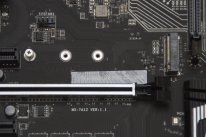










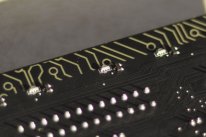


Commenter 2 commentaires
Le pont pour CFX est inutile car depuis la 290 , les carte n'utilisent plus de pont.
De plus pour une carte d'une telle "gamme" je doute que l'on y mette une 280x ou inférieur.
Puis bon hein faire du crossfire sur cette carte faut vraiment avoir de l'argent a jeter par la fenêtre.
Ouais fin je lis jamais le manuel mais je suis pas un monstre non plus je le mets toujours dans sa boite histoire de me souvenir pourquoi je l'ai acheté.
En tout cas elle est belle la motherboard mais c'est MSI je cautionne pour une CG mais pas une CM.
Petite remarque, quand tu parles de la couleur qui s'allume quand tu es connecté ça dépend du débit, je sais que suivant le débit que tu as la couleur change genre orange pour une connexion correct, jaune quand tu as une bonne connexion.
Sinon bonne présentation dommage pas de cpu =)