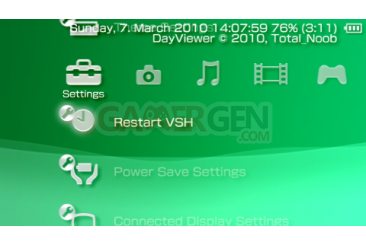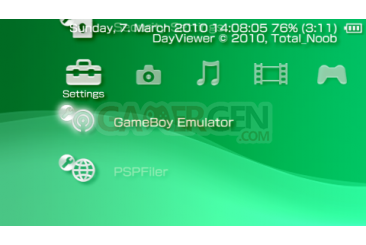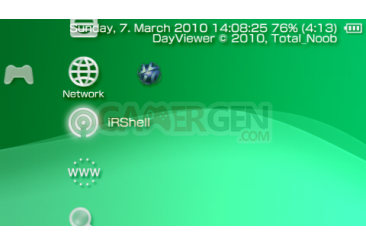Do you have XMB options you never touched ? Would you like to replace them with something useful ? If yes, so XmbIconManager by Total_Noob from team GEN is right for you
This plugin allows you to edit the icon name to your desire and replace options with useful things like Load homebrews, updates, psx games and backups, or shutdown, suspend, reboot and restart VSH.
Total_Noob (Team GEN) comes back, once more, with one wonderful plugin. This one can help you to modify your XMB and function of icons without touching to flash0. You can change all icons functions and names without flash action. Easy, safe and really usefull.
What does it ?
- Can change name of any icon
- Can change fucntion of any icon
- Launch a files directly from any icon
Modes available are :
- shutdown
- suspend
- reboot
- game (launch homebrews)
- updater (Launch update)
- pops (launch PSXgames)
- backup (Launch ISO/CSO)
- restartvsh (reboot VSH - usefull for PSP running under HEN or 5.03GEN)
What can I changed ?
All icons could be changed. Just need a notepad and to modify the file called xmbim_config.txt (in seplugin).
Example : remplacement "Network Update" by a shutdown function
NETWORK_UPDATE = "shutdown"
NETWORK_UPDATE_MODE = "shutdown"
NETWORK_UPDATE_FILE = ""
![]()
Example : remplacement "Network Update" byone ISO to launch. Don't forget to put the word "backup" inthe MODE line and the complete path to file to load (ms0:/...)
NETWORK_UPDATE = "ISO resistance"
NETWORK_UPDATE_MODE = "backup"
NETWORK_UPDATE_FILE = "ms0:/ISO/Resistance Retribution.iso"
![]()
Note : always write the MODE in small caracters : by example, write "game" and not "GAME"
Le tout en vidéo :
Note : Save the file in unicode format if you have any characters not supported by ASCII.
Note 2 : If you use Xmb Icon Manager, it takes some seconds to load the config file, because there are much lines to read. To reduce the load time you can remove lines in the config you do not use!
What is better between Xmb Icon Manager and XMB Eboots Launcher?
- XMB Eboots Launcher does only support some icons, but Xmb Icon Manager supports all.
- This plugin has more modes to use.
- Xmb Icon Manager allows you to edit the name of the icon without to touch the flash0
UPDATE : File has been updated to be compatible
XMB Icon Manager (US)
Download and instructions